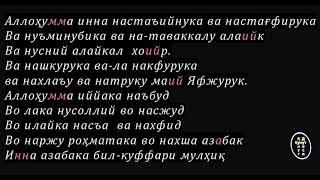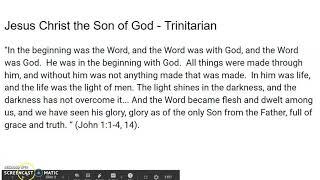The Best 34 Key Keymap For People Coming From Normal Keyboards - Ferris Sweep Keymap
Комментарии:

thanks for this! my 34 key layout was pretty similar but have since taken some inspiration from you and im very happy with the results.
Ответить
Awesome video! I've never used a split keyboard before and I'm deciding between a 5 vs 6 column corne build. Do you have any recommendations on that?
Ответить
Thank you !
Ответить
The inability to add modifers for anything except letters makes this layout a non starter
Ответить
completely unrelated, what is the colour scheme that you are using in your text editor?
Ответить
cant believe i just seen this just now, time to rebind again hshshshs
Ответить
I'm glad this works for you but I have to say it's unique. Most theory suggests GASC as home rows and switching enter and backspace to thumb keys
Ответить
Hi, beautiful background in VSCode, what is the name of this theme?
Ответить
FYI: I've hated the hold (any) letter key for Alt, Shift, or layer switch thing because it slows down when the key gets registered.
Some days you type fast and its fine. Sometimes you are slower and it triggers the alt key instead of the letter itself.
For backspace, space and other keys it seems to work better since when you are pressing those you are "not in typing mode".
Maybe I should just get used to it but it wasn't for me initially.

I made similar scheme for my planck (removing 4 keys from the bottom rows, but also put some keys in the middle that I frequently use - namely page up page down esc and tab), but I make 2 I think important changes:
1. I push all keys to the end and put enter tab in the middle like I mentioned - so I can simulate a split keyboard on the monolithic planck keyboard.
2. I swap P and backspace so that it can be hit easier with my pinky. I think it is important for someone with shorter fingers like me to have alpha keys where it is easier to reach. Plus I can hit the backspace where it usually on other keyboard!

what about the modifier keys?
Ответить
I don't understand. How are you supposed to use keyboard shortcuts like Alt F4 and such? Am I missing something?
Ответить
Quick question. It seems to me that based on your description, in order to click a modifier key, such as ctrl, command...etc you have to hold it down. I often use the ctrl backspace feature that allows me to delete a whole word rather than backspacing multiple times in a row. Have you found this delay before activating a modifier key to be cumbersome or no?
Ответить
Hey, a while ago I watched some of your videos and I got some great value from them. Somehow Months later, this Video pops up in my recommendations. Why did I know I watched Videos from your channel before? The Music 😅 the way it really doesn't mix well with the voice over. I'm listening with headphones. I don't want to be mean or anything. But I honestly think it would be better to leave out the music completely. Great Keymap BTW, I like the clean Comments
Ответить
there someone who migrate this layout to QMK?
Ответить
the hard part is ctrl+x, alt+tab, alt+cursor
Ответить
nice content! I use home/end pageup/down on arrows as 2nd func
Ответить
When you configure a custom keyboard like that, how do you configure your keyboard layout on your mac or pc ? I mean, I'm used to switch between azerty and qwerty on the os while using the same physical keyboard, but what do you do with such a layout that the computer does not know about ?
I would like to build a ferris and use accentuated characters that are not on the qwerty layout

Moving from a regular keyboard to an ErgoDox: there are more keys available but core concepts are still really useful, thank you
Ответить
fantastic! really smart and intuitive layout! will be a great starting point for my project. thanks!
Ответить
how do i go to tri layer
Ответить
Thanks, I really like this layout. Will definitely try it out. What keyboard are you using in the video?
Ответить
Have you any sources how to make it wireless ?
Ответить
Did not see the insert key
Ответить
I'm building a corne with Nice Nanos right now and eventually want to go to a 3x5 so this tutorial helps alot. Have you had a corne if so do you prefer the sweep or corne better?
Ответить
Which theme are you using?
Ответить
Mid
Ответить
I like you simplicity.
I'd recommend to have (Home row) mods on your left and right layers too.
With your keymap you can't press any mod (or combination theirof) + numbers or symbols or arrows.
A very common key combo you can't do is alt+arrows (ctrl+arrows on windows)

Why would you bother to map to OS-specific keys at all though? Wouldn't it be leaner to just remap from within the OS itself so you can instead just focus on maintaining OS-agnostic mappings?
Ответить
I really like this keymap! Even though being easy to switch is not that important for me, your focus on it has created some very nice design decisions like nav layer and symbol layer as well as the placement of certain keys like semicolon and arrows/home/end/etc.
I building a board this week (if I find the time) and I'll be switching from a 75% + 10 macro keys to a 34key layout (though different than this one, I'll have two pinky keys and two keys on the middle column instead of 3, but I will most definitely use your layout (in combination with miryoku) as a basis. Nice work!

Some good ideas indeed. Tbanks
Ответить
Thanks for the video.
I'm completely new to this; I went from a regular keyboard to a 42 key Corne that I bought just a few days ago. I think I would've been fine, except for the fact that home row modifiers aren't working well for me, as you guys discussed. I'm using VIA because I don't want to program and potentially flash something that bricks my keyboard. It doesn't seem able to control tapping time or tap-hold decision modes. So right now now, I'm having a lot of trouble figuring out how to comfortably get Alt+Shift+Tab, for example, on my left half, since I often do that while I have my right hand on my mouse.
Overall, though, I came to a similar conclusion. Alphabet layer, numbers and navigation layer, symbols, and function keys/other. My numbers layer is persistent because often I'll type several numbers. I've never used vim arrow navigation so I haven't figured out how to deal with that. My symbols layer is one-shot. I hoped to get a mouse layer but haven't been able to get that to work.
I hope you end up using a keyboard size that works for you. Not all of us can be like Ben Vallack with only 16 keys (!).

I just received my PCBs yesterday. Still gotta figure out what switches I'm gonna use
Ответить
Nice. I think this will work better than “tapping” into layers and then forgetting what layer you’re in.
Ответить
This is exactly the kind of content I was looking for in helping to decide how many keys to have when I transition to split ergo
Ответить