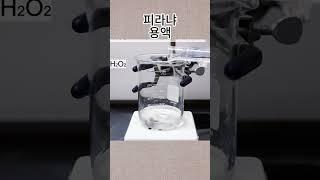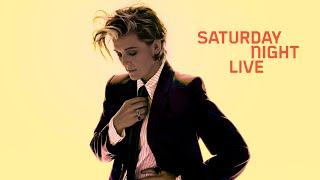Комментарии:

Im facing some issues regarding win kex installation showing could not fetch the files.use apt get update even though I have updated and upgraded the kali
Ответить
i have a problem since i began to use wsl to install kali linux tool such as nmap the give me this massage each i tried to install any tools >>>
[sudo] password for mucyo:
Reading package lists... Done
Building dependency tree... Done
Reading state information... Done
You might want to run 'apt --fix-broken install' to correct these.
The following packages have unmet dependencies:
libc-bin : Depends: libc6 (< 2.32) but 2.32-4 is to be installed
Recommends: manpages but it is not going to be installed
xfce4 : Depends: libxfce4ui-utils (>= 4.16) but it is not going to be installed
Depends: thunar (>= 4.16) but it is not going to be installed
Depends: xfce4-appfinder (>= 4.16.0) but it is not going to be installed
Depends: xfce4-panel (>= 4.16.0) but it is not going to be installed
Depends: xfce4-pulseaudio-plugin but it is not going to be installed
Depends: xfce4-session (>= 4.16.0) but it is not going to be installed
Depends: xfce4-settings (>= 4.16.0) but it is not going to be installed
Depends: xfconf (>= 4.16.0) but it is not going to be installed
Depends: xfdesktop4 (>= 4.16.0) but it is not going to be installed
Depends: xfwm4 (>= 4.16.0) but it is not going to be installed
Recommends: desktop-base (>= 5.0.4) but it is not going to be installed
Recommends: tango-icon-theme (>= 0.8.90) but it is not going to be installed
Recommends: thunar-volman (>= 4.16) but it is not going to be installed
Recommends: xfce4-notifyd but it is not going to be installed
Recommends: xorg but it is not going to be installed
E: Unmet dependencies. Try 'apt --fix-broken install' with no packages (or specify a solution).

You are just amazing
Ответить
failed to execute child process '' dbus-launch
Ответить
I'm fairly knowledgeable with IT topics (Bachelor in IT/Cybersec - Master in Info Systems). I tried setting up and running an Ubuntu XFCE desktop yesterday on WSL2 and found it to be way too complicated and frustrating in comparison with just running any number of distros on VMWare... maybe I'll try again in a couple of years, but for now it's a "no"... (posted from Firefox running on Linux Mint in VMWare)
Ответить
Loving your videos. Specific to this one: is there any way to set a static IP address to WSL distro/instances so I can have rdp files named/set for them and double click to connect? Thank you in advance.
Ответить
Thanks for the content! One question, if Windows 10 already has a GUI, why do we need a GUI for Kali? Thanks! (not rhetorical, actually wondering what the benefits - if any - to having multiple GUIs on one desktop.)
Ответить
Can you make xrdp auto-start?
Ответить
Windows 11, WSL2 latest Kali, all up to date as of 28th March 2022. I can logon to the RDP connection, but then just get an empty blue background screen in the RDP window followed eventually by an error: "Connection Problem, giving up"
.xorgxrdp.10.log on the computer says "no screens found".

I used your Kali instructions on Ubuntu20.04, because I couldn't get the Ubuntu instructions to work.
I now get as far as the Ubuntu xrdp login screen, but it all disappears when I login.
So I went to try these instructions on the Ubuntu 18.04 and realised the ip from 'ifconfig' is the same as on the Ubuntu 20.04, and I looked at opensuse and that has the same ip address.
Since I went through the same process using xrdp trying to get them all working, if more than one machine was on I suspect it must try them in order, but unless I looked which was top of the list I wouldn't know.

Just what I wanted thanks
Ответить
I used vncserver with vncviewer. But now I see I could save my time with Remote Desktop , thank you for gui tutorial
Ответить
My HP Zbook 15 was locked BIOS admin password i can't enable Virtualization Machine How can i do that Please Help sir!
Ответить
Hello friends!! I am a real beginner. when I attempt to launch the gui, i get the following error:
[Window Title]
Remote Desktop Connection
[Content]
Remote Desktop can't connect to the remote computer for one of these reasons:
1) Remote access to the server is not enabled
2) The remote computer is turned off
3) The remote computer is not available on the network
Make sure that the remote computer is turned on and connected to the network and that remote access is enabled.
[^] Hide details [OK]
[Expanded Information]
Error code: 0x204
Extended error code: 0x0
Pls help >.<

How to convert
Linux cmd to gui
Any command

Windows 10 "pro" only, it seems?
Ответить
Is using wsl2 as anonymous as a vm especially since it bypasses Windows Firewall?
Ответить
Mine works perfectly I've.also got.ubuntu on windows
Ответить
Is there other way instead of XCFE ? Just asking...
Ответить
Which word can i use i love you teacher you are heroooooooooooooooooooo 💪💪💪💪💪💪💪💪💪💪💪💪💪💪💪💪💪💪💪💪💪💪💪💪💪💪💪💪💪💪💪💪💪💪💪💪💪💪💪💪💪💪💪💪💪💪💪💪💪💪💪💪💪💪
Ответить
Is this as safe as a VM Kali for hacking???
Ответить
Do you think KEX is better or XRDP?
I think that I like XRDP better, but I had to run "apt install -y dbus-x11" to fix an error. After that it works fine.
My only issue now is that my Kali instance gets a new IP address every time I launch it.
It's not a big deal, just an inconvenience to have to go get the new IP and insert it into Windows RDP client.
What is the best solution for that?

is there something you are leaving out because i downloaded it and it said w1sRegestrationdistribution error please help me.
Ответить
Please help… after this kali is awesome it works, but when i restart my pc it wont let me in the GUI it says failure to connect to remote desktop. How do I fix this?
Ответить
So I wont lose my data on windows when using kali?
Ответить
David ,at install time not connecting to kex server
Ответить
it gives me an error screen saying remote desktop can't connect what do i do?
Ответить
A good next step if you have an Nvidia graphics card is to install the Cuda core driver. That made it much snappier. So snappy in fact that Id like to have a gnome4 desktop. Is there an nmap app with a gui?
Ответить
I followed all the instructions but kept on getting errors. "Error connecting to the kex server. Please try "kex start" to start the service. If the server fails, please try "kex kill" or restart your WSL2 session and try again. PLEASE HELP, FAILED FOR 2 DAYS IN RAW.
Ответить
Thanku so much David❤
Ответить
Excellent video though i only watch it in 2023 👍👍👍😘😘😘
Ответить
I have windows 10 Home, why is there no 'remote desktop connection'?? without it, i cant remote in to Kali. Please help.
Ответить
Can you use Kali Linux on windows 10 home
Ответить
Hi David thank you for this....I have watched this 100 times today lol, I was finally able to get the GUI using info from here and different sites but I can not enable network connections in the GUI. What am I missing? Any help please?
Ответить
hi think your video. so could you make a video in relation to the operation of the WSL network I made an ip address on the WSL kali post I see a bridge card which is not activated yet I can ping the other machines on the network: my physical positions
and also if it is possible to create a private network with the other WSL machines without being able to access the host? THANKS

Hi, it is giving me an error when I click on "Open" button after getting it from Microsoft Store
Installing, this may take a few minutes...
WslRegisterDistribution failed with error: 0x80004005
Error: 0x80004005 Unspecified error
Press any key to continue...
I tried setting up the LxssManager service startup to Automatic and running the command Enable-WindowsOptionalFeature -Online -FeatureName Microsoft-Windows-Subsystem-Linux on powershell admin, but issue persists. Please help.

Great. Thanks!
Ответить
can you help me, my wifi on kali linux not showing,
Ответить
is there a way to recover the username and password for kali
Ответить
is this possible only with kali or can I do the same with ubuntu?
Ответить
how to check username and password
Ответить
I followed the instructions but ran into problem, first I had to get wsl2 updated, then I had to install an extra compent to get the remote desktop working. I am running windows 11 pro😀
Ответить
small update now you all lads have to use one extra installation along with what david have said for gui
sudo apt install dbus-x11
Thanks david you are great

Great video David! Love your cadence and the way you explain what you are doing. We will definitely be back to learn more! Would love to learn more about networking... and more! Have an excellent day!
Ответить
Brilliant video!! Easy to follow and no waffle! I am learning and catching up. Thank you.
Ответить
I tried to connect the GUI with win- kex command, can you share the difference between kex method and xdrp method
Ответить
Say that I cannot contact server
Ответить
Thank you so much sir for this explanation ihope you do more
Ответить
pls help i keep getting xfce notify daemon unable to notification daemon your wayland compositor does not support required protocol wlr-layer-shell
Ответить