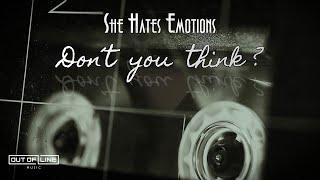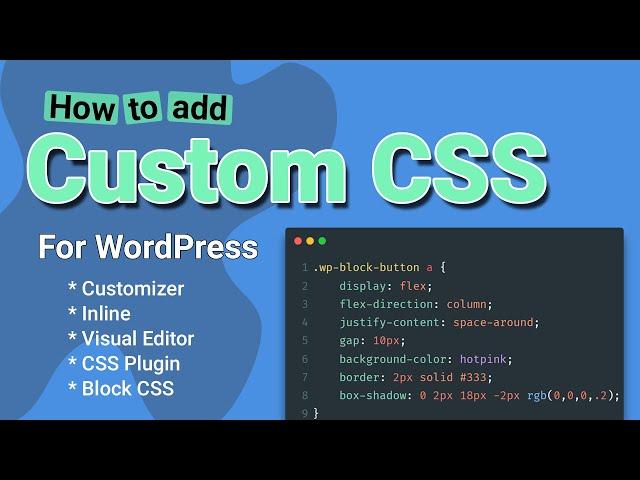
How to: Add Custom CSS to WordPress (5 Ways)
Easily add custom CSS code to WordPress using 5 handy methods.
If you want a plugin that writes the CSS for you:
Try Microthemer - https://buildthatwebsite.com/microthemer
Tools mentioned in the video:
• BlockCSS - https://wordpress.org/plugins/blocks-css/
• Simple Custom CSS - https://wordpress.org/plugins/simple-custom-css/
Video Topics:
0:00 - Add CSS with the WordPress Customizer
0:54 - Inline CSS (HTML Element)
1:19 - Microthemer / Visual CSS Editor
2:00 - Simple Custom CSS (plugin)
2:21 - Gutenberg Block-specific CSS
If you want a plugin that writes the CSS for you:
Try Microthemer - https://buildthatwebsite.com/microthemer
Tools mentioned in the video:
• BlockCSS - https://wordpress.org/plugins/blocks-css/
• Simple Custom CSS - https://wordpress.org/plugins/simple-custom-css/
Video Topics:
0:00 - Add CSS with the WordPress Customizer
0:54 - Inline CSS (HTML Element)
1:19 - Microthemer / Visual CSS Editor
2:00 - Simple Custom CSS (plugin)
2:21 - Gutenberg Block-specific CSS
Тэги:
#wordpress #custom_css #wordpress_custom_css #wordpress_css #microthemer #css_plugin #wordpress_block_css #gutenberg_css #block_editor_css #gutenberg_block_css #wordpress_change_css #simple_custom_css #custom_css_wordpress #add_css_to_wordpress #custom_css_plugin #wordpress_css_tricks #visual_css_editor #wordpress_css_editor #add_custom_css_to_wordpress_page #how_to_use_custom_css_in_wordpress #how_to_add_css_to_wordpressКомментарии:

@silviyajaaz6835 - 30.12.2023 15:53
For me at the top bar it says only "Edit page" and "Edit site" and no Customize. Do you why it is like that? Appreciate the help.
Ответить
@visualmodo - 05.06.2023 18:47
Really good video!
Ответить
How to: Add Custom CSS to WordPress (5 Ways)
Build That Website
SCIENTIFICALLY ACCURATE ™: SPONGEBOB SQUAREPANTS
Animation Domination High Def
ПОСЛЕ 20 ЛЕТ ТЮРЬМЫ, НА ВОЛЮ ВЫХОДИТ ЗАМАТЕРЕЛЫЙ ВОР. Папаша. Все серии подряд Лучшие фильмы сериалы
Сериалы. Комедии и мелодрамы
She Hates Emotions - Don't you think? (Official Music Video)
Out Of Line Music
АЛЕКСАНДР ДЮМИН в Воронеже. Друзья
Александр Дюмин
The Pool of Bethesda: Where Jesus Healed The Paralytic
Sergio & Rhoda in Israel
Baureihe 250 - Aufrüsten DR-Lehrfilm
TheTraintv