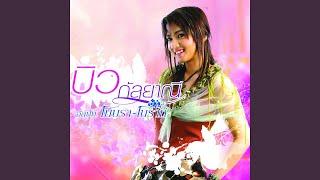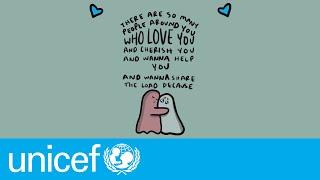How To See Who's Connected To Your iPhone's Hotspot
Learn How To See Who's Connected To Your iPhone's Hotspot.
Read: https://www.webproeducation.org/how-to/see-connected-devices-on-iphone-hotspot/
If you're curious about who's connected to your iPhone's hotspot, whether it's to monitor usage or simply for security reasons, you're in luck. Apple's iOS provides an easy way to check which devices are currently using your iPhone's hotspot feature. Here's a step-by-step tutorial on how to see who's connected to your iPhone's hotspot:
How To See Who's Connected To Your iPhone's Hotspot
1: Firstly, start by unlocking your iPhone using your passcode, Touch ID, or Face ID. Then, locate the Settings app on your iPhone's home screen typically represented by a gear icon.
2: At this point, find the "Mobile Service" or "Cellular Service" option and select it to proceed. Then, locate the "Personal Hotspot" option and select it.
3: At this moment, you'll see a list of devices currently connected to your iPhone's hotspot. Each device will be listed along with its name and the amount of data it has consumed, if available.
Samsung Galaxy A25 5G, Factory Unlocked GSM:
https://amzn.to/3wKYjQe
Samsung Galaxy S24 Ultra (Factory Unlocked):
https://amzn.to/3UprMJi
Samsung Galaxy A15:
https://amzn.to/48Mas5A
Samsung Galaxy A05 (Unlocked):
https://amzn.to/3uaivK7
SAMSUNG Galaxy FIT 3:
https://amzn.to/3IxyGVK
SAMSUNG 55-Inch Class QLED 4K Smart TV
https://amzn.to/4amqsf8
TCL 55-Inch Q7 QLED 4K Smart Google TV:
https://amzn.to/3TVMFLH
-----My Gear for Youtube videos-----
Main Camera (iPhone 13 pro): https://amzn.to/3GZztve
Tripod: https://amzn.to/35acqRa
Cell Phone Tripod Adapter: https://amzn.to/3v3wFuI
Lights: https://amzn.to/3vkoGK7
As full disclosure, I use affiliate links on this channel, and purchasing through these links earns me a small commission. The price you pay will be the same!
Website: https://www.webproeducation.org
Facebook: https://www.facebook.com/webproeducation.org
Twitter: https://twitter.com/WebPro_E
Instagram: https://www.instagram.com/webproeducation/
Read: https://www.webproeducation.org/how-to/see-connected-devices-on-iphone-hotspot/
If you're curious about who's connected to your iPhone's hotspot, whether it's to monitor usage or simply for security reasons, you're in luck. Apple's iOS provides an easy way to check which devices are currently using your iPhone's hotspot feature. Here's a step-by-step tutorial on how to see who's connected to your iPhone's hotspot:
How To See Who's Connected To Your iPhone's Hotspot
1: Firstly, start by unlocking your iPhone using your passcode, Touch ID, or Face ID. Then, locate the Settings app on your iPhone's home screen typically represented by a gear icon.
2: At this point, find the "Mobile Service" or "Cellular Service" option and select it to proceed. Then, locate the "Personal Hotspot" option and select it.
3: At this moment, you'll see a list of devices currently connected to your iPhone's hotspot. Each device will be listed along with its name and the amount of data it has consumed, if available.
Samsung Galaxy A25 5G, Factory Unlocked GSM:
https://amzn.to/3wKYjQe
Samsung Galaxy S24 Ultra (Factory Unlocked):
https://amzn.to/3UprMJi
Samsung Galaxy A15:
https://amzn.to/48Mas5A
Samsung Galaxy A05 (Unlocked):
https://amzn.to/3uaivK7
SAMSUNG Galaxy FIT 3:
https://amzn.to/3IxyGVK
SAMSUNG 55-Inch Class QLED 4K Smart TV
https://amzn.to/4amqsf8
TCL 55-Inch Q7 QLED 4K Smart Google TV:
https://amzn.to/3TVMFLH
-----My Gear for Youtube videos-----
Main Camera (iPhone 13 pro): https://amzn.to/3GZztve
Tripod: https://amzn.to/35acqRa
Cell Phone Tripod Adapter: https://amzn.to/3v3wFuI
Lights: https://amzn.to/3vkoGK7
As full disclosure, I use affiliate links on this channel, and purchasing through these links earns me a small commission. The price you pay will be the same!
Website: https://www.webproeducation.org
Facebook: https://www.facebook.com/webproeducation.org
Twitter: https://twitter.com/WebPro_E
Instagram: https://www.instagram.com/webproeducation/
Тэги:
#How_To_See_Who's_Connected_To_Your_iPhone's_Hotspot #How_To_Check_Connected_Devices_On_Your_iPhone's_Hotspot #How_To_See_Connected_Devices_On_iPhone_Hotspot #See_Connected_Devices_On_iPhone_Hotspot #Check_Connected_Devices_On_iPhone_Hotspot #Check_Devices_Connected_On_iPhone_Hotpsot #How_To_View_Connected_Devices_On_iPhone_Hotspot #How_To_Identify_Connected_Users_On_iPhone_Hotspot #View_Connected_Devices_iPhone_Hotspot #Manage_Connected_Devices_On_iPhone_Hotspot #iPhone #iPhone_15Комментарии:
How To See Who's Connected To Your iPhone's Hotspot
WebPro Education
สาวรามฯ ยามเย็น
บิว กัลยาณี อาร์ สยาม - Topic
Enigma Norteño, Fuerza Regida - El Deportivo (LETRA)
Enigma Norteno TV
FOOD TRIP sa OVER EASY Chews + Brews Resto Marikina City #food #marikina
Daddy Joe's- PANDEMIC HOBBIES TV
Новый КАШКАЙ за 7 минут. И ПОЧЕМУ я хотел его купить ?
Энергетик Сергей Николаев
Andy Borg - Was du alles weißt
BPRichfield1
Мебельные туры в Китай - САМАЯ УЮТНАЯ ванна из Китая!
МЕБЕЛЬНЫЙ ТУР В КИТАЙ ОТ КОМПАНИИ PRIDE
Explore the shared desires #shorts #shortscommunity
InspireMinds