Комментарии:

Post your speed test results in comments.
Ответить
it says server is full
Ответить
this requires subscription
Ответить
I tried using this software and it did not work on my computer because it said I did not have the platform that I need it to work on my computer
Ответить
is it free or paid... it asks me to pay
Ответить
UserBenchmarks: Game 191%, Desk 124%, Work 202%
CPU: Intel Core i7-13700KF - 128%
GPU: Nvidia RTX 3070 - 151%
SSD: WD Black SN750 SE NVMe PCIe M.2 1TB - 381.8%
RAM: G Skill Intl F5-5600J4040D324x31.8GB - 175.3%
MBD: Asus PRIME Z790-P WIFI

Gaming 282% desktop 119% workstation 239%
Ответить
Hey my PC has perfect results in this test, yet sometimes playing games it often comes to crashes, why?
Ответить
Installs OK but I get an error when trying to run it - Im using Windows 11
Ответить
i have 7800x3d and rx7900xt and score is horible
Ответить
Is there a program to test a motherboard ?
Ответить
This just tells me to buy their pro version
Ответить
Gaming 163 - Desktop 106 - Workstation 165
CPU: i7-11700F - 102%
GPU: RTX 3070 Ti - 160%
MB: MSI Z590 Tomahawk
C: Kingston SKC3000 - 1TB - 398%
D: Kingston SNV2s2000G - 2TB - 262% (idk, it suppose to be higher, but i guess it is in PCI-e 3.0 slot)
E: WD Blue 1TB HDD - 107%
RAM: Kingston 64GB - 3600MHZ DDR4 - 120%
OC: Win 11
D: the crystal diskmark read & write numbers are / 3150 / 2800. but this benchmark very strange.

The installer is slow and locked up half way.
Ответить
UserBenchmarks: Game 151%, Desk 118%, Work 164%
CPU: Intel Core i7-12700K - 118.3%
GPU: Nvidia RTX 3080 - 126.9%
SSD: Samsung 970 Evo Plus NVMe PCIe M.2 1TB - 361.7%
SSD: Samsung 980 Pro NVMe PCIe M.2 2TB - 383.8%
HDD: Seagate Barracuda 2TB (2018) - 98.1%
RAM: G Skill Intl F4-3600C16-16GVKC 2x16GB - 117.8%
MBD: MSI PRO Z690-A WIFI DDR4

UserBenchmarks: Game 44%, Desk 79%, Work 40%
CPU: AMD Ryzen 5 2600 - 77.8%
GPU: AMD RX 580 - 53.1%
HDD: WD Blue 1TB (2012) - 91.6%
RAM: Kingston HyperX 2400 C15 2x8GB - 83.5%
MBD: MSI B450 Tomahawk
STILLL HAPPY WITH THIS BUILD. builded in 2018.

Woahhh watching this 757k followers
And 757 likes on video 😧

Graphics 6%,what can I play?
Ответить
Cool website!
Ответить
Nova benchmark dont work
Ответить
User benchmark is infamous for being biased in favor of intel processors at best, or outright hating amd at worst.
Ответить
It's also very dependent o on the cores and threads, pipe lining, L1. L2 cache , bus speeds, RAM bus speed , and the amount of RAM
Ответить
User Benchmark is a joke. No major website respects nor recognizes a website that puts an i3 over a R7.
Ответить
Wasn't usebenchmark shown to be biased against amd?
Ответить
In my Windows 11 based laptop it is not working. I had to remove Userbenchmark manually because Windows 11 could not unistall it with normal Windows procedures.... 🤨
Ответить
Intel Core i5-6500 (64.9%, only 3.3GHz because I can't overclock it on my HP Elitedesk G2 800 Tower, but has a good single-core score)
Intel HD 530 (4.26%, I can still watch videos at 1080p at 60 frames, but it's useless to even watch games on FM 22's 3d game on medium settings in theory)
I'm getting GTX 1650 MSI Ventus without external power. It may not help with much, but every wee bit helps.
Samsung M378A1K43CB2-CRC 2x8GB (61.9%, I can't overclock this, but I'm OK with running FM22 as is)
Samsung MZ7LN512HMJP-000L7 512GB (83.9%, could be better, but I finally have an SSD drive on this tower)

hey britec can you help me out my windows 10 system runs very slow . thses are my bench marks
UserBenchmarks: Game 7%, Desk 59%, Work 6%
CPU: Intel Core i7-3610QM - 63.8%
GPU: Nvidia GeForce GT 650M - 7.2%
HDD: WD Blue 2.5" 1TB (2011) - 42%
RAM: Ramaxel RMT3160ED58E9W1600 2x4GB - 52.7%
MBD: Asus N56VZ

Never use user benchmark it is so incorrect and paid biased and this has been proven a few years ago by very respected channels such as hardware unboxed, Linus tech tips, Jays 2 cents and many others.
Ответить
great
Ответить
Unfortunately, UserBenchmark has long since abandoned any sort of impartiality / journalistic standards. As such, I wouldn't be in a hurry to install anything from them on my machine.
It's quite well known how they are anti-AMD, and pro-Intel. Not only in the weird reviews where they bash AMD, but also in how they updated their performance metrics to suit intel better, after AMD began dominating with Ryzen.

Still running on a FX8350 with a 7970DCII so already know the answer from this test. Just hope it doesn't tell me to bin it lmao.!!!
Ответить
UserBenchmarks:
CPU: Intel Core i7-13700K - 130.5%
SSD: Samsung 980 Pro NVMe PCIe M.2 1TB - 486.9%
SSD: Crucial BX500 120GB - 105.3%
SSD: Adata XPG SX8200 Pro NVMe PCIe M.2 1TB - 337.8%
HDD: Toshiba DT01ACA200 2TB - 110.2%
RAM: G Skill Intl F5-6000J3636F162x16GB - 193.1%
MBD: MSI MAG Z690 TORPEDO (MS-7D32)
Says no GPU but its: Nvidia GeForce RTX 2070 Super

2 fails on virustotal
Ответить
If your machine make your job then is excellent. If not then call a trusted technician to solve your problem(s) with minimum cost. In any case avoid to install on your machine any kind of third party software espesciαly when it is idicated as malwer from your system!!! You never know what is hiden in it, and run in risck without any reason!!!! Comon sense is always Your first security shield!!!
Ответить
tried it ran it all very pretty but looked just to be a sales gimmick hope you get a good cut if anyone does follow up on their guide lines... I am not a gamer
Ответить
A really helpful video mate especially for those who game.
Ответить
How do you uninstall the app or program afterwards ??? was searching apps and control panel uninstall and no where found.
Ответить
my old celeron : dont do this bro,i'm dying
Ответить
Wow that installer scans as malware when scanned.....no thanks
Ответить
UserBenchmarks: Game 108%, Desk 95%, Work 107%
CPU: AMD Ryzen 7 3800X - 93.9%
GPU: AMD RX 5700-XT - 112.5%
SSD: Samsung 850 Pro 256GB - 838.5%
SSD: Samsung 860 Evo 500GB - 113.9%
HDD: WD Green 2TB (2012) - 60.6%
HDD: Samsung HD103SI 1TB - 48.7%
USB: WD Elements 25A2 3TB - 41.5%
USB: WD Elements 25A1 2TB - 29.4%
RAM: Corsair Vengeance LPX DDR4 3200 C16 2x16GB - 91.4%
MBD: Asus TUF GAMING B550-PLUS

Its saying i have no GPU lol i assure you i have.
Ответить
UserBenchmarks: Game 151%, Desk 112%, Work 167%
Motherboard: Asrock X570 Phantom Gaming 4
CPU: AMD Ryzen 9 5900X - 111%
GPU: Nvidia RTX 3060-Ti - 135%
SSD: Adata XPG SX8200 Pro NVMe PCIe M.2 512GB - 273%
SSD: WDC WDS100T2B0C 1TB - 262%
HDD: Seagate Barracuda 7200.14 3TB - 111%
RAM: Corsair Vengeance LPX DDR4 3200 C16 4x16GB - 134%
OS Version: Windows 11

UserBenchmarks: Game 151%, Desk 100%, Work 172%
CPU: AMD Ryzen 9 3900X - 93.5%
GPU: Nvidia RTX 3070 - 160.6%
SSD: Samsung 980 Pro NVMe PCIe M.2 1TB - 434.5%
SSD: Samsung 860 Evo 1TB - 113.9%
SSD: WD Blue SN550 NVMe PCIe M.2 1TB - 258.7%
RAM: G.SKILL Flare X DDR4 3200 C14 4x8GB - 115.3%
MBD: MSI MAG X570S TOMAHAWK MAX WIFI (MS-7D54)

UserBenchmarks: Game 131%, Desk 98%, Work 131%
CPU: Intel Core i7-10700F - 97.9%
GPU: Nvidia RTX 3060-Ti - 133.1%
SSD: Intel 660p NVMe PCIe M.2 1TB - 157.7%
SSD: Sandisk PLUS 1000GB - 39.4%
HDD: Seagate Barracuda 2TB (2018) - 82.9%
USB: WD Game Drive 5TB - 60.2%
RAM: Unknown D4U0830160B 8A45 CL16-18-18 D4-3000 8A45 D4U0830160B 8A45 CL16-20-20 D4-3200 32GB - 91.4%
MBD: Gigabyte GA-B460M DS3H AC V2-Y1

No uninstall in apps. Any ideas.
Ответить
You are first tuber for a long time who recommend Userbencmark site for testing your rig. Probably most biased bencmark site in whole internet, especially if you compare Intel against AMD. There is more better free tools available.
Ответить
Sorry but I really don't trust sites like this when malwarebytes sees it as a problem.
Ответить
I appreciate all the video you put out. But DO NOT USE Userbenchmark. It is highly biased against Amd.
Intel and Nividea developers have come out and said to avoid this software.
If you don't believe me, there it plenty of information online about it.
Again , not a dig at your content but please don't promote this software.

Useful.Thanks .
Ответить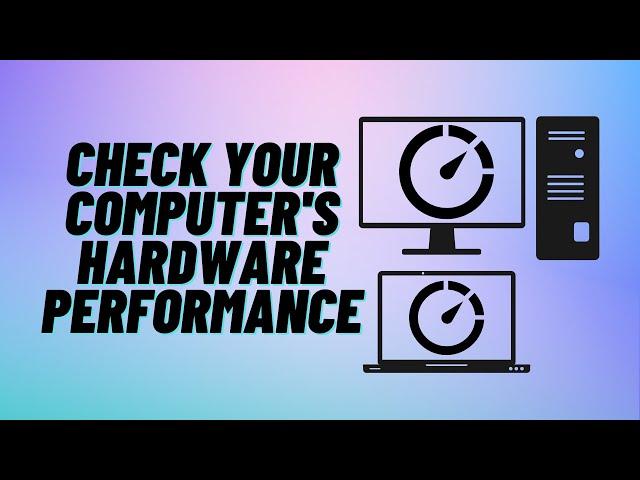

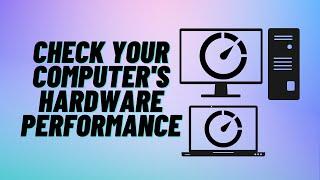
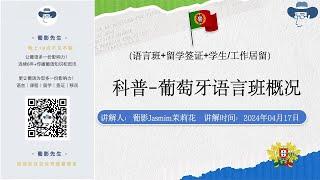







![[단독] "한동훈 사살" 김어준 주장에 '발칵'…제보자는 정보사 요원? "접촉 중" | 이슈픽 [단독] "한동훈 사살" 김어준 주장에 '발칵'…제보자는 정보사 요원? "접촉 중" | 이슈픽](https://ruvideo.cc/img/upload/NFhZVXd3dWtXbWU.jpg)
















