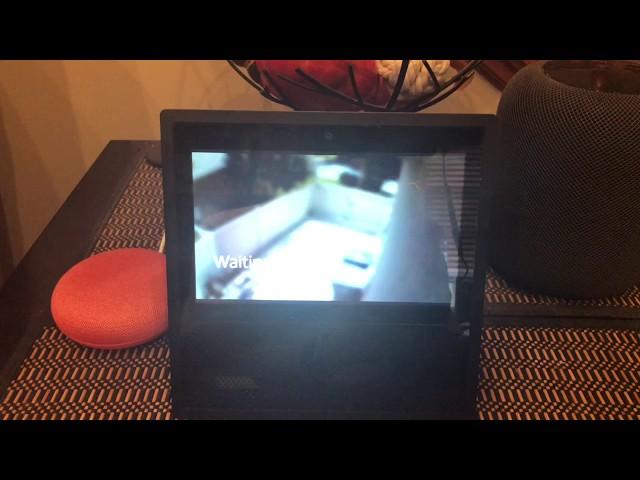
How To Bring Up Blink XT Camera On Alexa Show
This will show you how to bring up your Blink XT camera on your Amazon Alexa Echo Show. You will need to link your Echo Show to your Blink XT Camera. Open your Amazon Alexa app click on the menu button on the top left click on skills. Next search for Blink Smarthome, enable the skill. Put your blink user name and password in the boxes then click on Login. You are set! Now you can tell Alexa show me THE NAME OF YOUR CAMERA and you will be able to watch the Blink XT on your Alexa Show.
Тэги:
#How_To_Bring_Up_Blink_XT_Camera_On_Alexa_Show #Blink_XT_Camera_Alexa_Show #Alexa_Show_Blink_XT_Camera #Amazon_Show_Blink_XT_Camera #Watch_Blink_Camera_Echo_ShowКомментарии:
How To Bring Up Blink XT Camera On Alexa Show
sellgooddeals DIY
Find Dispersed Camping Sites From Home - Gaia GPS + Google Earth Pro
Wasting Time In The Woods
Factory Reset Advan Vandroid E1C Plus
Imsa Hadi
NAIK KAPAL FERY DARI BATAM KE SINGAPURA TIKET MURAH
Oby Saputra69
Prof. Hindu shares fondest memories of Nana Kwame Ampadu
Ghana Weekend TV











