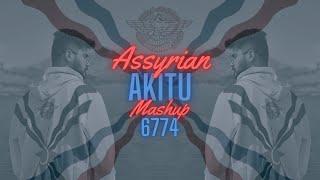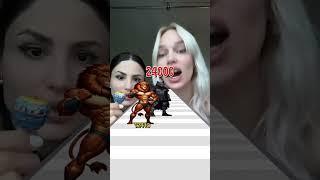Automate your PowerShell scripts with Windows Task Scheduler
Комментарии:

Hi, if i have 11 ps1 file how can i run it everyday, how to write it?
Ответить
What if the location from the ps1 scrip is in another server, should I use as argument \\servername\folder\.ps1 or how should I put there? Thank you in advance.
Ответить
So I have this strange problem with running a Powershell script with a scheduled task. The task will trigger on a 1074 event ID (event ID for shutdown or reboot). If I shutdown the task will run and execute the script. If I reboot the task will run, but after reboot the comment says the task was started but was interrupted by the user. It gives error code 2147943515.
Someone any ideas?

how can i set it for every 5 mins ??
Ответить
Thank you for the Video
Ответить
Mate, i know its been 5 year now, but i have to try. I have the following script:
Get-WmiObject -Class "Win32_NTLogEvent" -Filter "Logfile='System' OR Logfile='Application' AND TimeGenerated >= '20230301000000.000000-000' AND TimeGenerated <= '20230331000000.000000-000'" | Select-Object LogFile, Type, Category, EventCode, TimeGenerated, @{Name="Message"; Expression={$_.Message.Split("`r`n")[0]}} | Where-Object {$_.Logfile -eq 'Application' -or $_.Logfile -eq 'System' -and $_.Type -eq 'Error' -or $_.Type -eq 'Crítico'} | Export-Csv -Path "C:\Users\Korven\Desktop\PepitoG\Visor de eventos\EventosMarzo.csv" -NoTypeInformation
This will take from the event viewer the logs from the system and applications from March, and export them into a .scv file
I tested it in PowerShell and it worked. But it doesnt work if i put it on the taskprogrammer. So, obviously i check if i misspell any letter. Is this kind of script too much to handle on the task programmer maybe?

You da man! This video was awesome. New sub B^)
Ответить
And does it matter whether the client is turned on or not?
Ответить
thanks
Ответить
Tq bro
Ответить
How do we add the hostname on the text file using the Powershell
Ответить
Nice video. Just wanted to know how to take the current config back up
Ответить
Hi save option is greyed out for me - any idea why? Thanks
Ответить
is there a way to tell it to start a certain line on the script after logon so you don't rerun what's already completed?
Ответить
every 10 mins d b scheduler pops up and it ruins my gaming, i try deleting it and stopping it and everything on task scheduler and no matter what i do it comes back, i dont know what to do
Ответить
Love your tutorials and I'm new at this! Can you share how to do a full and incremental backup using PowerShell for simple folder backup? Thank you!
Ответить
Thank you for the video! You are a genius!
Ответить
Thanks!!
Ответить
Easy and nice. How can we automate email report.
Ответить
How to run a PS script daily as a service account, please?
And it should not have any human intervention.

Thanks Shane, perfect working example ‘beginners intro’ to Windows Task Scheduler!
Ответить
Hi Shane, not sure if you check old comments but here goes.
I've got a parameterised PS script with a username and password that I want automated but I don't want to have my password in plain text within my script for security reasons. Any tips about this?
Thanks, great video.

Hi shane! This video is really useful.I want to set a task scheduler using powershell script. It has to trigger weekly once. It has to give prompt to users reboot the device. Could you please help me with this how to write a script for this.
Ответить
Shane can you make a video on how to ping multiple machines and get the services of the machines like windows uptime and windows update in powershell
Ответить
Guides to us super and Tqx.
Ответить
Thanks man!, this video really help me!
Ответить
Thanks mate, that's realy cool
Ответить
Thanks man! Exactly what I needed.
Ответить
So here is my requirement
First please help me with the script to launch Visual Studio Test from powershell using windows scheduler
Second, I want to intentionally stop that test case close the desktop app on which I am performing automation and invoke it again
This should happen in every half an hour
So it should keep doing this process like an infinite loop

What if I want to run the script with Admin rights? any way to pass that cmdlet into Task Scheduler rather than inserting it into the script itself.
Ответить
Hey Shane
Please could you do a video that creates a task scheduler with a bash script

Thanks Shane !
Ответить
This was the answer I was looking for. Thank you :)
Ответить
Thanks
Ответить
Hi Sir,
How can I use power shell to write down PC Lock time and PC unlock time in any of the text applications?

Hello Shane! Awesome videos - I'm learning a lot from you! :) Would like to ask how can I get multiple output files so everytime the task runs my powershell script via task manager, it won't overwrite the existing one? I am trying to get the list of logged in users in the RDS server per hour. So I need a new output file everytime the task runs. Is that possible? Thank you so much! :)
Ответить
Hi, I have a task for PowerApps when the application starts, I need to get information about the computer from which the application is launched.
Is it possible to use Power Shell (script) + Power Automate + Power Apps ...
if it is technically possible, tell me where to look or maybe there is an opportunity and you will share the script like this :)

Thank you!
Ответить
Thanks Shane for this lovely and simple to understand intro to executing PS script from windows task scheduler. I am completely new to PS scripting so please bear with me. From this video, I noticed that when setting up the "Action" tab, you did not use the syntax "-File" before the path to where your PS1 script (Add arguments (Optional)) is located. Though i have seen other forum and videos specified the use of this. Are you able to explain when you might need to use this please? Also, I am looking for an intro to subject incorporating the task scheduler whereby new files are monitored via PS scripts and send notification via emails on scheduled timetable. Would you have such video in your gallery please? Many thanks|!
Ответить
hi Shane i have been trying to copy folders in the same way but it is not working for me so i have just copied exactly what you have done and it is not completing the script both your script and mine both work if i just run them in powershell would you have any suggestions as i am new to powershell and task scheduler and can't help but think i am missing something simple sorry and
thanks in advance if you can

So what if you PowerShell is looking for input. Select A for all?
Ответить
Thank you Bro!
Ответить
Hi Shane for me everything working task is being creating but whenever it run it didn't show the file updated as if not run
Ответить
'That's right, dedication here, we are making this video on a saturday', take your like good sir.
Ответить
Heyy do you know how to run shutdown program at certain time
Let just say for 8 hours. So evertime somwone turn on the PC it will turn off automatically.

I want to put an alert email when a particular task success/fails and last run time of that task scheduled by task scheduler . Help me please
Ответить
It is possible to run powershell with admin access from task scheduler?
Ответить