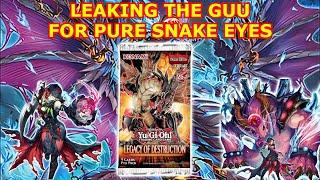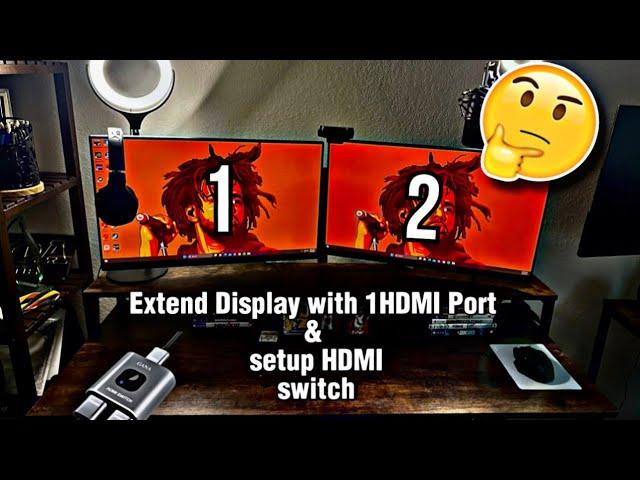
How to EXTEND Dual Monitor display (1 HDMI Port) & setup a HDMI Switch
Комментарии:

W vid very helpful
Ответить
So you need a usb port on your PC?
Ответить
what if i don’t have a display port
Ответить
W vid
Ответить
thank you so much:)
Ответить
tysm W vid
Ответить
Dose this USB 3.0 to HDMI Adapter works on board graphics ( without Graphics card) ? I have only one HDMI port to my PC and don't have graphics card?
Ответить
Daaaamn, okay, I knew it was probably possible to do this, now I have two monitors, one hdmi plug on the pc, and an xbox and a capture card. Now onto the headache of doing all this!
Ответить
Thanks fer helping we make this a reality
Ответить
Thanks for sharing, all the best!
Ответить
appreciate the advice
Ответить
Thanks kayla ❤
Ответить
you should get a 144hz monitor and place it in the middle, but a 60hz one to the side. The 144hz will use a displayport while the other one hdmi.
Ответить
we have the same pc haha
Ответить
or use a hdmi splitter
Ответить
What is it called ?
Ответить
This helped !
Ответить
Very good video but you can also get an adapter with the same functionality for a way cheaper price, anyways AMAZING video.
Ответить
Thanks for the video, Kayla. I have a laptop with dedicated and integrated graphics, but a single HDMI port. I might try this.
Ответить
Good info, not alot of info about these devices out there.
Ответить
why is everyone's splitter so expensive? I have only seen a splitter under 10 euro's
Ответить
Thank you!!!!!
Ответить
how do i get 144 hz tho since the adapter limits it to 60
Ответить
w vid helped allot of my issues
Ответить
hi! so first of all great vid! but what if you dont have a 3.0 usb? and how can you tell what the others are? thanks!
Ответить
omg thx, I originally ordered an a usb 3.0 to hdmi and it had a virus installed so I stopped trying to get my second monitor to work, now I know what to do
Ответить
can this work without a pc
Ответить
you can use a hdmi splitter too right?
Ответить
thx
'

So you don’t have to plug the adapter into the GPU hdmi port? If you’re plugging it into a usb on the motherboard could u not just plug it into an hdmi port on the motherboard?
Ответить
helped hella
Ответить
Thank you! Very helpful
Ответить
Thank youu sis ❤
Ответить
good look sis! the quick and easy . i ordered the splitter on amazon yesterday (its $55 currently) . got it today . hooked it up. hit my display settings. and bam. ya boy got 2 monitors going 🙌🏾
Ответить
mine just says no signal
Ответить
Can it go above 60Hz? I have 2 144Hz monitors.
Ответить
Thank you
Ответить
Thanks for the vid
Ответить
Thank you girly!! I was going crazy! Ordered a splitter and it only duplicated my monitors and I paid $80 dollars for it which was ridiculous considering!! Returned so quick as soon as I came across your video! Thank you so much!
Ответить
Thanks a lot! I was seeing it the wrong way, thought I needed to buy a splitter / switch for HDMI port
Ответить
just remember you need an integrated graphics card to be able to do this
Ответить
Does 3.2 work for this
Ответить
question will u need the second thing u showed or just the first
Ответить
TYSM!!!! I have been soooo stressed because my dumb anker usb-c thing wont work, I am hoping this product will work
Ответить
do you know if I could just plug the adapter into my pc's usb and plug in the two hdmi cables for it to be dual monitor? also, does the adapter keep the monitors refresh rate? did you main monitor keep 144 hz for example or did it turn it into 60 hz max?
Ответить
Yo. What if I dont have a 3.0 port? I brought one of those 1hdmi port to 2 but it didnt work
Ответить
Great video. You explaining it made it sound so simple lol i went through so many other videos trying to explain this and yours is the easiest to follow lol
Ответить
Do you have to use both adapters?
Ответить
very helpful thank you
Ответить
that tower location is foul but w mans for a idea of where to put a second monitor
Ответить