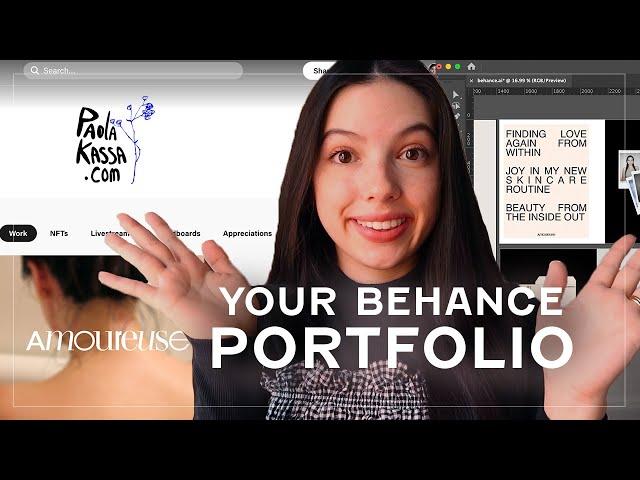
How To Put Your Design Work On Behance | BIG NEWS
Комментарии:

whay not making it on PS?
Ответить
Informative, short, and not trying to drag things....this is excellent
You get right into the bone

how to change the current preview in a project and install a new one?
Ответить
This was really helpful, thanks Paolo!
Ответить
Hope you'll respond to questions in comments, as I see problems common to all of us.
Ответить
I can't express enough how much I appreciate the simplicity of this tutorial. As someone who has felt intimidated by the amazing creatives on Behance, I never thought my work could be as nice as theirs. But watching you effortlessly put everything together has been truly motivating. I'm now scouring through my hard drive to retrieve some of my previous work and bring it to light. Thank you for inspiring me to embrace my creativity!
Ответить
Thank so much for making this video. I was having problems uploading my work . It didn't feel good when i uploaded it my way. I seen many work like this on behance and didn't know how they did it but, I am glad i found your video.
Ответить
Hi Kassa, i cant upload my 2nd project on Behance. The add button disappeared all of a sudden
Ответить
i created one of those long artworks on illustrator with 1400 px width, i export it as a jpg and upload it to behance and for some reason it doesn't show full width. it's like if the artwork had an extra padding (not the one you can add on behance!) this is driving me insane do you have any idea why it's happening? thank u!
Ответить
Thank you lovely !
Ответить
Just wanted to add that you can remove the spaces in between your images by selecting the "Styles" option in the Edit Project section. Thanks for this guide!
Ответить
I just finished a project in XD i thought i can directly share from XD to behance but i didnt find it or maybe doesnt exist ?
Can i simply make screenshots of images and texts and then upload it to behance will the resolution be good? Or should i export every image to SVG and then export it to behance?

MI amor, thank you cus you really helped my research in understanding behance.
Ответить
thank you sooo so much!!!!
Ответить
Very useful! thank you so much
Ответить
They are update there interface upload project button is invisible
Ответить
Congrats on Adobe Live!! I really appreciate how you share the things you discover with other people and help us grow along with you! Regarding the padding between images in a Behance project, you can adjust this under the "Styles" option, which also allows you to control the colour of the background. Behance recommends that images stay under 50mb, and under 10mb for better viewing and loading speeds, so if you do a lot of separate images (like in your first example) and then just adjust the padding size this will both be easier for your device to work with and for others to load and view the content. It especially helps if you want to include content with larger file sizes like gifs to make your work stand out!
Ответить
i was at the store thinking how overwhelming kids coloring book covers and just kids books in general are, could u redesign some childrens stuff? im interestwd in how ud do it
Ответить
Hello! A quick question about the project; when you export from AI, do you use 72 ppi to retain the 1400 width or you can go to 150 ppi? Thanks for creating a channel for designers!
Ответить
hi olivia rodrigo
Ответить

























