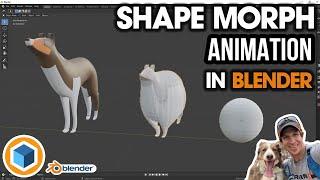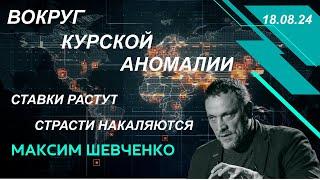Creating a Morphing Shape Animation in Blender!
Комментарии:

Hi everyone! What kind of applications can you think of for this kind of animation? Let me know in the comments below! :)
Ответить
the creapiest intro i ever seen
Ответить
I bet having the roughness and metallic values keyframed as it turns into a sphere would have the Terminator 2 vibes. Going to have to that a go. Great tutorial video as always.
Ответить
Is there a way to transition from one material to another separate material? Or will that not work due to UVs?
Ответить
Amazing tutorial! Thank you so much. Does anybody know how to morph between holed objects like for example a rock and ring? The shrink rap is not working for me 😢
Ответить
crazy and good describe :D
Ответить
THis is awesome thank you!
Ответить
Thanks for this! I had a biology project where we needed to make an animation of a cell reproducing and I finally found what I was looking for after a lot of research!!
Ответить
Great!!! Thanks a lot!!!
Ответить
i have a problem, and im very new but i have an animated cube moving from side to side and i want it to morph into a sphere but when i select the shrinkwrap and select my cube it doesn't adhere to the sphere shape it only pops in when it gets within the sphere
Ответить
Would I be able to import it into blender
Ответить
This feature looks cursed, lol
Ответить
I’ve been thru this more times than I want to admit! I’m also in 3.1. I get the same result over and over using a glass sphere and a heart. Result is part of the sphere show up on the heart, but not more than a handful of vertex shapes. I’ve tried selecting from mesh view, getting front and back parts.
I’m new to blender, so forgive my poor use of terminology.

Seems like this doesnt work with complex shapes, like one sculpted head to a different sculpted head, the object gets deformed and crinkled. Would love to be proven wrong, but I think I've watched literally every blender morphing tutorial on here and it seems that its always complex shape to a cube/sphere, never one complex shape to another.
Ответить
You sir, are the best person on the planet right now. This is exactly what I needed and your tutorial was perfect. Thank you so, so much.
Ответить
👌👍👍👏👏
Ответить
One of the best channels. Vary high quality content and straight to the point. Thanks!
Ответить
That good Blender 3.0 but how about morphing move exactly follow eye, lip, nose, and ear from human face to dog face?
Ответить
Mick Jagger uses blender!
Ответить
Very very useful. I have watched tons of videos about Blender but this one about morphing was the first! Please keep up posting more content. 🙏
Ответить
thank you! :)
Ответить
Thanks man, this was super helpful!!!
Ответить
👌Thank you very much
Ответить
I tried to morph my object into a sphere but it ended up looking all weird - like trying to be the sphere but not quite. I'm trying to morph a modeled door into a diamond. Any idea what I might be doing wrong? The shrinkwrap modifier doesn't seem to be working like it does in the video. Thank you!
Ответить
Amazing video! Helped me so much thank you!
Ответить
Thank you! Saved my life!
Ответить
Why does subdivision surface cuts my object into two? 😭
Ответить
Awesome! I was actually in search of a freelance animation guy for hire, to animate some of my 3dCAD models as they deform under external pressure and eventually collapses in on itself.
But now that you gave me a decent understanding of the work flow for such animations, I realized that I am perfectly able to do this on my own so I really don't need to hire an expert.
Thanks again for making these tutorials, I will surely check out more as I go on learning myself to use blender. Cheers

I fucking love you bro this is so sick
Ответить
My mind is popping with ideas for this - thanks for sharing!
Ответить
Thank you so much for making this video. My mind is exploding with ideas of what to do with my Zbrush models. I feel giddy. Blender is so cool. Thank you.
Ответить
With the transition to the cube do you need to set a base key frame at frame 1 as well as where it starts to transition?
In other programs I've used key frames, anything before the first key frame isn't taken into account

The tutorial: how to ship shape
Me: trying to make a remastered version of the bad Apple (totally not touhou fan)

Hey man can this be used to transform a rigged human character into a monster as an animation sequence?
Ответить
Is there a way to keyframe what materials go on what faces over the course of the animation? For example, if the dog was the first object and it morphed into a globe, I would want to keyframe the colours to blue and green but also change the faces the colours were on. Great video by the way!
Ответить
Instead of adding a cube with shift- A, can I just file> import > another obj. File Of a different animal and then shrink wrap that onto the sphere? Morphing from one animal to another? Please help ASAP x
Ответить
Well of course, I'd like to see if it works with a wolfman or other transformation type animation ;
Ответить
Nice, thanks, that's pretty much exactly what I was looking for ;)
Ответить
Thank you so much. This is extremely helpful and informative.
Ответить
thank you
Ответить
this is a great tutorial, A+ for not laughing while smooshing doggo into a ball
Ответить
Does it work the same if you start from the cube and morph into the dog?
Ответить
Key mesh: hold my beer
Ответить
This is exactly what I've been looking for, thank you!
Ответить
lol, you look like my pfp
Ответить
Awesome tutorial, thanks man!
Ответить
I was looking for that, thank you for knowledge.
Ответить
Good stuff! I have a question regarding shape keys specifically the "Join as shapes" option. I noticed I can select my source then target and it works nicely. But if I try to further edit my source shape the target doesn't auto update the way it does in Maya. Is there a way for Blender to behave this way?
Ответить