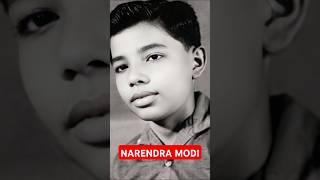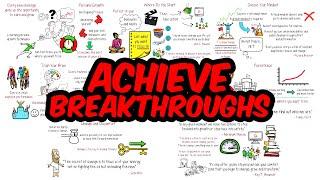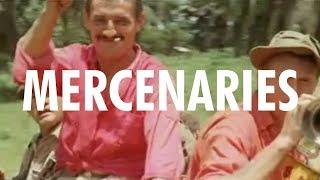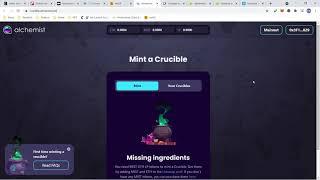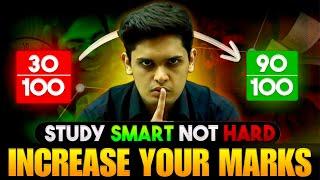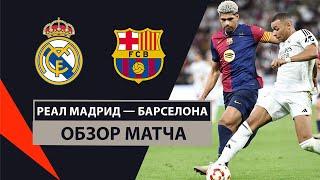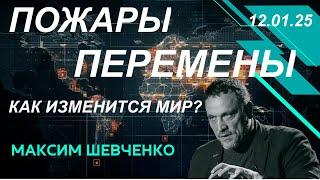10 Cinematic DRONE Moves To Fly Like a PRO | DJI Mini 4 Pro / Mini 3 Pro Tips For Beginners
Комментарии:

Realyvery useful tips you have given me sir thankyou ,good teaching with demo .
Ответить
You forgot to mention to use “cruise control” when giving multiple inputs
Ответить
Could you tell us the location where you went in these shots, it looks amazing!
Ответить
#9 was a good one. With you briefly in the shot it shows where you are going instead of just beautiful scenery. It shows an adventure rather than just scenery.
Ответить
Awesome video!!! Very well explained with very good footage. Thanks for sharing. Maybe next time you can show us some footage of your fingers using the joysticks and the wheel altogether. It looks like a challenging technique. For example, shot 7 “Push up - Gimbal down”
Ответить
thank you so much for all help and advice, I´m really happy I found your channel
Ответить
shots are sooooooooo cool
Ответить
Well explained 👍
Ответить
Incredible, useful and well explined moves. The best i've found so far... Thank you for all the helpful content.
Ответить
🏁🏁🏁🏁🏁🏁🏁🏁🏁🏁🏁🏁🏁🏁🏁🏁🏁🏁🏁🏁🏁🏁🏁🏁🏁🏁🏁🏁🏁🏁🏁🏁🏁🏁🏁🏁🏁
Ответить
Amazing video dude! Thank you!
Ответить
Great video, in the slider shot, what was causing all those visible jitters & how can one avoid it? is there any quickshot that can replicate that move? Secondly, I'm just about to get into the drone thing but, I'm trying to avoid buyer's remorse by not choosing the wrong drone, should I buy the Mini 4 Pro or wait till later in the year to get the Mini 5 Pro? Thanks.
Ответить
This was terriffic. Of course the area that your shooting is beautiful scenery, but, you've made it much more interesting with these great drone moves. I like the music bed behind your final edit also. Thanks for another informative and well done video. Marc T.
Ответить
Ok daft question I’m new to this. I bought the mini 4 pro, now the sticks on the controller, it appears when I push forward it doesn’t actually go fwd where the camera is but the other end how can I fix it so when I do the controls ie (right stick move left, the drone goes right) can you do a video on this
Also, apparently there’s a way to get a drone image to appear on screen to show where it’s landing, how do I activate this?
Thank you and great channel!!

Are the slider shots of the rocks a bit choppy? Not sure if it's me or everyone can see that. I'm trying to reduce stutter in my own footage so just curious. Thanks for the video, I've written the shots down and going to practice them later.
Ответить
What is your favorite way to shot these ini mini4pro?
Is it all manual or you use like waypoints?

Thank you for those tips ❤ This is, what I needed as a beginner
Ответить
I can't download dji fly app on my android, can I download video or pictures to my phone direct from drone with a cable or do I have to download it from drone to a computer first
Ответить
Everyone refers to drawing a box around your subject but “how do you draw the box??” Please and thanks,, love your vids by the way 👍
Ответить
Very informative videos. This guy seems to have a lot of knowledge about the topics he chooses to do. Thank you.
Ответить
Najwazniejsze aby używać "cruise control" podczas długich ujęć, palce mniej bolą 😊
Ответить
Thank you for this. I can’t wait to try some of these moves
Ответить
Not trying to leave a negative comment but I have a question. Why do you shoot in 24fps? Your footage has a hiccup every few seconds.. it does the same to me when I shot 24fps. I switched to 60fps and that shutter goes away. I’m new to drones but it’s something I have noticed. It’s frustrating to watch because it should be super smooth. Again not trying to leave a bad comment. Your videos are great and helped me a lot. But I have been curious why people still shoot in 24fps… for drones anyways.
Thanks 🍻

great videos. Thanks! I've been getting some flickering light when shooting when the sun is low. Do you know if a sunshade is available for the mini 4 pro lens?
Ответить
Nice thank you for sharing
Ответить
Brilliant thanks mate 👍
Ответить
The best drone technique explainer on YT - thank you
Ответить
Very good video..thanks
Ответить
broo that was masterpiece..
Ответить
I am trying to get photos at a race track with a dji air 3. But the pictures are blurry because they are moving fast. What setting would you use to help clear up the photos?
Ответить
Just bought a mini 4 pro 4 days ago amazing drone. Better than I expected.
Ответить
Love your DJI Mini 4 Pro training videos. Just got my first ever drone and your tips are helping me immensely.
Ответить
Thank you very much sir this help me alot
Ответить
From a beginner DJI Mini 4 Pro drone owner, Thank you👏 This video makes these moves easy and possible! Your explanation is perfect 👍🏻
Ответить
Your channel is full of excellent information! THANK YOU!
Ответить
Awesone tutorial. Just bought my first drone .... mini 4 pro. Have learnt heaps from you. Thanks
Ответить
Loved it. Thank you! 👍🏼👍🏼
Ответить
I’ve been getting some good shots with my new mini 4 pro thanks to your tips. So thank you. Keep up the good work :)
Ответить
Great tips cheers, may I ask you 2 things, have you used nd filters during the shooting? & where was the location? Thanks
Ответить
How can an authorization be unlocked on the RC without a data connection?
Ответить
Thanks U are very pro and cool.👍🏾
Ответить
Beautiful video, thank you! 🔥
Ответить
Nice
Ответить
which editing software you use for the drone videos to add music
Ответить
Can it do flips or rotations?
Ответить
Sehr interessant, vielen Dank. 👍 ABER wurde vielleicht auch schon einmal versucht ein Haus in nur 3-4m Höhe und begrenztem Raum hinter der Drohne zu umkreisen ? ... das ist schwierig
Ответить
Amazing video. I got a mini 4 Pro for Christmas so just getting to grips with flying it and the controls. Weather has not been great in N.Ireland. just subscribed to your page looking forward to watching more of your stuff. Thanks
Ответить