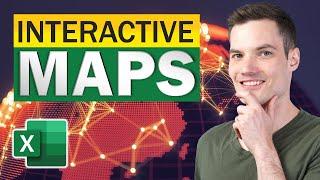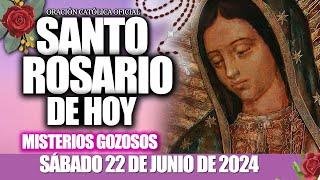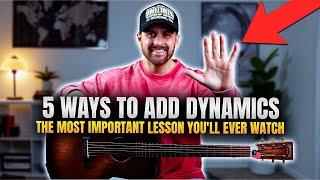How to make interactive Excel Map charts
Комментарии:

Thank you for your straightforward explanations, I really appreciate it.👍
Ответить
Hello, Kevin.
What can you suggest for the map of categories, not amounts. For example: I want to see what is the most popular kind of cookies in each country. Thus, I want to see the countries to be painted in red if there are most popular cookies of type A, green for cookies of type B, blue for C and so on.

thank u
Ответить
Amazing! Was looking to learn this from long time... Found this to be perfect!
Ответить
can we do just opposite like turn map location into excel sheet data.
Ответить
Bad ass
Ответить
If I want to look just in Indonesia, can I use the same concept?
Ответить
Is there a way to create my own geographic area to show on map?
Ответить
Could one do a map of a virtual city, say a Lego City?
Ответить
Any other way to replace the filter function? I am using 2016😅
Ответить
How to show data label in 3d maps excel
Ответить
Office 2016 Excel does not have FILTER function only Filterxml
Ответить
Uh, this video is Ah-maze-ing.
Ответить
Thank You very much for this Great Video.
How to publish it online?
In Google Slides for example You can publish presentation.
Is there is such a feature in Office 365 to publish interactive map?

Hello Kevin, Thanks for such a nice and short video! I just have a quick question. Is it possible to know a density around let say certain miles of your data for e.g. I have a zip code and want to check if how many cookies are sold in a 30 miles radius? Thanks!
Ответить
Thank you so much dear Kevin, this is quite closed to what I was looking for, except that I have geo coordinates and I want to plot location, but like you showed, I want to keep it dynamic and keep it in as a section in my dashboard (and not in a separate window the way 3d map does). Can you please help me achieve it. Thanks a ton.
Ответить
Hi Kevin
Not sure if you will read this but thought I might try.
I am trying to figure out how to get access to power map but you need a work account, which I do not have. I am trying to find or see if there are any work arounds for that kind of issue. Would be nice if there was a way to get around it. Not sure if there is or if someone has created an answer to that. It is the same for all MS power apps. I am retired and like to learn new things with all the new tools that I did not get a chance to when I was working.
My question is would you know a way around this?
Might make a good video!

Excellent! But, what version do i have to have iot activate the map option? I only get the basic pack of charts...
Ответить
Awesome stuff
Ответить
i don't see maps button
can you help me setup it

Can i make a map graph from the blueprints of the place i work. For example, i work at a factory that has several rooms. The ID, Pintura, Soldadura, Desmontagem final, Subconvintos móveis, etc. I want to make a map, but instead of the map of the countries, i want the map from the blueprints.
Ответить
Kevin you transported me to a new dimension ! I have a question though: as we are now very accustomed to online spreadsheets, do you know if that kind of Excel data and visuals will be visible on the online Excel vession ?
Ответить
How I can use my own map in this? For example I have my cadastral village map
Ответить
Thanks Kevin
Ответить
How do you go back to the worldwide view of the map?
Ответить
Hello, i working on research and i want to know how make chart map 🗺️
Ответить
Damn this a lot of good info, never noticed there was a 3D map option (even though it's right there...).
I love the drop down box idea to filter what continent shows up on the map.
But since I'm not a fan of helper columns, I'll throw a couple suggestions out for anyone trying to copy this:
1) Instead of making the "Regions" column, you can paste a UNIQUE formula directly into the data validation setup, then the drop down list will only show the unique values from the actual data table Column A
2) Instead of adding the TRUE/FALSE column, when adding that FILTER table that pulls the relevant country and sales based on what's selected in the drop down box, make the criteria range (I think it's the 2nd portion of the FILTER formula, might be called "include") A:A= [the cell that had the drop down box]

Thanks Kevin. Please make a video about using Excel 2019/2021 with Argcis for Office embedded. TQ👍
Ответить
Wow!!
Ответить
Thanks Kevin, it helped me a lot
Ответить
This is one of the best excel tutorials I've seen
Ответить
Kevin, what if I need to create a specific map by region based upon the names of Markets? Example: I have a map of Michigan, and I have the image divided by East Mich, Mid Michigan, West Michigan with my markets Name East, Central and West. I want it to highlight that location when it's selected in my dashboard.
Ответить
Awesome
This is my favourite map

Bonjour Kevin, merci pour la vidéo, est-il possible d'utiliser excel 3D pour liéer des données à des étages d'un immeuble ?
mon périmètre est bien plus petit qu'une ville, une région...
Merci d'avance de ton retour.
Bien cordialement.

Hello Mr. Kevin,
Kindly let me know which version of excel can be used?

PERFECT ONE
Ответить
Straight to the point.
Ответить
Can you use a map of your choosing instead of the one provided?
Ответить
Kevin = Excel
Ответить
Did not know this, wow!!!
Ответить
filter function is only work for the updated one, how to do it in excel 2016 and latest version?
Ответить
Can make on excel 2010?
Ответить
I tried to create a 3-D dynamic map, but the globe is not updating when I a new region, for example, is selected. Is there a way to refresh the sheet?
Ответить
for excel 2019 doent have filter() function is it?
Ответить
I have version 16.59 of Excel BUT don't have 3D Maps. Which version has 3D Maps? Thank you for all your amazing videos by the way!!!
Ответить
How can I create a "pie of pie" interactive pivot chart? I don't want to group some items into a single pie slide "other" and explode it in a second little pie. I don't need that, NO! I want to create a pie made of (i.e.) 5, 6 slices. Then, I want to select one of these slices and all the "below items" explode in detail in a second full size cake. Is it possibile? In this way I have an interactive pie view of "together and below" items. I hope I was clear ;-p
Ответить
When I try to export a time lapse as a video, it get to 99% then stops. No error messages, it just say "Creating your video. this could take a few minutes..." . Anyone know what's happening or how to fix it? Is it just too much data?
Ответить
Great video
Ответить
Which Excel version is this?
Ответить