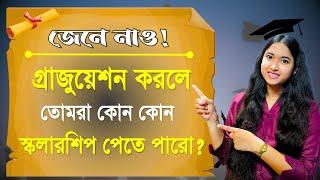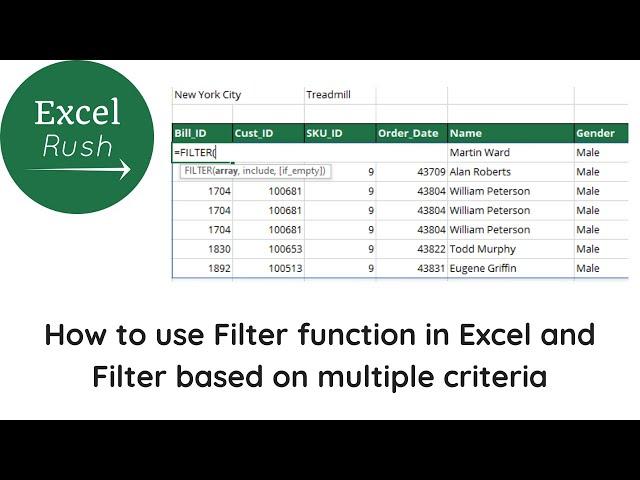
How to use Filter function in Excel and Filter data based on 1 or 2 or more criteria
Комментарии:

This is awesome...
Ответить
Great. Now what if I need to see for maybe 2 cities
Ответить
Hai sir, im using ms office 2007. i want filter function in my office 2007. how to add filter function with my office 2007? plz tell me sir
Ответить
If I defined two criters (City & SKU) then it will filter for the two criterias. What if I want to delete the SKU from the dynamic cell and ask Filter to filter only for the City?
Ответить
How to take top 10 in each criteria sir?
Ответить
This is not AND combination ! Show example to display only records have Mumbai and speed rope combination.. it should display only when that combination matches ..
Ответить
Please can you help me with the practice file
Ответить
Sir if it filtered by date between?
Ответить
The downside of the function is that you cannot edit the result of the filter. You still need to go back to the source to interact with the data.
Ответить
If I have 1000 different entries and I want to select 300 entities from them. Can I select those in one action
Ответить
How to filter data by matching a list
Ответить
="good and very easy explanation "
Ответить
I have a question! I have two worksheets. one work sheet consists of CustomerName in one column and Income in another column. The second sheet consists of CustomerName in one column and email in another column. The sheet with customername and income has been filtered to provide the customers I am interested in and now I want the sheet with the customername and email to be filtered to only show the customers that I have on the customer and income sheet. How do I do this?! Thank you so much in advance for any help
Ответить
Thanks a lot. This video really helped me
Ответить
THANK YOU SO MUCH SIR!!!!!!!!!!!!!!!!!!!!!!!!!!!!!!!
Ответить
How about or condition?
Ответить
Thanks very much. This really helps
Ответить
thank you sir very useful
Ответить
Thank you for the concise and quick explanation!
Ответить
Sir i have a question in case we do 2 criteria filter function, do we still can add if empty option to the formula ?
Ответить
Simple and easy. Works great!
Ответить
Awesome
Ответить
How can we use filter and conditional if else and or in same sheet ?
Ответить
This is incredibly helpful and yet such a simple technique. Thank you!
Ответить
This is so helpful!!! I Used this for a work related query with over 400k rows of data across multiple columns, using multiple conditions. It is was just awesome.
Ответить
How would I apply a filter where I want to show New York City and Mumbai together in this example? I am looking to filter based on invoice dates of the past week, and not just one day, and I am having trouble figuring this out. I would appreciate any help from you!
Ответить
How to apply same filter in excel 2010
Ответить