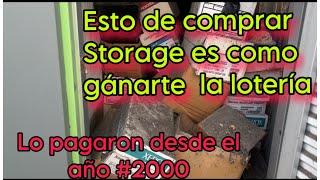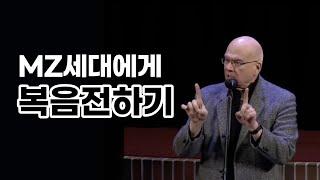Official Steam Deck Ui On PC! Say Bye To Big Picture Mode And Hello to GamePad Ui
Комментарии:

Thanks for showing us that. I didn't know about GamePad UI. I was just knowledgeable about Big Picture, and I Love it.
Ответить
you sound like sheldon from big bang theory
Ответить
can anyone suggest how to remove other tabs like "what's new", "friends" below the game list. I want to show only games in big picture mode.
Ответить
I think it's no longer in beta... it's on the regular steam... now all we need is a shell launcher....
Ответить
why my big picture runs like 60hz but i have 144hz please tell me why
Ответить
Can I run emu deck with this on windows?
Ответить
My problem with this is the huge icons like in the old UI. I prefer them smaller, but Valve thinks everyone needs huge icons.
Ответить
It has replaced big picture mode
Ответить
I Really hate the new Steam UI for PC, it's made for a gamepad, not a mouse and keyboard.
Ответить
How do you open chrome from the new one
Ответить
It might look slightly better than the old big picture mode . . . SLIGHTLY . . . but in return you get a giant donkey turd filled with annoying bugs. Not worth the hassle.
Ответить
You still have to click steam to start things up? I don't like that.
Ответить
im not really a fan of the oversimplifying but it still looks sick i hope they add more features
Ответить
It might be good for controllers but not for the steam controller sucks I can't do what I used to do I used to put on the pan
Ответить
i pressed big picture and its done this how do i go back please help me
Ответить
Dope thanx
Ответить
The only complain I have is with the Steam Controller. Whenever I use the keyboard in the controller it just feels like I have to re-learn everything because it is so different to the previous Big Picture mode and it just doesn't look nice that a keyboard takes half the screen when typing, when in the other hand you can have the floating keyboard in a smaller size.
Ответить
This is pretty cool but I have never felt the need to turn my rig into something like a console which is what I have thought is the only utility of this ever since I first saw it years and years ago. Thank god they let you quit out of big picture mode/whatever they call this whilst in a game, though, that's a very welcome change.
Ответить
The new UI update broke launching 3rd party apps through steam. It’s ruined my living room pc that I used to be able to use just like a console
Ответить
and they did the switch to the new big picture mode a couple days ago. I'm using the old big picture because they don't have a way to add artwork to the new big picture mode and that's a deal breaker for me. I hope they fix this soon
Ответить
is anyone else’s Gamepad not reading ps4 anymore since the update? it’s now reading mine as xbox whenever i try to use steam inputs for Apex Legends. Someone help me please! 🙌
Ответить
is anyone else’s Gamepad not reading ps4 anymore since the update? it’s now reading mine as xbox whenever i try to use steam inputs for Apex Legends. Someone help me please! 🙌
Ответить
is anyone else’s Gamepad not reading ps4 anymore since the update? it’s now reading mine as xbox whenever i try to use steam inputs for Apex Legends. Someone help me please! 🙌
Ответить
is anyone else’s Gamepad not reading ps4 anymore since the update? it’s now reading mine as xbox whenever i try to use steam inputs for Apex Legends. Someone help me please! 🙌
Ответить
the just got update and was unaware of the coming change to the UI but i like the old big picture mode better it allowed to me start my games up a certain way and with the new update i can no longer do that. on top of that since the update kicked in my inputs have changed and whenever i do play a game it reads my ps4 controller as a xbox controller. ive looked thoroughly through the settings and couldn’t get it to read my ps4 controller. is there anything i can do to get the old UI back or is something im missing?
This was a great video anyways . I’m open for anyones help too btw. Thanks in advance!

I like the old big picture
Ответить
It is possible that the Xbox One S controller may not work correctly via Bluetooth on the new Big Picture. Need to update controller firmware with USB cable in "xbox accessories app" menu. After these steps, the control will work correctly, including the central button and other functions.
Ответить
Have they've been changed this? I tried last night and it didn't work, I've just got the standard steam ui.
Ответить
I got this on my gaming system along with LaunchBox now. I'd say my gaming setup for 2023 is set. Thanks ETA u always on the money
Ответить
I still prefer big picture because the home screen has some options instead of just showing games but the new settings are good, I hope they make the controller configuration the same
Ответить
Actually I don’t want big picture gone, no matter how outdated it is. But the choice in the settings which ui to use would be very nice, for example I would like to use big picture on my stationary console-pc and new ui on my windows tablet with touchscreen support.
By the way, thank you for the great video

As of December 23, you can just type "-gamepadui" in the Properties without having to switch to Beta. It just works. Very happy with the new UI.
Ответить
I gotta say, i love the new Big Picture UI so much. And i'm try it right now. It's an Steam Deck UI, yes i know. But it is totally better than the last Big Picture UI i try. The new Big Picture UI based on Steam Deck UI could be my favorite of all time. 😃 👍
Ответить
I don't think you have to do that anymore because I just enable Beta participation and after I did the update, I just click on the big picture mode icon and it automatically took me to the new UI
Ответить
no web browser :(
Ответить
I'm having this issue when I launch a non steam game in steamdeck Ui, the game launches in the background while the steam loading screen is stuck at the foreground. Anybody experienced this? And any fix? Would really love to use the Ui on my tv
Ответить
I just want sounds for achievements on my PC on steam, any idea how to do it?
Ответить
How do I go back? Is there enable old big picture mod? I never did anything to update it to the new one
Ответить
ever since this video it have updated so much the beta version of steam updates multiple times a day lol
Ответить
I hope we get that new performance monitor that Steam Deck has. I also hope we get a built-in browser. Those 2 features were the ones I was actually looking forward to the most
Ответить
I really hope they improve the steam input ui, that's the only thing that was better with the old big picture mode.
Ответить
Literally doing this on my Steam Deck that's running Windows 11 and I can't get it to work, still brings up the old Big Picture UI. SMH.
Ответить
Will it work with steam link to android tv
Ответить
I guess no more need for steam OS
Ответить
My problem is, with the new UI I can't figure out how to search in the workshops.
Which makes it really hard to find specific things.
Anyone know how to search with this new UI?

How do you open the settings overlay if you're not using a controller? Ie. OneXPlayer doesn't have dedicated home button
Ответить![Question the Truth [MAIN] Question the Truth [MAIN]](https://ruvideo.cc/img/src/anItb24tZmZmZmZmMDB4MGMtay1jLTA5cz1nb01EcWxzTkJmZnJPRVdVY2FoUlFtSTlndFotdkJudm02WENKaVZjZTlzNkNES0x5LUVOZk5YdlY5cEF5WDhNSWd4eWYwcnFoaUovbW9jLnRocGdnLjN0eS8vOnNwdHRo.jpg)
Switched asap, this is going to be so much better for my 'arcade'. ^^
Ответить
this may get me to put windows on my steam deck
Ответить
Couldn’t you just duplicate the shortcut and have one of them be Desktop Mode and the other be GampadUI
Ответить