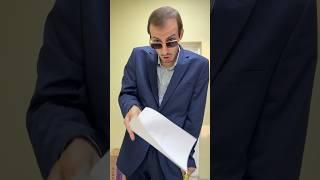Dramatic Photos Trick - Create Amazing HDR Effect in Photoshop with Single Jpeg
Комментарии:

I forgot to mention that you can change opacity of the "HDR Layer" in the video to adjust the strength of the effect to your preference.
Ответить
Very nice. Thank you.
Ответить
when I launch the HDR toning in the Adobe photoshop 2022, the image in the screen disappears ?
Ответить
Genius!!!!
Ответить
Excellent tutorial, it's taken a while to find this method and the result is just what I've been looking for, thank you
Ответить
How to apply any effect or adjustment to multiple layers inside the same document at once? Sir please make video on this
Ответить
Nice video.💚🙏❤
Ответить
why you dont work?
i can make video and sent for you
use my video in your page

terribly false !
Ответить
Thanks for shearing this awesome tutorial....
Ответить
do you still current videos?
Ответить
Thank you so much
Ответить
Is there the same method on the phone via Lightroom
Ответить
A great instructional video. Just what I was looking for to make that grunge type look. Many thanks.
Ответить
Miss new videos
Ответить
Awesome tips Thanks
Ответить
Daammm its Amazing 🤩
Ответить
thanks
Ответить
Were did you go
Ответить
Thanks for the lesson.
Ответить
Hello your wonderful work is really great. I have one question. Are there any copyright issues with the photos you are using?
Ответить
You really know your way around PS..Thank you! Wonderful work and teaching.
Ответить
No offense but this is kinda useless. You can't use these images in a 3d scene and if your goal was just to color balance the photo than there are waaay faster and easier ways of doing so that'll give you better and more controlled results.
Ответить
someone hacked my yt account and a video was posted to it by this guy. I am pretty sure the person who hacked my account was this guy since at the end the video had linked to this channel.
Ответить
Please upload more video . I am your fan
Ответить
hello
Why don't you work anymore?
Why don't you teach me anymore?
your tutorials is one of the best
I've seen a lot of tutorials, but it's great for you
please back
please

is this channel already monetized? this is great channel
Ответить
Amazing
Ответить
Thank you for the tutorial. More power!
Ответить
m in luv wit dis channel <3<3
Ответить
Your videos where great. Why did you stop publishing? we miss you bro :)
Ответить
hey,no more update from you, i hope you are doing well!
Ответить
Great Tutorial i ever seen.....thanks to PSDESIRE TEAM....!💚💚💚
Ответить
I love this channel! N and i know you are indian! I m feel proud
Ответить
please do a tutorial on how to blur the background of a phone-taken photo (not using any lens) i don't have a dslr camera and i really need to know some hacks on how to blur it like a real camera lens
Ответить
Thank
Ответить
thanks.
Ответить
How to edit like @tezza on Instagram
Ответить
When will you be posting more videos
Ответить
how to edit like @judyhurleyphotography in Instagram
Ответить
how to edit like @judyhurleyphotography in Instagram
Ответить
how to edit like @judyhurleyphotography in Instagram
Ответить
Really missing your tutorials
Ответить
how to edit like @judyhurleyphotography in Instagram
Ответить
how to edit like @judyhurleyphotography in Instagram
Ответить
how to edit like @judyhurleyphotography in Instagram
Ответить
how to edit like @judyhurleyphotography in Instagram
Ответить