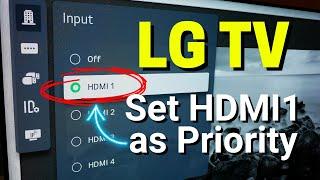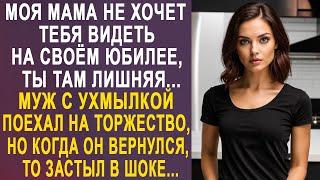Set HDMI1 as Priority on Start Up on LG TV - Hotel Mode Hidden Menu
Комментарии:

Works my lq645
Ответить
Hello
How do I connect my old Panasonic PV-D209 video camera to the lG 65ur8000asa?
Thank you
Ron

You rock! We have a 2020 OLED model; a 65". When LG released the latest software update, it stopped powering up on our Google TV HDMI input, and insisted on powering up on its stupid LG dashboard. I found your video, and my wife is now happy she doesn't need to find the LG remote anymore to get it to go back to HDMI2! Edit: Also, my LG says "Public TV Mode" or something along those lines instead of Hotel mode.
Ответить
My TV is just voice not video any help
Ответить
Doesn't work anymore unfortunately
Ответить
i just bought the LG C3 OLED, it was a bit tricky, but it worked. Thank you!
Ответить
Does not work on LG A2 unfortunately.
Ответить
Hello, I recently activated Hotel Mode on my LG C1 TV to set HDMI1 as the default input, using instructions from a this tutorial However, since then, I’ve been unable to access any menus or channels; the screen remains blank, with the only responses being the cursor appearance and the volume indicator when adjusting the volume. Attempts to perform a soft reset have been unsuccessful, and I’m also unable to reaccess the hotel menu. Would anyone have insights or suggestions to rectify this issue? Any guidance would be greatly appreciated. Thank you.
Ответить
Worked for me and my neighbour with our recent C3 !
Thank's a million

Thank you so much, i was looking for this for some hours, and following your video i got it right in 1 try! thx!
Ответить
There is a one problem. With C1 the tv won't perform pixel cleaning and you cannot do it manually either. Image will slowly burn in, but you can clean it again by switching back to home mode.
Ответить
On older LG go to General and into Home settings. Turn off auto launch for home and it then automatically goes HDMI 1.
Ответить
Worked perfectly. Thank you so much for this.
Ответить
Got C2. I lost many options becuase of doing this. This menu won’t open now. How to get back? Changing home/store is blackout and not working.
Ответить
Be careful with the Hotel mode if you're connecting you C2 with a PC, it will make G sync not work.
Ответить
Wonderfull! I have the newer C3 model. Only difference is with the menu title: "LG Hotel Mode Settings" is now labeled "Public Display Settings", but the rest is similar, and "Power On Default" option is right there. Your'e a genius!!! Thank you.😀
Ответить
I have no doubt that this works when you are actually afford a "settings" button. When you are left with an InnSpire remote and a new LG with a barely functioning bottom button that remains, lives and breathes in only hotel mode after you've even dismantled all the sh** on the back of it, you realize what nazis you are really dealing with. and you can't even download a universal remote app b/c they have the TV connected to a separate WPA2 router
Ответить
On my C3 on the settings, there’s an option to select last used input when turning on the TV. I couldn’t launch the hotel mode
Ответить
Do we need to disconnect the stick before attempting this?
Ответить
Great! Now to check out your other videos!
Ответить
Man... You're a lifesaver. I was so tired of my ps5 CONSTANTLY turning on upon startup that i disabled ARC controls. Def love this TV a bit more now. Now we just need Crunchyroll lol
Ответить
This worked perfectly. I was able to undo the recent update that defaulted to the Home Screen that caused us to manually switch to HDMI to access our Fire Cube
Ответить
Thanks, and a note for others you need to be in your channel list to do these, not in the app menu or something
Ответить
You are a hero!
Ответить
Just bought a C2 and found this video searching to start LG on Firestick. But all I had to do to set it up is press the settings button for a few seconds. That's all I had to do. It automatically set it up the TV to start on the last HDMI port used last time set was turned off.
Ответить
❤❤ My question is when I hit the scroll wheel only the home dashboard is showing! I want my hdmi's to show there too
Ответить
It did not work. My tv used to just go to HDMI 1 as soon as I turned on my tv. Since a recent update it now goes to LG Home Screen. Why do they make these kind of changes anyway??
Ответить
THX
Ответить
Wish I could have it auto boot into an app like a browser. To which I have a defined home page.
Ответить
It took 10x but finally worked. Dumb that LG hides setting hdmi at default, they must really want you to use their remote! Thanks for the helpful post and video.
Ответить
No Av in
Ответить
Nope this doesn't work.
Ответить
I am so regretting buying an LG OLED. Why oh why won't it just default to the HDMI 1 setting. It really confuses and pisses off my wife that you have to use the TV remote, then the device remote to get to watching TV. I DONT WANT TO SEE YOUR DASHBOARD. I DONT WANT TO GO TO YOUR DASHBOARD. I DONT WANT TO KNOW YOUR DASHBOARD EXISTS. Just go to the friggin HDMI 1 input on starting the power. Omg is that so much to ask? LG designers are IDIOTS
Ответить
Did not work for me lg c2 77”. Held great button down four times for over 10 seconds. Nothing
Ответить
What if i want it to start on home screen or last used app, possible? I dont use a tv antena and is so annoying that it goes to tv after turning on
Ответить
For what is this option good to have it ?
Ответить