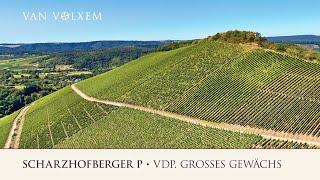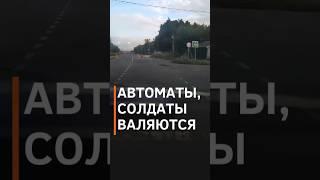How to Fix Color Change when Exporting & Saving in Photoshop
Комментарии:

I followed the same steps but im currently using PHOTOSHOP cs6 because of my low end laptop. There's no 'export as' option in that version, the photos I edited still looks different on my phone and completely different on my laptop.
Ответить
Thank you man 😊
Ответить
Thanks bro! Saved my life x
Ответить
what about in lightroom?
Ответить
really appreciate your video, big help for me ❤
Ответить
Thank you
Ответить
This was quite helpful as I had a couple of setting incorrect. I still have a problem transferring an image edited in Photoshop to my Android cell as the colors (hue) is still off. Saturation level and brightness is close.
Ответить
lets see if someone can answer me, ii applied grain to an image, and then a gradient map, thats the problem for me and I have no idea how to fix it
Ответить
Thank You, G!
Ответить
hey I tried this but on photo rgb the reds in my image are a lot deeper and overall image has more clarity. When I put in srgb the reds and duller more orange. What can I do to not have that happen?
Ответить
Is it the same for TIFF files?
Ответить
thank you so much MASTER
Ответить
Thank you so much broo
Ответить
Thank you so much!!
Ответить
Thank you so much
From India 🚩🇮🇳🇮🇳

Thank you so much. I made custom order for my Postal cards and they arrived so dull, the colours were so blant. Thank you so much with your tutorial my second order arrived just as I wanted!!! 🥰
Ответить
thankyou
Ответить
Thanks sir❤
Ответить
This was reaaallyyyy helpful thanks!!
Ответить
I don't know what I'm doing wrong but when I import it to illustrator is looks so dull
Ответить
its still shit... like washed color still.
Ответить
THANK YOU so MUCH!!!!!!!!!!!!!!!!!!!
Ответить
thank you
Ответить
Thank you so much. wish u all the best.
Ответить
hi guys, i need help please ,
i'm working on a file in CMYK to send it to a garment printing agency ,,, when i exported the design to jpeg,, the colours are not the same ? the black colour is faded a bit

thanks
Ответить
Thanks alot. This was really helpful
Ответить
A big problem ended because I found this video. Thank you 🙏
Ответить
but when i send it via gmail to my iphone it colors still changing into brighter color
Ответить
I have the colorshift Problem on Export with lightroom classic. Can you also make a tutorial for lightroom classic?
Ответить
thanx
Ответить