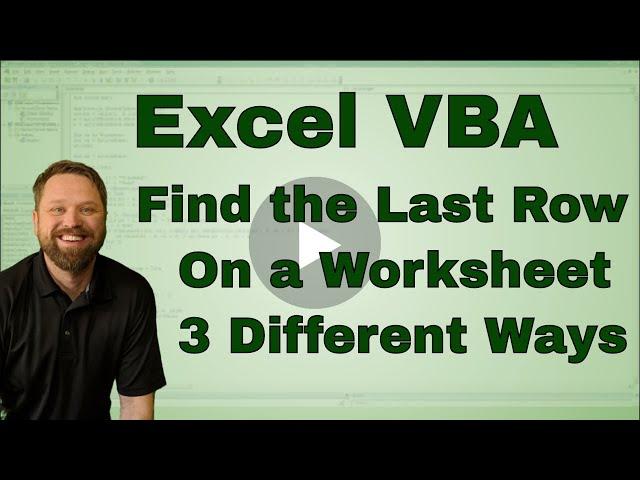
Finding the Last Row or Column three different ways in Excel VBA - Code Included
Комментарии:

This video is so blurry and the font so small that it is barely able to be read.
Ответить
Hello there. I can find the row below the last processed row on the worksheet. My question is how can I find the last row between the waistline of two columns. (A:D) find me the last row between the columns
Ответить
I figured it out. Specialcells will go to the last used cell which may be empty. for example if you changed the font in a cell at bottom it will go to this cell. Have to be very careful using this. Range.Find is a better method to avoid this.
Ответить
it doesn't work in my spreadsheet for some reason gives me row 10054 but the last row is 554. I deleted all rows under row 554 but it still bring me last row=10054. Any idea why?
Ответить
Cells.SpecialCells(xlCellTypeLastCell)
Ответить
i need one help on vba on count with lookup please
Ответить
Send mein Vlookup drag the formula stil look until emplty
Ответить
Grate Information very use full keep rock..
Ответить
thanks.
cells.specialcells method is way easlier to do it.

Hi, How do you find the next empty column to fill data in?
Ответить
Hi dear
I have a worksheet where I have set of number in a column which I need to apply subtraction in the next column. the problem that sometimes I might have comments in the previous cell which if apply normal formula will consider the cell which has the comment as zero value and give a wrong subtraction result.
In your example, if I am standing on "b17" and wants to apply subtraction upper cell which has a value greater than zero avoiding the gap of empty cells; in your example will be (b17 - b15) while I have to apply that in the next column "c". any good way to do that?

Hey, it's xlToLeft so code would be for your example - lastRow = Sheet1.Cells(12, Column.Count).End.(xlToLeft).Column
Ответить
Great Stuff! Thanks for making these Vids really helps alot
Ответить







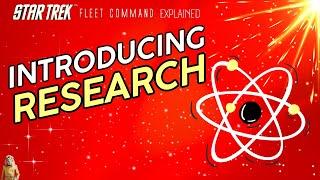
![Fixed- iPhone 7/7 Plus Battery Draining Fast! [iOS 15 Update] Fixed- iPhone 7/7 Plus Battery Draining Fast! [iOS 15 Update]](https://ruvideo.cc/img/upload/c1FyY0lWZTY5WU4.jpg)
















