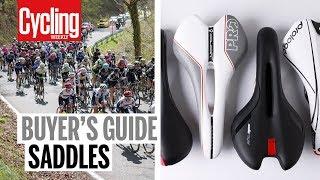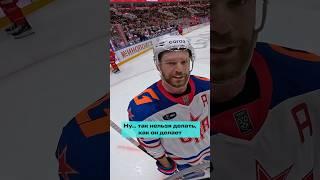CS2 Vac Was Unable To Verify Your Game Session Fix - FULL GUIDE
Stuck with the frustrating "VAC Was Unable to Verify Your Game Session" error in Counter-Strike 2 (CS2)? Don't worry; we've got your back! In this comprehensive guide, we'll walk you through the steps to fix this issue and get you back into the game without a hitch. Say goodbye to error messages and hello to uninterrupted CS2 action!
0:00 Intro
0:13 Verify Integrity Of Game Files
0:41 Delete Launch Options
1:04 FULL Restart
1:52 Restart PC
2:02 Administrator
2:41 Clean Temp Files
🛠️ What You'll Learn:
Understanding the "VAC Was Unable to Verify Your Game Session" error.
Step-by-step instructions to resolve the issue.
Tips for preventing future occurrences of this error.
Ensuring a smooth gaming experience in CS2.
Reclaim your CS2 gaming sessions with confidence! Don't forget to like, comment, and subscribe for more CS2 troubleshooting guides, gameplay tips, and technical tricks.
Share this video with your CS2 friends and fellow players who might be struggling with this error and help them get back into the game.
0:00 Intro
0:13 Verify Integrity Of Game Files
0:41 Delete Launch Options
1:04 FULL Restart
1:52 Restart PC
2:02 Administrator
2:41 Clean Temp Files
🛠️ What You'll Learn:
Understanding the "VAC Was Unable to Verify Your Game Session" error.
Step-by-step instructions to resolve the issue.
Tips for preventing future occurrences of this error.
Ensuring a smooth gaming experience in CS2.
Reclaim your CS2 gaming sessions with confidence! Don't forget to like, comment, and subscribe for more CS2 troubleshooting guides, gameplay tips, and technical tricks.
Share this video with your CS2 friends and fellow players who might be struggling with this error and help them get back into the game.
Тэги:
#vac_was_unable_to_verify_your_game_session #vac_was_unable_to_verify_your_game_session_csgo #vac_unable_to_verify_game_session #csgo_vac_was_unable_to_verify_your_game_session #vac_was_unable_to_verify_the_game_session #csgo_vac_was_unable_to_verify_the_game_session #vac_was_unable_to_verify_your_session #how_to_fix_csgo_vac_was_unable_to_verify_your_game_session #vac_was_unable_to_verify_your_session_csgo #cs2 #counter_strike_2 #vacКомментарии:
CS2 Vac Was Unable To Verify Your Game Session Fix - FULL GUIDE
Tutorial Workspace
Target Toy Shopping & Pizza Hut Lunch
Greg's World
Buyer’s guide to bike saddles | Cycling Weekly
Cycling Weekly
Perth to Broome Road Trip | Western Australia Travel Guide
Flying The Nest
GGST | already lost 10 rounds straight
IFEnderman RC