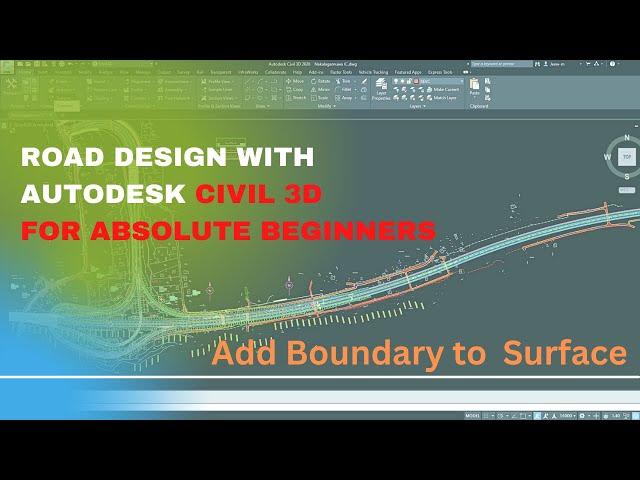
10. Add Boundary to Surface
Exercise File Link
https://drive.google.com/file/d/1VNdAcB7WFRZoZBIEm03suNoAoQj3dTF9/view?usp=sharing
Link to Playlist/Podcast
https://www.youtube.com/playlist?list=PLtonH6UXfr2h1d2Nml1wwmdVQFOEZjLM_
Resource for Further Study
Civil 3D for Beginners
https://www.udemy.com/course/road-design-with-autocad-civil-3d/?referralCode=AA1A11CE58D7ECD4AA72
Welcome to our beginner-friendly tutorial on road design using Autodesk Civil 3D! In this comprehensive guide, we'll walk you through the fundamental concepts and practical steps to create efficient and accurate road designs using this powerful software. Whether you're a civil engineering student, a professional looking to enhance your skills, or simply curious about road design, this tutorial is tailored for you. We'll cover everything from basic interface navigation to creating alignments, profiles, corridors, and more. By the end of this tutorial, you'll have a solid understanding of how to leverage Autodesk Civil 3D for your road design projects. Let's get started!
Contact - [email protected]
https://drive.google.com/file/d/1VNdAcB7WFRZoZBIEm03suNoAoQj3dTF9/view?usp=sharing
Link to Playlist/Podcast
https://www.youtube.com/playlist?list=PLtonH6UXfr2h1d2Nml1wwmdVQFOEZjLM_
Resource for Further Study
Civil 3D for Beginners
https://www.udemy.com/course/road-design-with-autocad-civil-3d/?referralCode=AA1A11CE58D7ECD4AA72
Welcome to our beginner-friendly tutorial on road design using Autodesk Civil 3D! In this comprehensive guide, we'll walk you through the fundamental concepts and practical steps to create efficient and accurate road designs using this powerful software. Whether you're a civil engineering student, a professional looking to enhance your skills, or simply curious about road design, this tutorial is tailored for you. We'll cover everything from basic interface navigation to creating alignments, profiles, corridors, and more. By the end of this tutorial, you'll have a solid understanding of how to leverage Autodesk Civil 3D for your road design projects. Let's get started!
Contact - [email protected]
Тэги:
#Civil_3D #tutorial #sample_line #point #alignment #profile #corridor #section #view #cross #material #volume #superelevation #band #styles #label #road_design #civil_engineering #beginner_tutorial #road_alignment #road_profile #corridor_design #civil_engineering_software #road_construction #infrastructure_design #CAD_software #road_planning #transportation_engineering #road_engineering #Autodesk_tutorial #Civil_3D_tutorial #road_design_tutorial #engineering_software_tutorialКомментарии:
Employee gets Busted for Stealing at Auto Zone - Groveland, Florida - July 10, 2024
Florida State Body Cam
10. Add Boundary to Surface
JeewC3D - Jeewana Meegahage
Stellar Blade – BTS: Die Reise (Teil 2) | PS5, deutsch
PlayStation DACH
Reviewing pororo rice cake (pororo tteokbokki)
SAMSIK K-FOOD
Тебекмахи. Папаховый мир. Дагестан. Свободное лето 21.
Артём Лосяков
Генсуха смотрит "ДИСС НА ГЕНСУХУ / MZLFF"
Twitch Stream








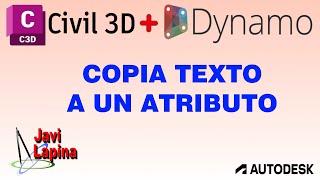

![[고양 5006] 고양 일산 단독주택 풍동애니골 맛집, 초중고 학세권, 이마트가 내집앞에 #고양시단독주택 #일산단독주택 [고양 5006] 고양 일산 단독주택 풍동애니골 맛집, 초중고 학세권, 이마트가 내집앞에 #고양시단독주택 #일산단독주택](https://ruvideo.cc/img/upload/a2V1R1gzaFg4RW4.jpg)















