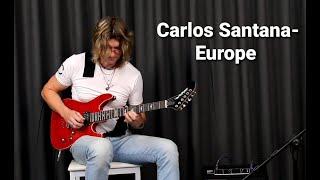How to add Custom CSS to WordPress (the RIGHT way! - Step by Step)
Комментарии:

Very, very short and clear, easy to understand and exactly to the point. Thank you professor.
Ответить
thank you. This was helpful:)
Ответить
WINNING WP thanks !! really helpful information here
Ответить
thank you for the tutorial. This is just what I need.🤟🤟🤟🤟🤟🤟🤟🤟🤟🤟
Ответить
I've been doing this and it works until I add a new class, and the last one goes away. It seems I can only get one new class to work at a time. I don't get it.
I added:
<h2 class="FancyWhite"> CONTENT </h2>
and
<h2 class="NewFont"> CONTENT </h2>
FancyWhite works, until I add NewFont, but only one can exist at a time, I don't get it.
If I get out of the Customizer all together, both of them revert back to my original h2 style.
Help!

Thanks a lot. I do a lot of code but am just recently starting to use wordpress, and i'm really used to customizing my own style so i was wondering how to not mess up with the source code, and not be all broken whenever a theme gets updates.
Very helpful !

Thankyou so much for that simple and valuable tutorial
Ответить
great video
Ответить
Gezus thank you😫
Ответить
thank you
Ответить
Thank you
Ответить
Thanks sir! this has been simplified greatly!
Ответить
I am constantly stressing over the fonts what come with these themes and been wondering my entire life how to change them. In few months I am going to learn javascript and I always wondered what CSS did. This intro was so easy to understand. Thank you!
Ответить
Really simple tutorial but very useful! Thanks!
Ответить
thank you
Ответить
this video is amazing!! thank you!
Ответить
You can also use the "Custom Codes" plugin, with SCSS and emmet support.
Ответить
Thank you for your video. it was helpful. I hope you or someone can help out. I am looking at adding Custom CSS via a WordPress builder. I am looking to add a Direct Chat Link with css open in new window (size 550x450) code to a button. Here is what code I found : <a href="yourpage.htm" target="_blank" onClick="window.open('yourpage.htm','pagename','resizable,height=520,width=350'); return false;">New Page</a>.
DO you think this is right?

Thank you, so helpful.
Ответить
Thank you
Ответить





![[FREE SAMPLE PACK] "JOURNEY" (Travis Scott, Utopia, Dez Wright, Mike Dean) [FREE SAMPLE PACK] "JOURNEY" (Travis Scott, Utopia, Dez Wright, Mike Dean)](https://ruvideo.cc/img/upload/b2R4cDBCc09jRm4.jpg)