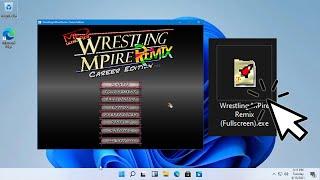7 Google Calendar Integrations That Will Make Your Life Easier
Комментарии:

Is there a way to add my iPhone calendar events to Google Calendar?
Ответить
to many steps for just a simple process
Ответить
With the new features in google calendar, you can do what you once only could using Calendly (or the program you mention in your video) right within the google calendar! Very cool
Ответить
How about integrating google keep (check boxes to be specific) to calendar?
Ответить
+Dottotech How do you add an event using your phone? Does the Gmail app integrate with the Google calendar? There isn't a "create an event," on the Gmail app. I only see it on the computer.
Ответить
Is there way to get customizations taylored for my business, thru a developer?
Ответить
Steve! Thank you for the great video! I want to be able to link my Zoom account to my Google Calendar on my Android phone, but can't seem to figure out how. Do you know if this is possible?
Ответить
Thank you again Steve!🙂
Ответить
Hi, Does events on the calendar take up my to my 15GB storage?
Ответить
none of your business ..
Ответить
nate ...
Ответить
Hi Steve! I have a MacBookPro and when I look at my email inbox I don't see my mail the same way you do. I'm not able to create an event because there's not 3 dots to go to more... Do I need to get my email directly through the Google mail website?
Ответить
Got how to sync. I have several "folders"/"Calendars" eg Work/Leisure/Car on my IOS device. It is seen on the Google calendar with the appropriate "Colour" attached to that on the iPhone IOS.However, those events cannot be seen on Google home when I ask "What is my schedule for tomorrow"? Am I doing something wrong? Am I missing a setting somewher?
Ответить
Hi Steve. Have been following you for quite some time now. I have switched from Apple to android Google Pixel 7, so your help is even of more value. My question is how to sync Google calendar with my Yahoo calendar so added events show in both. I have joined the two and past entries show, but newly added entries in either calendar do not sync with the other. Is there a video that would answer this? As always, thanks for your site. I continue to learn every time.
Ответить
I find Google Calendar to be a very good application, and ypur explanation is great, but for me, it has been impossible to synchronize PC Google Calendar and Android Google Calendar
Ответить
Great Video
Ответить
I have to tell you, I have used google since it began, but I have never been able to get Google Calendar to be something that I find effective or enjoy. I can't see enough information to make it work well, and I hate clicking five million little things to just see and make an appointment. So yes, I still use a a vertical physical planner. Because it is easy, because I can SEE at a glance what I need to do and I'm not tied to the computer. I can't figure out why I should use Google calendar. It just seems like a waste of time.
Ответить
This goes too fast
Ответить
Hi Steve, Thanks for your great content. I have a time zone question. I have a family conference call event set up and have sent out invites to family members in local as well as international time zones. My calendar event shows EST and this is what I have circulated. However, everyone else says their event did not adjust for DST in March including folks who are in my time zone. However, my calendar was adjusted by an hour. What did I do wrong? I have tried re-sending the invite but that did not change things. My windows time setting is set to automatically adjust for DST. Thanks
Ответить
Steve, have you/could you discus the integration between Google Mail, Maps and Calendar with, say, TripIt? I've seen it happening but I'd like more detail/advice. Thanks
Ответить
Are you aware of the ability to delete FORMER Google Calendar events? For example, I have many recurring calendar events which I rely on. It would be so helpful to be able to delete all old events (in batches vs. one by one) in order to clean things up. Any ideas? Thanks!
Ответить
Oooo Evernote integration (even if only one way)
Ответить
It would be useful to mention Todoist and similar "To Do list" managers, because Google calendar suffers one lack that I can see: Tasks are not integrated into the calendar creation space. We can create Events but not Tasks. 😞
Ответить
the more of your videos I watch, the more I want to see. Great channel. THANKS
Ответить
Hi Steve! I'm having sync issues betweeb my Airbnb Calendar and Google Calendar. The Airbnb calendar has been linked via iCal and URL to a Google Calendar "other calendar", but doesn't seem to be populating bookings in real (or even next day) time. I need to fix this!
Ответить
I integrate Evernote home with my Google calendar. With Evernote being my go-to workflow tool I find this integration very useful. Albeit a one way integration.
Ответить
When I open my mail on my iPad or iPhone I do not get these features. You refer to symbols I do not have and do not understand. Educators must teach to the inexperienced and uneducated, from the same book about the same hardware and software as the students have, or you are just telling yourself how clever you are? When I have on top of my screen what you have, I at least have a chance of learning. But I need you to teach me, not show me how well you can do it. That's why computer nerds call us Dummies. Very nasty really.
I am reasonably intelligent, but I need to fully understand before learning and internalising information. There is so much BS out there on the internet that I have to unlearn and forget. America sells devices without instruction books, masses of legal contracts to protect the sellers, invalid guarantees and false or misleading information.
You give good information that I need to watch over, and over, but I live in a mobile world, an Australian currently in Thailand. In the past, Indonesia. Malaysia, Laos. Cambodia, Myanmar, France, Monaco, Spain, Morocco, England, and Japan. A desk top is an office machine. It does not fit in a suit case or most peoples life style. this is 2022, not 1982.
I do fully understand that you are the master of your computer and are a maestro on the keyboard and mouse. I watch you because you get it right, and I salute you for that. "Forgive me lord. and let my cry come unto Thee."

I love Google calendar EXCEPT I am unable to type in the name of a Google contact into the location area and retrieve their address. This seems so fundamental but I have spent hours with Google and they don't have an answer or a workaround. It seems obvious that people in my contacts list are more relevant than some dude from Timbuctoo.
Ответить
Can you talk about Google Workspace
Ответить
Hey Boss, your affiliate link above in the description seems to not be a full link. Thank you for being awesome!
Ответить
well, you know how much I like Google Calendar Steve 🙂 great video!
Ответить
Hi Steve, I always enjoy your videos and advice. Can I ask for a review of a product called GQueues? It is a task manager with some project management abilities, but it has the tightest integration with Google Calendar that I have ever seen - two way integration at its best. Some followers may find it useful. Thank you and I do enjoy your work!!
Ответить
I have watched most of your videos from Italy and no one compares to you the way you speak English clearly and simply. Thank you you're a genius at explaining tech.
Ответить
Thank you so much for your lovely and informative video where you just open my eyes as to the usage of Calendar Google. I will be waiting for your next videos with a lot of interest that all of them deserve. Thank you thank you so much once more and cosmic blessings and lots of luck in your future videos.👏👏👏👏👏👏
Ответить
Thank you Google LLC I love all of Google
Ответить
On mac use Todoist with Airmail for full 2-way sync of tasks - you can even drag and drop on Google calendar and it syncs back.
Ответить
Don't get me wrong cause I use Google to, but doesn't anyone else have a problem with them crawling up your ass with a microscope. Am I right in thinking the only thing keeping them from being indicted is their EULA.
Ответить
Hou have forgotten ‘Google tasks’ and ‘Google keep’ integration
Ответить
Love the tips Steve veary helpful
Ответить
Hi Steve , Goggles calendar 📆 looks ok.
But all of my computers, iPhones and iPads and don’t forget my Apple Watch need to be tied together using the Apps that Apple provides.
Apples calendar 📆 App appear to have this covered.
I can understand that Google Apps can help people using Windows and Android phones. Now my question to you, can a person using Google calendar send me calendar appointment link that I can use on my Apple devices?

Steve thanks for the tip on integrating calendar with Evernote. What is cost of your new course on using Evernote?
Ответить
...doesn't seem to work here in Germany...gmail has no option to create an event to the calendar 📆, just to google tasks...which is pretty useless...🤔😑😣
Ответить
Hey Steve. Is there any way to get your audio sync’d with the video. It seems to be off.
Ответить
One of the first things I do when signing up to a website is see if its possible to delete the account. Its important to me to be able to close the account if something happens or if I decide its not for me. Leaving the account open but unused can open it up for data theft, plus it clutters up my digital footprint.
Ответить
How safe is Google calendar? We are putting lots of info about our daily life's activities, all our business connections, to do list, personal data. Is big brother listening?
Ответить
Fantastic! Google Calendar saves my bacon, and after this even more! Thank you!
Ответить