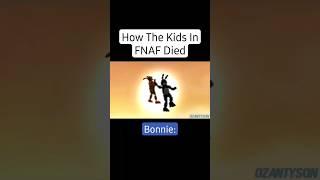How to setup Openbox on a minimal install of Debian
In this rather lengthy video, I run through how to get a basic openbox session up and running on top of a minimal install of Debian. I show the programs that I usually install, how to install them from the command line, how to setup an autostart file for openbox, how to edit the tint2 panel, etc. Hope you guys enjoy!
Referenced in the video:
https://www.debian.org/CD/netinst/
https://gitlab.com/dwt1
In this video, I installed as root (su): apt install openbox obconf obmenu lightdm pcmanfm iceweasel leafpad lxterminal nitrogen tint2 menu lxappearance compton synaptic gnome-backgrounds mate-backgrounds
EDIT: I also installed a couple of things off camera...the most notable program being "xorg".
-----
WANT TO SUPPORT THE CHANNEL?
Please like, share and subscribe. And check out my Patreon page:
https://www.patreon.com/distrotube
Your support is very much appreciated. Thanks, guys!
Referenced in the video:
https://www.debian.org/CD/netinst/
https://gitlab.com/dwt1
In this video, I installed as root (su): apt install openbox obconf obmenu lightdm pcmanfm iceweasel leafpad lxterminal nitrogen tint2 menu lxappearance compton synaptic gnome-backgrounds mate-backgrounds
EDIT: I also installed a couple of things off camera...the most notable program being "xorg".
-----
WANT TO SUPPORT THE CHANNEL?
Please like, share and subscribe. And check out my Patreon page:
https://www.patreon.com/distrotube
Your support is very much appreciated. Thanks, guys!
Тэги:
#Openbox #Debian #install #Linux #distro #setup #config #autostart #tint2 #nitrogen #lightdm #pcmanfm #obconf #obmenuКомментарии:
2B.Band - live @Thesaurus (nunta)
2B. Band
Sean Tyas & call me AL - Strangers Again Official Teaser ©MAFI2A MUSIC
TV12 MAFI2A MUSIC
LE SECRET POUR ATTIRER TOUTES LES FEMMES QUE TU VEUX
No limit vousdv shorts
KUMPULAN SHOLAWAT TERBARU 2023 COVER ELLA MALIK
Ella Malik Official
Nina Simone: Take Me To The Water
Nina Simone