Комментарии:

Great thank you so much !
Ответить
What wording do you select to disable 'secure boot' that part was not clear to me. Im trying to install 'Ubuntu Mate' from a USB flash drive. Also, is there another language/wording for a USB Flash Drive in the boot menu? Only my HP laptop has given me this problem to install a fresh OS to a clean hard drive for my HP PAVILION DV9700, Model number: DV9910us
Ответить
I have a hp probook 6465b and it says I need to install an os on the hard disk
Ответить
Dont work for me, goes back to windows every time.
Ответить
Ji bro i am not able to update my bios it just showing bios corrupted and needs to be recovered
Ответить
I have a hp 290 g4 microtower pc.. When I connect the flash for the purpose of installing new windows, the flash does not appear in the boot menu.. How can I do a bot option from the flash for the purpose of installing new windows, and thank you
Ответить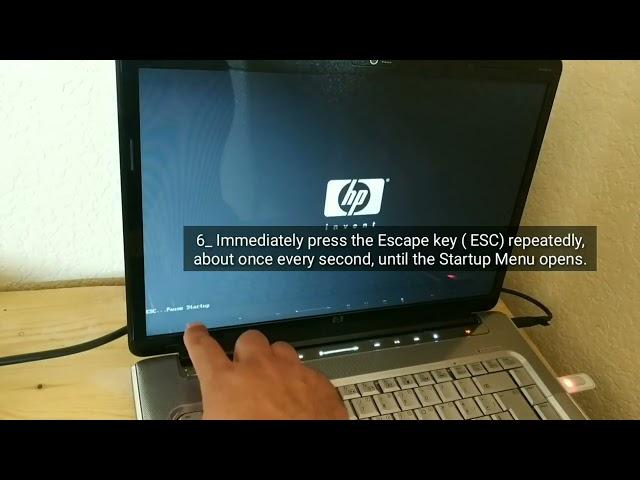
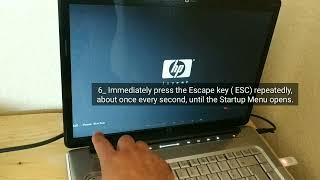

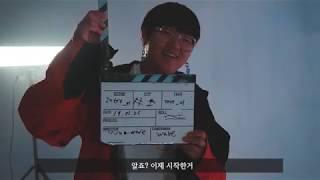



![Diablo IV | Vessel of Hatred | Spiritborn Reveal [English] Diablo IV | Vessel of Hatred | Spiritborn Reveal [English]](https://ruvideo.cc/img/upload/WUZDTGU4RFVWalY.jpg)



















