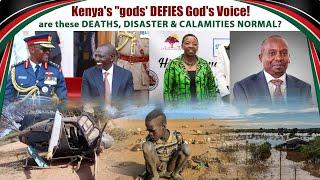How to run Windows 10 diskless | NETVN
2. Assign static IP address to NIC
3. Using Server Manager, install iSCSI target feature
4. Create a disk folder to carry VHDX files, e.g. C:\iSCSIVirtualDisks
5. Share C:\iSCSIVirtualDisks folder with rear/write permission for client username
6. Download Windows 10 Image
https://www.ccboot.com/super-image.htm
7. Convert VHD to VHDX
Hyper-V
8. Set up iSCSI target LUN
- Use "existing VHDX" option to select Win10.VHDX
- Add MAC address of client to iSCSI initiator list
9. Download and set up Tiny PXE Server (Tiny PXE Server - reboot.pro)
http://reboot.pro/files/file/303-tiny-pxe-server/
10. Update iscsi.ipxe:
#!ipxe
set keep-san 1
echo keep-san: ${keep-san}
sanboot iscsi:(server IP)::::iqn.1991-05.com.microsoft:(server name)-win10-target
boot
Note:
- replace (server IP)with server static IP address: e.g. 192.168.0.100
- replace (server name) with server name. This name must match what the client sees within iSCSI Initiator
11. Update config.ini:
filename=ipxe-undionly.kpxe
altfilename=iscsi.ipxe
12. At Control Panel\System and Security\Windows Firewall\Allowed apps
- Enable iSCSI Service
- Add entry for pxesrv.exe
13. Click "Online" to launch pxesrv
14. Power up client and it should proceed to network boot
TP-Link 24 Port Gigabit Switch https://amzn.to/3Obs0ii
NETGEAR 24-Port Gigabit Switch https://amzn.to/3DyTDgt
Subscribe now because it's free https://www.youtube.com/c/NETVN82
#netvn #pc #diskless #windows10
Тэги:
#bootroom #iscsi_pxe_server_diskless #pc_run_without_hard_drive #computer_diskless #windows_diskless #set_the_computer_to_run_without_the_hard_drive #pc_run_diskless #pc_diskless #netvn #net_vn #windows_10_diskless #windows_10 #free_network_tools_for_windows_10 #free_network_tools #free_diskless_tools #pc_diskless_software #diy_network_diskless #make_your_diskless_network #make_boot_room_network #free_bootroom_network #how_toКомментарии:

No Needs for any of this Tiny PXE has its own ISCSI loader, just use it no nonsense windows trash EVEN EASIER!
Ответить
can more computers be connected to the network switch to access the windows 10?
Ответить
how do i configure diskless dell wyse 5020 to connect to a server?
Ответить
Kindly give me an idea of doing haed diskless boss
Ответить
when the diskless pc is running is possible to use server's GPU for as a gaming server?
Ответить
quán net ngta k chạy như thế này bạn ạh
Ответить
i had a chance to use this technology 4 years ago, it is a paid version, i have been looking for a version for free but non of them is good like ccboot
Ответить
The problem with ccboot is there is a monthly and yearly fee. I wish there was a one time fee.
Ответить
Did you do anything else besides what’s in the video? My iscsi keeps dropping once windows starts doing the spinning wheel.
Ответить
Can you try to install windows server 2022 on rasberry pi 4 8gb or 4 gb model
I want to use rasberry pi for windows deployment service ....but I don't know rasberry pi can run windows server 2022.....if it's don't work so I worth my money on rasberry pi

hi i try this method and everything went smooth until i try to boot up my client pc..it said could not open SAN and boot image connection time out. i tried to google and did not find much is it hardware issue?
Ответить
Did everything, got some trouble coz my laptop was UEFI, changed with Legacy.
But at the last step "Booting from SAN device 0x80" on laptop boot it stucked 😭.

I'm having BSOD inaccessible boot device error, made everything the video say, tested many .vhdx files and I'm still getting this error.
Can you help?

GG thanks man
Ответить
needed ccboot?
Ответить
Você conhece postar um arquivo .ova já configurado pro virtual box
Ответить
Hi Hieu,,, ?did you learn english with Stephen Hawkins?? ;-)
Just teasing you man,,, great video! thanks!!

Thumbs Up! Thanks
Ответить
nếu cài cho nhiều máy sao bạn
\