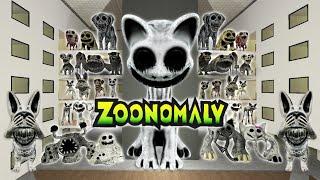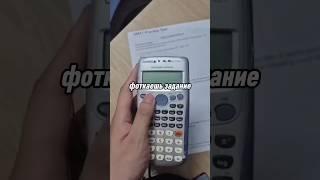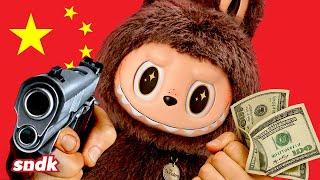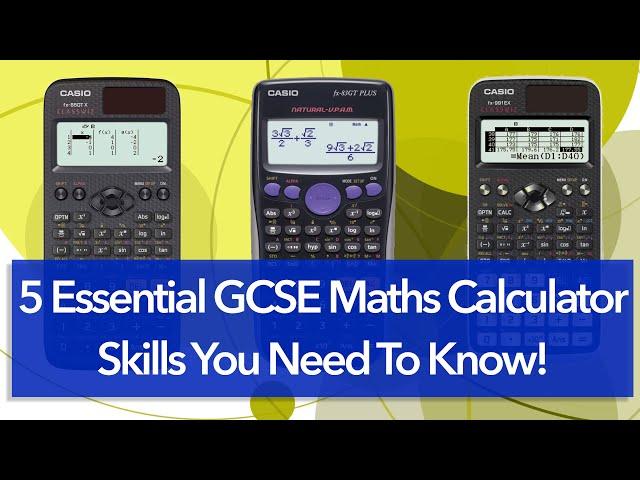
5 Essential GCSE Maths Calculator Skills You Need To Know! | Casio Calculator
Комментарии:

guys you know you can literally solve quadratic equations and simultaneous equations with your calculator? Press mode - eqn - press 1 for simultaneous e and 3 for quadratic eqautions
Ответить
whyd didn't I find this vid before
Ответить
Nicely explained but voice is too low kindly resolve this issue
Ответить
You go too quickly through the time calculation to see what buttons you are pressing
Ответить
Sainsbury's are currently advertising models Casio fx85GTX and fx83GTX at discounted prices, I ordered the first and instead received Casio fx85GT CW (which I wanted to avoid) so that's what their stock is
The GTX has been discontinued by casio, Casio fx85GT CW is to replace the GTX model, unf I see it has bad reviews saying Casio have ruined a great calculator and produced something which is much more difficult for students to use. I ve also searched for tutorials on how to use but I can't find anything
I m now considering my options on whether to keep the GT CW or pay triple for the GTX (for igcse Maths and Physics Higher)
What advice would you give, @calculator guide?
And if you re a student, did you use the GT CW model this year, if so, how did you find it esp when not enough tutorials online?
I m so confused tia

THANK YOU!
Ответить
Some random video on the internet"Hey, there is a button on your calculator that instantly gives you the prime factors of any number you desire and you can check with it for a prime number in seconds!"
Me: "WHAT THE FUCK?!?! HOW DO THEY NOT TEACH THIS IN SCHOOL?!"

Hello, why do i get my answer 13:61 in my calculator please answer if im doing anything wrong
Ответить
My mind is blown like what!!!!!! Why aren't we told this?????
Ответить
Too fast for my liking. Pity!
Ответить
How to do fact function in Casio FX-991ES PLUS model??
Ответить
If I write the steps for trick number 2, would I get full marks in the question?
Ответить
Really appreciate this video 👍
Ответить
The best explanation so far 👍
Ответить
The first one doesn't work for me for some reason- I typed in 220, and followed the steps but I got the answer: 220º0'0". Any idea why? Great video btw!
Ответить
Anh đức phúc hát hay quá 😍😍❤❤
Ответить
should my calculator have a “M” at the top aswell as a “D” ?
Ответить
I am literally watching this a 12 in the morning. I have my exam in 9 hours
Ответить
just if i knew this when i was studying... would've saved so much time
Ответить
The first one doesn’t work for me
Ответить
How did you get that app on your pc and is it windows?
Ответить
🙏 thank you
Ответить
does the first one work for fx-570es? cause it is not working for me
Ответить
Very uselful!
Ответить
Its so sad in my school we were not allowed to use calculator back then!
Ответить
please can you do one for the the Casio fx-991 ES PLUS? It would mean a lot as I have exams coming up.
Ответить
Thanks so much, I am ready for my exams
Ответить
Really helpful uploads. How do you put electrical equations in, ie milliamps to amps and resistances, and voltages
Ответить
Very helpful, thank you! Can you use the fraction button to find the highest common factor and lowest common multiple for more than two numbers?
Ответить
Great video, thanks. There are a few tricks here that I wasn't aware of... though I'd still stick to using multipliers rather than the % button!
Ответить
But they all pop up in non calc
Ответить
Is the 991ex allowed for igcse a math 0606 and e math 0580???
Ответить
Can the casio fx-911es plus can do this too?
Ответить
i am in lockdown so i am homeschooled for the coronavirus and um to say the least half of the buttons on my calculator dont work and the most important button which was used in everything on this video does not work, at all.. ;-;
and i only just realised this is for gcses im not in highschool, yet so thats basically my year for you e.e
please dont come and harrass me for my spelling lol

It was the equation mode in the fx-991MS that saved me in the Advanced mathematics exam (Numerical methods questions) around 7 years ago. So I prefer the 991 series.
Ответить
Thanks for the GCD, LCM trick. Never struck me...
One tip: You can also change the default display for the mixed / improper fraction using Setup.

Does this work for the Casio fx-991 es plus model?
Ответить
Are we allowed to use this calculator in the gcse
Ответить
Why in last example he used 103% to indicates 3% ?
and why multiplied all percents and not adding ?
also why you use powers to indicate years ?

You are amazing
Ответить
this brilliant. Thanks invaluable
Ответить
I only have fx-100
Ответить
interesting video
Ответить
2 and 4 and 5 will be very useful thanks a lot
Ответить
As someone getting absurdly stressed about year 10 mock exams, this video genuinely made me laugh with joy. Thanks, man
Ответить
Hi, Can I ask how you make your videos, they are so good. Is it an emulator on a word document?
Ответить
i didn’t know about the DMS conversion! will definitely use thos
Ответить