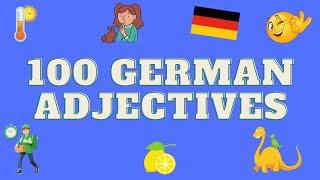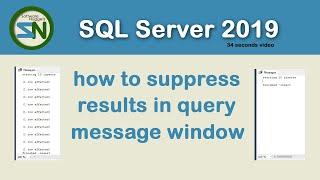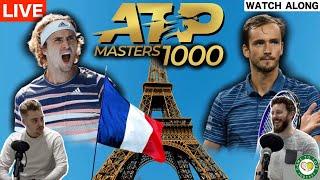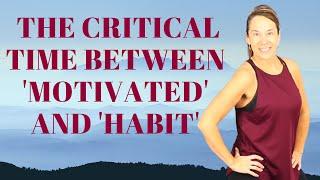RCA TV: How to Control without Remote (Turn TV ON/OFF, Change Channel/Volume, Source/Input, Menu
Комментарии:

I want to do a auto scan ok i can get it to autoscan but i cant slect it to make it start scanning how do i get it to scan channels the remote i have only changes the stations doesnt have a menue button on it so i can get to the auto scan but when i do volume up or down it dont select it moves it off it
Ответить
To everyone asking how you select the stores you just keep clicking the source button and when you click the source you want like HDMI two or something just don’t press nothing! Done!
Ответить
Mines won’t change and the buttons are working please help
Ответить
What of gld tv to set from USB to dtv
Ответить
How do I press ok or play on a tv without the remote?
Ответить
Thanks u just saved me
Ответить
Hey my rca tv does not have a power button but it has all the other buttons on the side can anyone scrolling through the comments please help me turn it on???
Ответить
this another RCA type tv I have small one 32cm/ i been 5 days busy upon purchase still i dont get //it says NO SIGNAL/ television/ today i buy new HDMI knowing i can watch tv / because the other one from old tv that is already/ not doing good../still i get sick of it that i turn off all/ now/ what ot do to watch television again? I like this tv only I dont know how to get SIGNAL???
Ответить
My tv is dark I can only hear things. Not sure if the brightness is turned down but I don’t have a remote so I’m about to cry 😭
Ответить
❤
Ответить
Hey im trying to run an auto scan but i can't seem to select yes with the buttons, any help?
Ответить
no menu and source for me😫bought 2 diff. universal remote RCA and they are not working with my rca smart tv! Same trade but not working.tried all codes but nothing.
Ответить
I notice your tv didn't go to Lock and channel. That's the problem I'm having. Do you know anything about this? thank you
Ответить
Mine does not have those... Only has volume up/down and power...
Ответить
Source button on my myros tv is not working. Screen remains on usb , i can't change it back to hdmi. Plz help
Ответить
Ok but what do you do if your TV doesn’t have a menu button? These TVs are ridiculous
Ответить
I have question, I have the same tv but has only turn on/off buttons nothing else and I lost my remote for the tv and I was wondering how can I fix it. Any app recommendations or solutions would be appreciated
Ответить
my tv doesn't have any buttons expect on the back light the middle is on/off and right and left a volume and up and down do nothing how do I change channels
Ответить
cannot change source...it doesn't work because there is no way to move up or down. I tried volume but it reberts to volume up down. tried channel up down, but reverts to channel change. If you loose your remote you are truly screwed.
Ответить
What if you don’t have any buttons on it and only on button but can somehow open the menu
Ответить
Thanks bro helped me a lot
Ответить
Ok but how to press 'Ok'
Ответить
I cant enter "run channel auto scan". Any ideas? Trying to set up Pro Crystal HD antenna
Ответить
For OK...
Press and hold +volume.. or both channel or both volume buttons...
That covers most models...

My RCA TV has no menu/source input buttons, just power, volume, and channel. The buttons are in the middle, under the RCA logo, if anyone knows where the menu/source input buttons are.
Ответить
My dad has a rca with the power button in the middle and no other buttons i cant find anything about it
Ответить
Terrible video
Ответить
*What do you do to get to "enter" your choice.
eg say I want to to go auto scan channels, I can get there by scrolling with the channel + and - buttons but then how do I enter that command?*

I have this exact TV nearly. A bit different but menu looks identical. I’m having a issue where every time my TV turns on and off the HDMI MODE is reset… I use “Graphic” but it always resets itself to “Auto” it seems…
Ответить
how do you select the source tho you didn’t give that information
Ответить
On my Westinghouse 55” flatscreen I inherited had no remote. The buttons in the back are the same as you showed on the RCA. Which of those buttons is the SET button. I get to what I want but no matter what button I press I cannot get what I chose to set to move on to the next part. No body mentions this in their videos. Can you please help me or am I wasting my time responding ?
Ответить
EVERYONE, when hovering over the channel you want to select on source/input, you have to hold +volume
Ответить
every button on my remote worked except the power button, you just saved me.
Ответить
SMH!
Ответить
The kids played the switch and they lost the tv remote, my tv only has 5 buttons: power + - volume and + - channel and the buttons are unmarked 😬 I finally managed to go back to HDM1, it was a little tricky because I had to figure out which button was the menu and the ok, i would select HDM1 but it would stay HDM2 🤯 I had to hold the volume + for a few seconds.
Ответить
🚨 what if source button is non responsive
Ответить
Can't change channel
Ответить
My RLED3258A-C don't have a power button it has a standby button and for some reason it wont power on nor reset the TV and I don't have a remote for it and the universal ones don't work either.
Ответить
How can you enter when you want to change in HDMI to AV
Ответить
Can this tv be connected to the wifi/ internet because I got one exactly like this one..??
Ответить
How do i change channels through the source button?
Ответить
In the new place I hooked my cable to the place that brings in the buildings antenna. Only on cable setting it brought in over 200 channels. But the channel up and down only let 4 channels come in that are blank except one with emergency alert letters on it.
How can I get the 200+ stations to be accessed, and manually changed, please?

Does no one know how to select on the input
Ответить
do you know how to unlock the tv so that I can get my cable to work with it
Ответить
Yeah but how to select the input
Ответить
There's no buttons on my TV
Ответить
But how do you select the once you hit where you going that was my whole reason of coming here is how do I select it I can go up and down but once I go up and down how do I select
Ответить
So how do you press enter
Ответить
Hey our TV is displaying keyboard locked. The remote even if changed the batteries still not working neither the buttons at the back. Please help
Ответить
Nice
Ответить