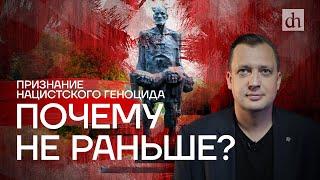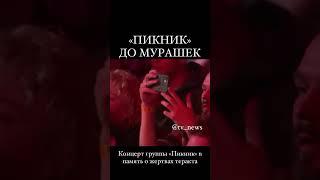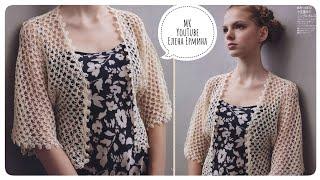How to Share Google Drive Files & Folders (Tutorial)
00:00 How to access Drive share settings
01:39 Adding people or groups to share files with
03:13 Notify people and add a message
04:07 Advanced settings for sharing files and folders
05:55 Editing share settings in Drive
07:22 Using links to share files and folders
08:43 How to share entire folders with others
MY FREE GUIDES:
✅ The 2-Do List Method - Build a better task list - https://www.simpletivity.com/free
🕑 7 Free Time-Saving Apps You Need to Know - https://bit.ly/freetimesavingapps
MY FAVORITE SOFTWARE:
👩 CRM for Gmail (NetHunt) - https://bit.ly/nethunt
📚 Best book summaries (Shortform) - http://shortform.com/simpletivity
📄 Powerful form builder (Jotform) - http://bit.ly/createjotform
📨 Easy email marketing (MailerLite) - https://www.mailerlite.com/a/simpletivity
CONNECT WITH ME:
📧 Sign up to my weekly email newsletter - https://bit.ly/scottsthoughts
🌎 My website - https://www.simpletivity.com
👨 Facebook: https://www.facebook.com/simpletivity
📷 Instagram: https://www.instagram.com/scottdfriesen
🔗 LinkedIn: https://www.linkedin.com/company/simpletivity
🐦 Twitter: https://twitter.com/simpletivity
ABOUT ME:
Scott Friesen is a productivity specialist and founder of Simpletivity Training Inc.. He is also a prolific public speaker, workshop leader, and time management coach. Scott helps people to focus more time on what they want to get done and to experience less stress by simplifying their technology.
Simpletivity shares productivity tips, technology apps, time management ideas, and more to help you get more done and enjoy less stress at the same time. If you’re an entrepreneur, business owner, or professional who wants to get more out of your day, make sure to subscribe for helpful training videos (http://www.youtube.com/channel/UCAp3b6zIvS8ct4yci-GwxIg?sub_confirmation=1).
Icons made by Freepik from www.flaticon.com
#simpletivity #googledrive #share
Тэги:
#Simpletivity #Scott_Friesen #How_to_Share_Google_Drive_Files_&_Folders #how_to_share_google_drive_files #how_to_share_google_drive_folders #how_to_share_drive_files #how_to_share_drive_folders #how_to_share_drive_folder_link #google_drive_tipsКомментарии:

PROBLEM if you see this and can address ... set up : FOLDER in G Drive - share link view only . Files are seen - but _ FOLDERS withIN the share link FOLDER do not show up for the viewer / recipient of the Share link. ( They do show if I log into my G Drive . ) - is there a solution for all FOLDERS inside the share link FOLDER to be visible to the person that uses the SHARE link to the primary FOLDER to see everything inside it . ( WITH OUT PULLING all the files out of the hidden folders ) Thanks
Ответить
Actualizare Google Drive😮
Ответить
Excellent in-depth video. 👍 If I want to share a video file on Facebook, my guess is I would paste the copied link, but would anyone have access to the rest of my files? Or even see them?
Sorry, I'm new to both Drive and Facebook at this point.
Thank you. 👍

Thank you for this very useful video. How do you allow someone to delete a file from a Google Drive shared folder? That's not mentioned anywhere.
Ответить
is there a way to know who or how many views on a folder I upload in drive and share the link on social media ?
Ответить
Hi if we share a folder of files with a person and than later we add more files to that folder will that person receive too the later added files ?
Ответить
Hey I have a Problem with my Google Drive Shared Folder. So basically the Company I am working for created a (Shared Folder) and they said that I can upload as many Files as I want on it, the Problem is, every time I upload something in that Shared Folder, it takes my space, and apparantly it should take up their space. How can I fix this Problem?
Ответить
I really do consider this video very helpful and I was really happy that I was able to understand how to share my files and folders on Google Drive. This really helped me a lot. So thanks again Simpletivity.
Ответить
Very useful video, Thank you.
I am trying to share a folder with my colleague and he can access it from the browser.
However he also has Google drive for desktop installed. He cannot see these shared folder in his local dirve.
As I am sharing Microsoft docs 7 excel files he needs them available locally so that he can edit and update the file.
Is there anyway this can be done?

Thank you!
Ответить