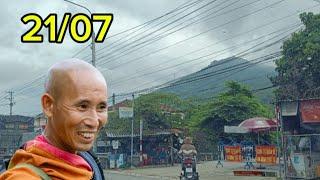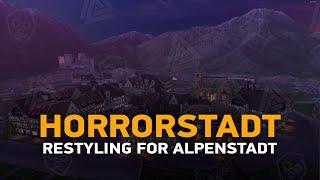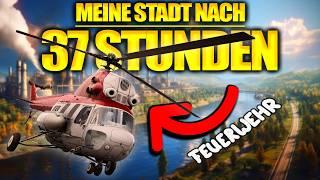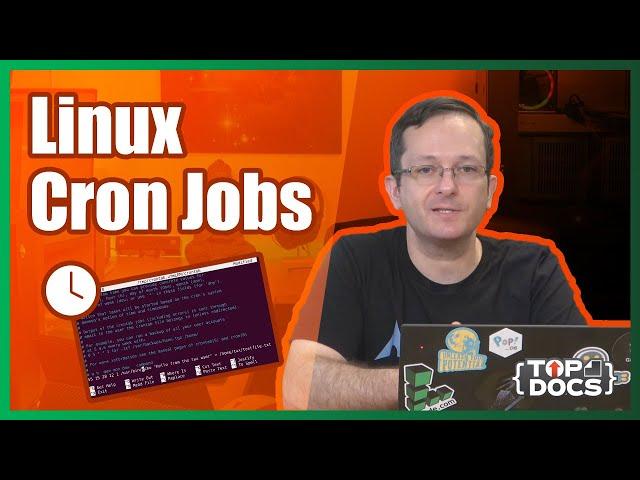
Cron Jobs For Beginners | Linux Task Scheduling
Комментарии:

When I try to edit after inputting crontab -e, no Text Editor comes up. I see the code in something called LXTerminal. How do I edit from here? My Raspberry Pi has a Text Editor. Do I have to copy and paste it into that? Or maybe it IS open in some Editor and I just have to figure out which one and what the commands are? Thanks!
Ответить
is that a uPerfect portable monitor. I think I have the same one
Ответить
.
Ответить
how to create multiple users in linux
Ответить
You have been very helpful to me personally and thank you for making all this videos.
Ответить
Very simple and very useful !
Ответить
Awesome
Ответить
it was super helpful
Ответить
Am I correct that in order to discontinue a cronjob, you delete the line containing it from the crontab file?
Ответить
Thanks man, I appreciate you for posting this
Ответить
Great Video as always
Q: IS there an "fairly" easy way to do every second Monday?

For people in timezones other than UTC, we need to specify the time in UTC in the cron job
Ответить
there is no /etc/cron on my linux debian
what can I do?

thanks
Ответить
I’ve try to use it to run schedule on my Laravel project on Google Cloud service but it doesn’t woks as it looks like it can not run artisan commands or ejecute a bash file.
Ответить
not working for me dont no why , i am in /home/ubuntu directory then i am writing this command inside editor "39 11 * * * echo "this is a test" > /home/ubuntu/testfile.txt" but it is not executing i dont know why
Ответить
you can build your sentences without using "actually" before each word. Its confusing.
Ответить
how to know full path for echo command ? how did you know it is /usr/bin/ ? how to know full path for other commands in cronjob? thank you!
Ответить
You make all kinds of nice videos. Best of all, you do it alot. Best wises
Ответить
Awesome Tutorial.
Ответить
it was helpful
Ответить
thankyou sir , amazing video
Ответить
how to get jobs in crontab linux
Ответить
This is the best tutorial that I found.
Ответить
Will it complete the job and generate the output file at the given time even when my computer is turned off?
Ответить
Learn Linux TV is the man!
Ответить
Thank you so much! Awesome pacing and I really appreciate you going over the flags. Will watch more
Ответить
How can i create something like this in windows docker? Basically I have bunch of task running via a task scheduler , I want them to run inside a docker containers.
Ответить
Super clean video, very informative.
Ответить
crontab trying to execute python files throw 'unable to read file errors' inspite of fixing the env vars.. any pointers.???
Ответить
Thank you. Simple and clear tutorial!
Ответить
can I remove a cron job?
Ответить
# Example of job definition:
# .---------------- minute (0 - 59)
# | .------------- hour (0 - 23)
# | | .---------- day of month (1 - 31)
# | | | .------- month (1 - 12) OR jan,feb,mar,apr ...
# | | | | .---- day of week (0 - 6) (Sunday=0 or 7) OR sun,mon,tue,wed,thu,fri,sat
# | | | | |
# * * * * * user-name command to be executed

Thank you so much for explaining crontab, it's easy to understand, i was wondering is there any gui for crontab?
Ответить
Is it possible to use crontab on Android(rooted,busybox installed phone)
Ответить
Thank you very much for this tutorial! I'm slowly becoming a devops with this stuff haha
Ответить
This is great! Could you please show us how to check a log to make sure the job executed correctly?
Ответить
If you are using WSL (Windows Subsystem for Linux) on Windows machine, by default the cron is stopped. Before use it, you need to start it by ' sudo /etc/init.d/cron start ' after run that, you can check if it's running by ' sudo /etc/init.d/cron status '. Now enjoy the cron!
Ответить
How to create new cronitor key pls help me.
Ответить
Fantastic video and very helpful. Your calm way of explaining things is great for learning. Thank you sir!
Ответить
Is there a way to run a crontab process every other Sunday? e.g bi-weekly
Ответить
How can I clean the memory cache?
Ответить
Linode this is a short tutorial and yet so powerful. thank u mate!
Ответить
Thank you so much for this video until now i have searched so many videos,no one told me like you i got it now....
Ответить
Before Chill by Yomoti - [Beats Music]
Was used in this video for music

That was so helpful, thank you so much.. but could you please show us how to send mail from crontab? I used postfix but how can I schedule sending emails by crontab
Ответить
which one you prefer cron or systemd timers?
Ответить
This was really helpful, thank you so much !
Ответить
Thanks a lot! Very nicely explained!
Ответить