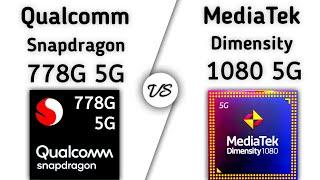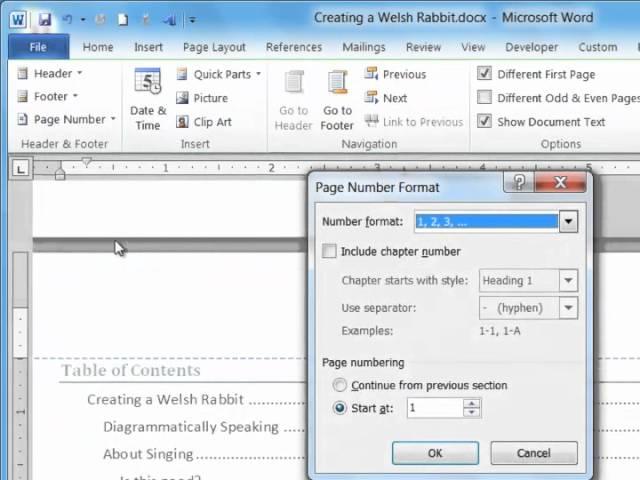
Page Numbering in Microsoft Word 2010
Комментарии:

you are useless
dont make videos

Ye to tatti ha
Ответить
Everytime I add page numbers I end up losing lines of text from the top and bottom of the page ... Anyone have any ideas how to stop this?
Ответить
Useless
Ответить
Hi, thanks for your video. Unfortunately I cannot get it to work for mine. It only adds number 1, and then no other pages are marked. When I go into edit footer, every time I type in 2, the next even page also has 2 rather than 4. I cannot figure out how you do this, can anyone help?!
Ответить
Sorry...no help at all. Confusing
Ответить
hi and thanks for this video i learned how to insert page number and made my story book using this
Ответить
This video helped me so much. Thank you so much!!
Ответить
Sorry, this doesn't work for me. In older versions of Word, pagination was quite simple and not tied to headers and footers. Now, when I insert a header or footer and specify page numbers something wierd happens -- I can no longer edit my text. The only way I can make changes (we are talking about a novel here; lots of changes) is to delete the header or footer and the accompanying page numbers.
Ответить
Be specific
Ответить
thanks
Ответить
THANK YOU !!!!! dats all i can say
Ответить
been looking for something like this for a while
thank you

Thanks
Ответить
Thank you so much! You saved my life!
Ответить
i like the potato used to record man, where did you get it????
Ответить
It thankfully works. And I was able to add my last name (because in college/university they prefer it if you write your last name and then the page number on the top right side of the page, so they know whose paper it is, and also the numbers in case a page gets lost, they know which page it is). Yay! I learned this in 5-10 minutes! All this time, for years, I manually wrote it out, which was very tedious, because if you add something later to the text, my last name and the number of the page would often drop down, so I'd have to manually fix each page one by one.
Ответить
Thank-you so much for refreshing my brain on how to do this. I was attending school for 2 years and the Word changed, but it is slightly different with each. For some reason I could not change my page numbers automatically..I have tried everything, but they stayed the same. My teachers would not help and I could not find anything online to help until I viewed your tutorial. Now I can do them again thanks to you, so simple, but now I will not get one point deducted on assignments. :)
Ответить
GOD DAMMIT WTF?!?!?! ALL OF MY PAGE NUMBERS ARE 1!!!! WHY THE FUCK WONT THEY AUTO SEQUENCE?!?!??wf;l W AERBVG;JK./NGVJDAFNGBV E;GJVBJIUGRGUGUGGKJGKREUHG;UIIIIIIIIIIIIIIIIIIIIIFROGIDFGOIJERJGIJEORIJGJOERJG
Ответить