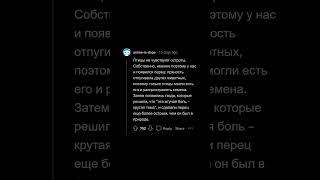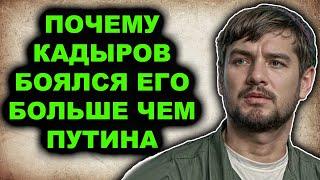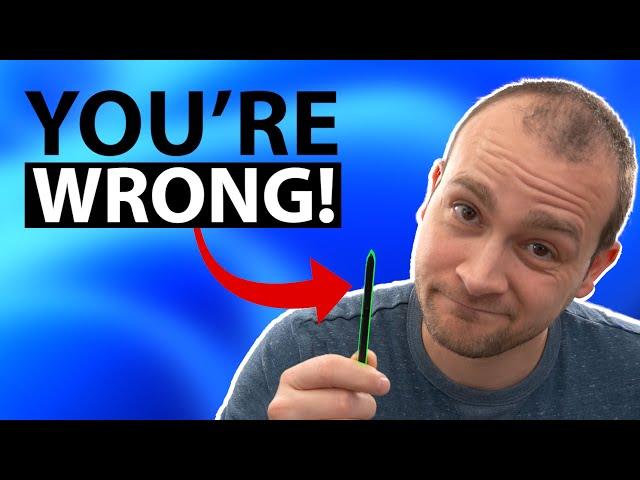
You're Using It Wrong... Best Galaxy S22 Ultra S Pen Features!
Комментарии:

The problem I have .. and presumably many others too, is that I can never find the button.
User friendly, intuitive and ergonomic are not words that come to mind when referring to the S pen.
PS I have had more Note phones than I care to admit. (At least 6)
Call me a fan if you like.

Amazing video tbh 🔥
Ответить
Thanks for posting up such a detailed video...great resource.
Ответить
Great Video!!!! 😎👍😎
Ответить
I can watch your videos about Samsung all the time by the way This I wrote this with S pen 😉😉
Ответить
Blown away. I had no idea and have had my phone for a year. Only thing I'd, I can_not get used to writing with the Stylus. Are there more 'normal' feeling pens compatible with the S22 Ultra?
Ответить
Hello. In my S Pen translation it uses baidu translate. On your video it uses Google translate. Do you know how to change a source of translation?
Ответить
Wow what a great video 10 stars thanks for the help now I love more my S22 ultra
Ответить
Ive had my phone for a year and never touched the pen. I had no idea what it did or how to use it. I did not know it had a button on it. I really thought it was just a useless gymic. Great video. But i will have to watch it ten more times to remember any of it.
Ответить
After the latest update to One UI 6, text selection on the Galaxy S23 Ultra has become very, very, very bad
Ответить
Super helpful video 👌 👍
Ответить
They need to come up with a way to write directly on web pages. Delete portions, edit, and write notes, and have them saved in the cookies for later.
One day, smart phones will actually become smart, and they will just do what you tell them without you having to remember all the little steps, features, and icons. I imagine that day is still a long way away.

Wmsuoer helpful thabk u brother . Love the bible app as well . God bless u brother
Ответить
Does it work in the same way on s21 ultra aswell
Ответить
When I upgraded, I needed a phone with a stylus/S Pen since I have arthritis and painful spasms in my hands, making it nearly impossible to type/text just using my fingers. The S22 Ultra was great on that aspect alone, but everything that you've just (fantastically and expertly) covered has just blown my mind! THANK YOU! chef's kiss
Any chance you'll do a video on the "clicker" feature (on top of the S Pen) as well...???

I used to hate the translate function because it was settled to single words, now I learned that I can do longer texts too. Thanks
Ответить
Amazingly phenomenal! I’ve never had a phone with an S Pen and never wanted one, but after seeing the capabilities from other videos and specifically yours on the abilities of this tech, I’m IN and ready to ditch iPhone (hopefully forever) and stick with Samsung after a few years hiatus. Great video! Thanks for sharing!
Ответить
Great Work
Samsung Developers might not know how S-Pen works

You're amazing
Ответить
Very useful..... Thank you.
Ответить
If only older phone support s pen
Ответить
Best s pen tutorial
Ответить
I didn't realize how useful this is especially for my work. Thank you for this information. Very much appreciated. Up until now, i only use phone for Call, messaging photo and sometimes email, thats it. This really changes my perspective on this devices or any device brand for that matter. I am planning on buying a Samsung S22 Ultra next week. This is good timing. My current phone is an Samsung S8 which is now incompatible with 5G 🤣🤣🤣 lot of apps dropping off including incoming and out going phone calls.
Ответить
This is overwhelming lol. Thank you so much!
Ответить
OMG.. I've had the S22 Ultra since it was released and had no idea that the S Pen was so powerful and feature rich. I actually thought it was a useless gimmick! Thanks so much for making this video. Samsung need to hire you to do their marketing as they've clearly failed at it!
Ответить
Sir I don't have commanding icon on my phonevscreen what can I do now
Ответить
Is there a link for apen replacement
Ответить
what a demo, most of the people don"t use it because they just don"t know how to use it in its full potential. Thanks for your great work
Ответить
Casualy doing these things while watching
Ответить
Wow.
Ответить
My s pen activates whilst it's a few mm above the screen, what this means is all i ever succeed in doing is dragging everything around without being able to "press" anything.
Its incredibly annoying, makes the pen more or less unusable.

They invent things which is good, but they don't make them user friendly, there is no way I would go to all this trouble to use an S Pen? you can keep it. It's bad enough trying to find all the features on your phone that keep it running well, let alone working out how to use a stick.
Ответить
Fucking yawn. Most of this was not s pen specific. Wake me when I can write off screen. Currently if my hand barely touches the screen it messes up everything.
Ответить
do these work with s pen pro?
Ответить
thankyou so much for the knowledge, this is really informative, i was not sure if the s pen worth it or not but this video convince me to get one.
- write by new s22 ultra user

I use the S pen from when it 1st came out
this is by far the best video I've seen for it
great video editing too, I learned a lot
many thanks

Really great tipps - thanks. Does anybody knows, though, how to enable the "note-to-email, note-to-phone and note-to-calculator"-Function? It doesnt work with my s22 ultra. I can draw additionally on the note, but when i switch the enter-mode off (with the icon at the very top) it wont allow me do these things...where to enable this?
Ответить
Excellent 👍🏻
Ответить
Great!
Ответить
Oh my goshhhhh😮😮😮
Ответить
Ok that's it. I'm switching from iPhone.
Ответить
no doubt , most detailed video on Spen. Good work
Ответить
Wao
Ответить
Epitome of the word "Comprehensive" ❤
Ответить
Anyone that bought one would never say they could do the same with their finger, they would know instantly it's more than just a cheap stylus pen that only does what your finger can do, and they would of looked up how to use it. So either you think your the only one that has the brains to know how to use it or you actually think them comments you talk about are from people that actually own and use one, when the truth is, it's people that don't own one that say that, so they are clearly not using it wrong if they have never owned one
Ответить
wow so informative😮😮
Ответить
I have the s22U 2yrs now. I forgot the pen is available 😂 i tried this but it isn't working 😢
Ответить
Hi! When I try bixby vision it only uses the camera, can't set it up to analyze screen... any idea?
Ответить
Amazing video
Ответить