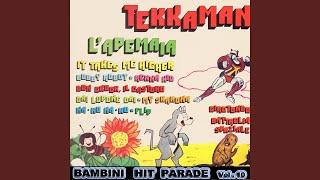Unity's New Input System: The Definitive Guide
Комментарии:

You're a life saver...not even the Unity docs made this much sense lol
Ответить
There is a huge chance you could be the next Brackeys if you could do more tutorials like this. I don't want short half assed tutorials,i want long detailed explanations like this one ! Please keep it coming.
Ответить
Nah this is literally the best explanation ever about this input system, thanks man!
Ответить
Great tutorial, well presented.
Thank you.
*you should have way more subscribers!

As someone pointed out before, this is the first information source I've found that explains the whole process in sufficient detail. I've been stuck for days trying to add two new animations you can activate per button presses to a 3rd person starter asset character. Thanks for the vid.
Ответить
Thank you so much bro, really helped me understand this!
Ответить
I actually was using the old input system because when learning Unity a year and a half ago somehow I came across tutorials for the old one and not the new one... When it came to getting to coding rebindable keys it was clear it wasn't going to be as easy as other engines I've experienced and found that apparently there was a new input system this whole time that evaded me, lol.
So many tutorials on the new system have been bad for me as they seem to only really focus on the standard 4 way axis of moving a square around instead of simply "press a button and function runs" and they somehow end up getting ridiculously complicated for such a simple task, especially considering how easy the old system is. Your tutorial was by far the most indepth and actually easiest one to follow, thanks!

This video should really have more views. I've finally understand the Unity's New Input System. It's The Definitive Guide indeed!
Ответить
This video saved my game and my computer. Thanks!!!
Ответить
This video provides one of the most comprehensible explanations I've come across. It effectively highlights the distinctions between the choices without causing any confusion by constantly switching between them.
Ответить
Goat tutorial 🎉 I’ve watched a lot on the input system and you are by far the best. Great work
Ответить
This was a very good video, I've seen a ton of unity tutorials and yours didn't leave me with any questions, thank you very much !
Ответить
Youre literally the first person on this site ive found, that explains this package in enough detail and coherently enough, that id call this an actual guide/tutorial. Youve got the right mindset keep it up.
Ответить
Using C# events instead of everything else may come in handy when you have more than one hero character or different hero controllers may implement only a subset of available abilities (or when you have a mind control kind of spell which allows you to take over random enemies). In this case, recreating the event handling scheme can be tedious, hence the code only solution.
Ответить
it was extremely helpfull
Ответить
How would you use the Player Input component to move left and right continuously while holding the keys? I can only keep moving if I repeatedly tap the key with your method. I ended up applying the input vector with Addforce in Update but there has to be a better way to do it right?
Ответить
Great video! Very Informative!
Ответить
Great job man!
Ответить
Today i installed unity and worked with the old input system. It won't be abe to process the commands , i was feeling frustrated and disappointed , having self-doubts , thanx man for making me understand that things have changed..
Ответить
Arent C# Events 10x times faster than Unity events? For performance thats why people use delegates or c# events.
Ответить
Very easy to understand, ive watched couple tutorials before and they didnt event mention most of this stuff!
Ответить
So easy to understand !!!! Thank you so much for the great video
Ответить
hey this was honestly great work and one of the most thorough and easy to understand new input system tutorials I've seen. I've got this bookmarked because i'm sure i'll use it again in the future. Thank you !
Ответить




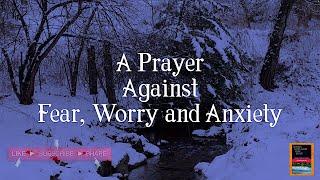

![Trailer cinta kak & adik: JOEY CHUA & Zhou Yi Ran [INDO SUB] | The sweetest secret | iQiyi Indonesia Trailer cinta kak & adik: JOEY CHUA & Zhou Yi Ran [INDO SUB] | The sweetest secret | iQiyi Indonesia](https://ruvideo.cc/img/upload/TXl0RFZqR193ZFU.jpg)

![JANG MARAJU - RYAN JUNIOR x REVOR STEVE x FRIZKY SUMAMPOUW x KIKI MANABUNG (@EMTEGEMUSIC) [MV] JANG MARAJU - RYAN JUNIOR x REVOR STEVE x FRIZKY SUMAMPOUW x KIKI MANABUNG (@EMTEGEMUSIC) [MV]](https://ruvideo.cc/img/upload/d0t5WEFrN2pNOWk.jpg)