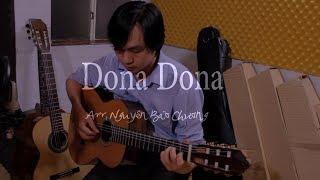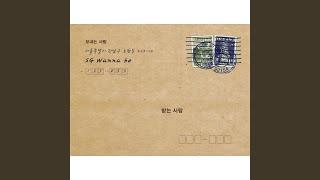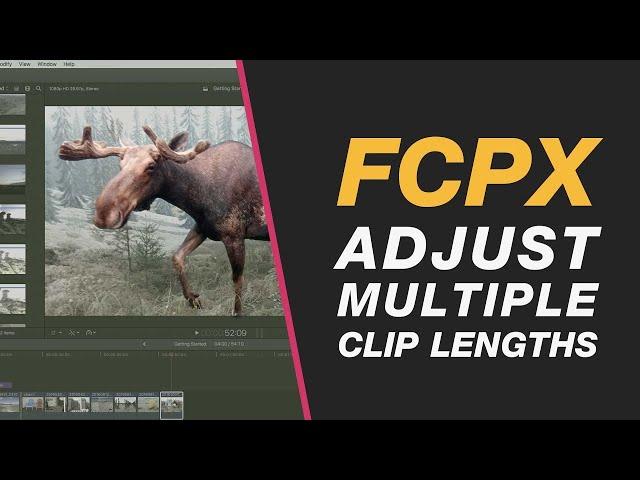
Final Cut Pro X Tutorial: Change Length of Multiple Transitions, Titles or Images Quickly & Easily
Комментарии:

Thanks for all
Ответить
How do you adjust the size of the clips you are seeing in the timeline in 10.3? I have a thirty minute video and I like to stretch it when I'm working on a specific area, but I like to zoom it out so I can see the entire thirty minutes on the viewable timeline without scrolling left or right. There used to be a sliding bar below the timeline that you moved left or right to determine the size of the clips you were viewing on the timeline. I've been looking and can't seem to find it.
Ответить
Found it ... the filmstrip looking icon above the timeline clips towards the right. Great video ... it will help with my multiple transitions too.
Ответить
Nice tip but is not working for me, I try to chage duration (dissolve/clips) and it give me a beep.
Ответить
For 10.3 do you need to be on the latest version of seirria cause ive updated to seirria but not the latest version
Ответить
great tips - totally could use them today. THANKS!
Ответить
Thank you for this lesson Ben.
Merry Christmas and Very Best to You in 2017!
Cheers, Pete

FABULOUS TUTORIAL BEN. Thanks so much.
Ответить
help! quick question - im on 10.3 and when i have a main video clip with a transition on the begining or end, how the heck do fix the length of the main video clip to fit appropriately with the video ending into transition? i find myself keep on deleting the transition, then fixing the video clip several times to get the timing correct but i feel im missing something?
Ответить
Very, very useful tips and timely too!
Ответить
Nice and concise and very useful, Ben.
Ответить
Hey Ben I have a slightly related question.
I have a title that needs to be speed ramped. I want the end and beginning to be 200% speed and the center to stay at 100%.
Unfortunately since I'm trying to edit a title I can't speed ramp, and if I try to blade the clip it will repeat the title in 2 clips.

Ben, When you clicked Control what was the other key? V?
Ответить
Thank you Soooo much you helped me a LOT!!
Ответить
How do you make the duration longer on a transition on your first example where you made it shorter after it turned red when you tried to make it longer?
Ответить
how do you do 10 frames - I just see a time when I use CTL D
Ответить
i love you
Ответить
I CANNOT INCREASE THE LENGTH OF TRANSITION EVEN WHEN THE CLIPS BEFORE AND AFTER THAT TRANSITION HAVE ENOUGH DURATIONS LEFT!!! PLEASE HELP ME BEN!!! IT'S SO FRUSTRATING. :'(
Ответить
I Use that such work tips tirck thank very very
Ответить
Exactly the information I was looking for. Thanks.
Ответить
Ive copied EXACT same thing as u were doing to implement cross dissolve transitions for all my clips and NOTHING!
Ответить
Thank you!! This helped so much
Ответить
Thanks...this helps a lot for making a quick edit change for a client:)
Ответить
PERFECT Thank you......
Ответить
Can you do this with audio? I do it in premiere but can’t find it in final cut, I like to apply 2 frame audio transition to all my audio to removed clicks and pops
Ответить
Genau das, was ich dringend (urgently) gesucht habe, herzlichen Dank!
Ответить
Can't work out where you are typing the transition durations.
Ответить
Sorry just worked out where to add duration - too much screen today!!! Great series of vids and wow some powerful software!
Ответить
I'd like to see how to cut/razor or trim multiple titles or assets in the timeline.
Ответить
thank you for this however Is there a way to change the duration from the header of the clip e.g I have some clips on the timeline and need to reduce to duration from the start of the clip not the end
Ответить
Hey do you know how to change the position of different titles simultaneously?
Ответить
Thanks for the Video. Do you have a video explaining how to change the length (add 3 frames) to the end of multiple audio clips of varying duration. I waste time doing this manually for my sound edits. Thank you
Ответить
Saved me a headache. Thank you so much for this
Ответить
how do combine the text and clips and then adjust the speed together simultaneously?
Ответить
Omg thank you so so much i needed to shorten a bunch of cross dissolves and you saved my time!!! Thank you boss!
Ответить
Hi, is there a way to increase or decrease all clips or transitions by the same amount, so, even if they were all varying lengths you can add 10 frames to each one, rather than set them all to the same length?
Ответить
Hi there. Thank you for your video. The CTRL+D is the only way to create objects length? If would be great just to select like multiple text and just drag to increase the length as most video editor do. I need to do this all the time and press ctrl+ and choose the length is really not good for fast editing.
Ответить
Hello, do you know how to change length of multiple clips at once on Final Cut Pro on iPad?
Ответить