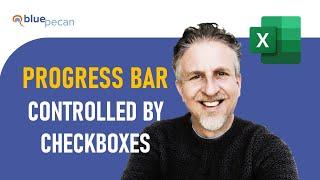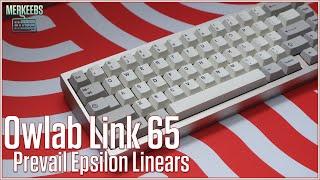How to Create a Progress Tracker Controlled with Checkboxes in Excel
Комментарии:

Thank you very much for this Video.
Do you know, do i have to link every checkbox seperatly, or is there a way to do a lot of them at once?

OMG THANK YOU YOU ARE AMAZING! INSTANT SUBSCRIBE ♥
Ответить
Hi Chester, thank you for all your videos, they help a lot. I wonder is you be kind to share a formula that I cannot make to work yet, I need to add total value of one code between dates, If I do it separayly just looking between dates it give the how many Code do I have, but no count the quantity of the code, the columns are DATE, CODE and QUANTITY. Can you help me with that, please?? thanks
Ответить
Excellent
Ответить
Exactly what i was looking for. I saw an implementation of this using sparkline, however this one seems easier. Thanks
Ответить
Man with that amazing voice you should be recording audiobooks.
Ответить
Amazing thank you
Ответить
Excellent analysis Chester. Absolutely essential for controlling processes. Thank you Chester!!!
Ответить