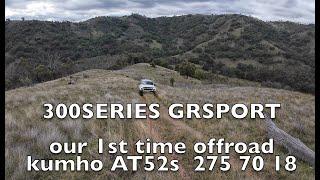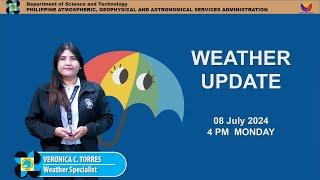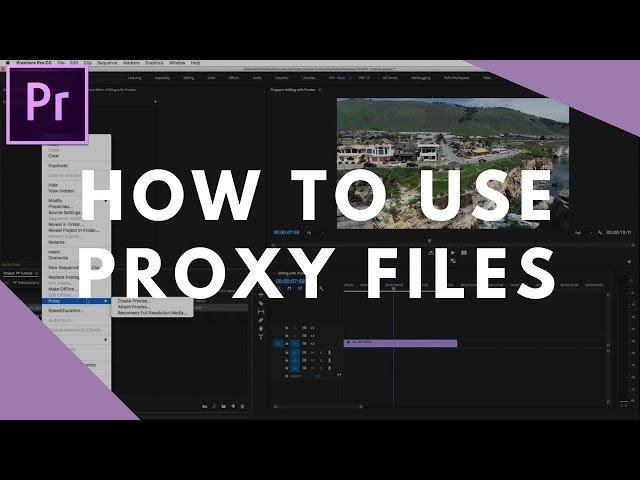
How to Use Proxy Files in Premiere Pro (Proper Workflow)
Комментарии:

My proxies didn't automatically attach - and then when I tried to attach them the browser didn't see them.
Ответить
thank you
Ответить
bro whatups...i have got wedding fixed video, without poxy...how i can rectify ??
Ответить
It's not working for some of my files. They're just not loading into Adobe Media Encoder. They're the biggest and thus most important files to make a proxy for. Do you know why they won't load in?
Edit: So apparently it works when I set it to a QuickTime format. No idea why though. I just hope it'll still work just fine. I'd love to hear anyone's thoughts on this

Idk why mine still lags with any and every proxy I’ve tried I’m on a 2017 Mac book pro 3.1 GHz I7 with 16gb ram
Ответить
You saved my life, I should thank you.
Ответить
thank you for the help. This helped edit on my MacBook pro . I was using 4k footage from my mavic air 2
Ответить
When I use high frame rate footage and use the "interpret footage" function to convert the files to the same frame rate as my project, the proxies of those files still play at their original speed in the timeline.
So for instance, I add a clip recorded at 60fps to a 24fps project, convert the files to 24fps, then create proxies... Then when I place the files in the timeline, the original files play in slow motion at 24fps... But when I click the proxy toggle icon, the proxy files play at full speed and the clips end before they should... Does anyone know the workaround for this?

That was an excellent description of the process. Thanks !
Ответить
Great Thanks
Ответить
That was super concise and easy to follow. Thanks Phil.
Ответить
So I’m making a Proxy for this 8hr long vid I have and it’s saying that it’s gonna take 23 hrs for it to be done rendering(9hrs in so far)and I was wondering if I could pause it and turn off my pc at night or would that stop the whole proxy rendering if I did?
Ответить
I appreciate how clear and direct the info is in this. Thank you!
Ответить
when i am clicking "Create Proxy" on the clip in Premiere and after choosing the location, the Media encoder doesn't automatically open the file for rendering. The Encoder opens but the clip is not on the queue. What do i do wrong?
Ответить
Thanks that really helps
Ответить
It's not super professional to have those side bars when you edit with your director. It is best to create a proper ingest setting and even add a proxy watermark to it so that you know for sure whether you're watching 4k or proxy.
Ответить
How can I export using proxys?
Ответить
I really liked your explanation of the process. Really thorough but not overwhelming like some tutorials I've seen. Thanks for the info!
Ответить
wth! why does this have so little views, nicely filmed / edited vid here, thank you
Ответить
hi there..
I really want to try editing in proxy. recently im shooting in different frame rates in the same camera and same folder on the memory card. examp i use A6500 1080 60p for A-ROLL and 1080 120p for B-ROLL. Im strugling how to sort the video file by frame rates so i can easily separate folder between A & B roll. if i do manually check 1 by 1 file property is quite exhausting.
so first of all have you suggest a technique for sorting file like my case properly and effectively and then how to workflow editing multiple frame rates in proxy.
i've been watching your tutorial video and never skip . its fantastic ..
thanks

A little be to easy. There are other videos that go into better detail.
Ответить
Really helpful vid. nice job. but why does my Proxy file is only showing black screen when i toggle proxy button icon?
anyone had the same problem?

Love to learn , I have purchased your course (Udemy) , but love to add PR video editing course simply with professionally teaching but big impact for me. thanks a lot Phil.
Ответить
thanks for the quick tutorial. are proxies only for editing or can you also apply transformations or effects which will be rendered in the final version?
Ответить
thanks man! that was really helpful
Ответить
I am using gh5 right now. What is your suggestion for my next upgrade?
Ответить
Proxies are great! I create my proxies using the QuickTime GoPro CineForm preset because those files are accelerated by my GPU. Buttery smooth scrubbing and playback!!!
Ответить