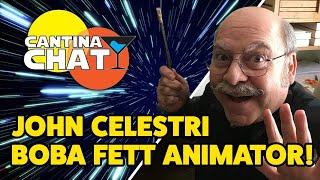![Смотреть How To Transfer iTunes Library To A New Computer [Tutorial] How To Transfer iTunes Library To A New Computer [Tutorial]](https://ruvideo.cc/img/full/WUt6MFI3V0YteUQ.jpg)
How To Transfer iTunes Library To A New Computer [Tutorial]
Before you move your iTunes library, update your existing backup or make a new one if you don't currently back up iTunes. Updating an old backup or creating a new one ensures that all of your content transfers correctly and makes the moving process easier.
This tutorial will apply for computers, laptops, desktops, and tablets running the Windows 10 operating system (Home, Professional, Enterprise, Education) from all supported hardware manufactures, like Dell, HP, Acer, Asus, Toshiba, Lenovo, and Samsung.
Тэги:
#how_to_transfer_itunes_account_from_one_pc_to_another #how_to_transfer_itunes_account_to_a_new_computer #how_to_transfer_itunes_apps_from_one_computer_to_another #how_to_transfer_itunes_library_from_one_computer_to_another #how_to_transfer_itunes_music_from_computer_to_iphone #how_to_transfer_itunes_music_to_usb #how_to_transfer_itunes_playlists_from_one_computer_to_another #how_to_transfer_itunes_to_a_new_computer #how_to_transfer_itunes_to_another_computer #2019 #in_2019Комментарии:

La verdad de los controladores delos umanos y como ser libres Dr william criado
Ответить
Thank you!
Ответить
Hello, Thank you, i was trying for almost a week to fix my customer issue, thanks again
Ответить
solid! thanks man :) apple doesn't explain very well..
Ответить
Thank you so much! The process worked flawlessly! All the folders were there & all the songs played perfectly!
Ответить
Guy!! Thank you!! It worked!! Because of being a DJ, we have so many playlists for the different genres of music. It would have been dam near impossible to recreate all these playlists and songs in the new laptop. All of our playlists have been transferred to the new laptop. For those of you who have thousands of songs, it will take a while to transfer. We have a bit over 37,000 songs so it took a while to transfer. I also used an external hard drive instead of a flash drive to do the transfer. I was very skeptical, but I followed the steps, and it worked. THANK YOU!!
Ответить
Thank you so much God bless you man this was unexpectedly so easy
Ответить
This is great thank you for your video i have tried for months to transferer Itunes to my new computer. So easy to do Thank you
Ответить
Do you have to consolidate? I don’t have enough space on disk
Ответить
Great tutorial, can't wait to try it out. Do I have to download and install iTunes on the second computer before doing all of this?
Ответить
Oh my God thank you so much. It worked perfect I had to re-watch it a few times because it’s a pretty fast pace for a newbie but it did get done and I think you so much.
Ответить
Brilliant after much head scatching you came to my rescue !
Ответить
Thanks, this video was helpful!! straight forward, right to the point. easy instructions 11/10
Ответить
All I have to say is THANK YOU!!
Ответить
Absolutely Brilliant ! Way to go MDTech. Your tutorial was spot on. Clear, concise and lucent. Thank you so much.
Ответить
thanks very much!!
Ответить
Does this transfer your playlists as well?
Ответить
I followed exactly the procedure but when I opened up itunes on the new computer, the library contains nothing. Everything was copied over to the new itunes directory.
Ответить
Worked great 4 years after you posted this video!
Ответить
I am 80 and have familial tremor so any time instructions are too fast, it’s disaster for me. This video was clear and concise, and the instructions were slow enough that I could pause and perform one step at a time before moving on. Transfer went perfectly. Thank you so much!
Ответить
It would’ve been my worst nightmare 10-15 years ago if my computer with my iTunes library broke down and couldn’t be salvaged.
Ответить
Great video... straight to the point and easy to follow.. thanks... question: Should I delete or unistall itunes program from old computer?
Ответить
Still working as of April 17 2022
Ответить
April 2022, this video just helped me move 50gigs of music from an old computer to the new one. saved me a ton of time, ty.
Ответить
So my computer was reformatted last month. After missing my tunes and not knowing what to do I came back to this and GOD bless it's still great. Thank you, thank you, thank you.
Ответить
old School ... Legacy ...
Ответить
Will this also copy over all the smaller, sub-libraries?
Ответить
You are a hero!! You saved all my music!!! Thank you!!!!!!
Ответить
What about all the folders and playlists setup on Computer 1? This is tutorial on how to copy and paste
Ответить
Thank you very much
Ответить
Thank u
Ответить
The long lost answer has been done. Well done Sir. Your calm and easy instructions along with screenshot deserves an award....FROM APPLE....so many people cannot transfer the whole apple library with favs, playlists etc. What happens is all the songs but no number of plays etc. You nailed it Brotha....Thanks so much.
Ответить
Thank you and appreciate.
Ответить
He cant find the numbers all the numbers have (!) sign
Ответить
Followed this step by step but when I go to play any song now on the new computer it comes up with the message "The Song could not be used because the original file could not be found. Would you like to locate it?" No idea what I have to do from here or whether I have done something wrong. Very frustrating.
Ответить
So will this just move over the Library and Playlists or just the Music Files? I have most of my music on an External Hard Drive and just want to move my Itunes playlists
Ответить
You are a Rockstar!!!! It was so easy and I was so scared. Copied playlists, song counts and EVERYTHING! Thank you vm
Ответить
CanI transfer I-tunes from windows computer to a Chrombook ?????
Ответить
Thx, worked like a charm!
Ответить
Superb, thank you for this tutorial. Very helpful!
Ответить
Hi, great video as usual! Wondering if you could help….I have a Mac, iPhone and iPad. The Mac is now useless and I can barely perform any functions and now want to replace with a laptop ( non Apple). I believe I have most photos/ songs on my iPhone. What is the best way to transfer all to a new laptop and can I access any missing photos/songs on my Mac? Thanks
Ответить
Thank you so very much for this tutorial. It helped me. ⭐️
Ответить
Life saver. Even though this video was released 3 years ago, I can confirm this process still works perfectly in late 2021!
Ответить
Holy Shitballs!
It Worked!
🙏

i own 1 pc and 4 macs i didnt realize you wanted me to move that file from another pc to the problem pc. Thats a problem
Ответить
while copying it it just said: copying 3012 files.. it took forever
Ответить
Fast and easy and clear and concise. Thank you!
Ответить
Hi there - thx for the tutorial and I did exactly what you said. Unfortunately Itunes did not pick up the my music and after authorisation only play what looks like demos. Can you help?
Ответить
I have 12 songs in my itunes on my new computer ie. Macbook Pro. From my external hard drive, Do I drag and drop or copy and paste the itunes folder into the music or itunes folder of my Macbook Pro.?
Ответить![How To Transfer iTunes Library To A New Computer [Tutorial] How To Transfer iTunes Library To A New Computer [Tutorial]](https://ruvideo.cc/img/upload/WUt6MFI3V0YteUQ.jpg)