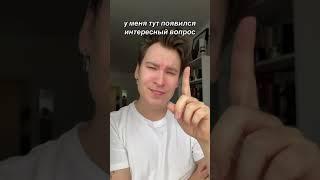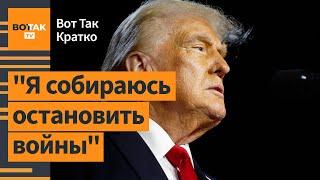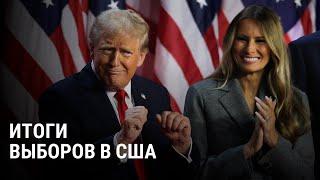The Ultimate Guide to Creating a Bootable USB Flash Drive
🖥️ Welcome to the ultimate guide on how to create a bootable USB flash drive for installing Windows! 💽 In this video, we'll walk you through the step-by-step process of transforming your humble USB drive into a powerful tool that will help you install our beloved operating system.
🔧 Are you ready to dive into the world of IT tech? Let's get started! First things first, make sure you have a USB flash drive handy – preferably one with ample storage capacity. We want to make sure you have plenty of room to accommodate the Windows installation files.
💻 Once you've got your USB drive ready to roll, it's time to download the necessary software. In this tutorial, we'll be using a trusty tool called Rufus. It's a user-friendly application that will assist us in creating our bootable USB drive with ease. You can find the download link in the video description below. 😉
✨ Now comes the fun part – creating the bootable USB drive! Launch the Rufus application and connect your USB drive to your computer. Keep in mind that by proceeding, all the data on your USB drive will be erased, so make sure to back up any important files.
🔍 Select your USB drive from the drop-down menu in Rufus and leave the partition scheme as MBR. Next, choose the file system as FAT32 or NTFS, which is the most compatible option for bootable drives. You can also give your drive a fancy name, but it's entirely optional.
📂 It's time to locate the Windows ISO file you wish to install! In Rufus, click on the small disk icon and browse your computer to find the ISO file. Once you've selected the ISO file, Rufus will automatically detect the appropriate settings, such as the partition scheme and file system.
⏩ Double-check that all the settings are in order, take a deep breath, and click the "Start" button. Rufus will work its magic, creating a bootable USB drive that will pave the way for your Windows installation journey. 🌟
⌛️ Depending on the size of the ISO file and the speed of your USB drive, the process may take some time. So sit back, relax, and maybe grab a cup of coffee while Rufus does its thing. Remember, good things come to those who wait!
🎉 And voila! You've successfully created a bootable USB flash drive for installing Windows. 🎊 Whether you're planning to upgrade your current operating system or embarking on a fresh installation, this handy tool will make the process a breeze.
////////////////////////
The website I use in this tutorial
https://rufus.ie/en/
////////////////////////
💻 Don't forget to give this video a thumbs up and subscribe to our channel for more exciting tech tutorials! 🔔
🔧 Are you ready to dive into the world of IT tech? Let's get started! First things first, make sure you have a USB flash drive handy – preferably one with ample storage capacity. We want to make sure you have plenty of room to accommodate the Windows installation files.
💻 Once you've got your USB drive ready to roll, it's time to download the necessary software. In this tutorial, we'll be using a trusty tool called Rufus. It's a user-friendly application that will assist us in creating our bootable USB drive with ease. You can find the download link in the video description below. 😉
✨ Now comes the fun part – creating the bootable USB drive! Launch the Rufus application and connect your USB drive to your computer. Keep in mind that by proceeding, all the data on your USB drive will be erased, so make sure to back up any important files.
🔍 Select your USB drive from the drop-down menu in Rufus and leave the partition scheme as MBR. Next, choose the file system as FAT32 or NTFS, which is the most compatible option for bootable drives. You can also give your drive a fancy name, but it's entirely optional.
📂 It's time to locate the Windows ISO file you wish to install! In Rufus, click on the small disk icon and browse your computer to find the ISO file. Once you've selected the ISO file, Rufus will automatically detect the appropriate settings, such as the partition scheme and file system.
⏩ Double-check that all the settings are in order, take a deep breath, and click the "Start" button. Rufus will work its magic, creating a bootable USB drive that will pave the way for your Windows installation journey. 🌟
⌛️ Depending on the size of the ISO file and the speed of your USB drive, the process may take some time. So sit back, relax, and maybe grab a cup of coffee while Rufus does its thing. Remember, good things come to those who wait!
🎉 And voila! You've successfully created a bootable USB flash drive for installing Windows. 🎊 Whether you're planning to upgrade your current operating system or embarking on a fresh installation, this handy tool will make the process a breeze.
////////////////////////
The website I use in this tutorial
https://rufus.ie/en/
////////////////////////
💻 Don't forget to give this video a thumbs up and subscribe to our channel for more exciting tech tutorials! 🔔
Тэги:
#bootable_usb #windows_11 #windows_10 #windows_10_bootable_usb_drive #create_a_windows_10_bootable_usb_flash_drive #bootable_usb_flash_drive #create_windows_10_boot_drive #windows_10_usb_drive #bootable #flash_drive #usb_flash_drive #windows_10_tutorial #drive #tutorial #windows_10_how_to #microsoft_windows #boot #tip_for_windows_10 #how_to #windows #memory_stick #usbКомментарии:
Brezonja vs Brezonja Junior - CSGO
Brezonja
TÜM YOLLAR BURAYA ÇIKIYOR // Vyse Ajan Tanıtımı - VALORANT
VALORANT - Türkiye
Цхьан хазчу суьренца
sxz.01









![Skeet.cc Cheat Review: [4x Sub Giveaway] Skeet.cc Cheat Review: [4x Sub Giveaway]](https://ruvideo.cc/img/upload/QWlSQXFOcEUtWlI.jpg)