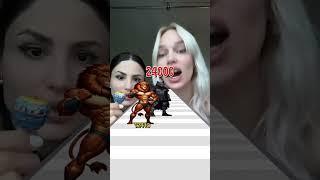COLOR GRADE Match FAST in DaVinci Resolve 17 | Quick Tip Tuesday!
Комментарии:

I've been struggling for 2 days trying to color match footage from 2 different cameras.
I found your video and now after 2 seconds they match almost perfectly!
Thank you!

My davinci resolve have some big problem. I click match to this clip but nothing change :(
Ответить
I'm a complete noob, and I'm working with some VHS captures. The issue I'm having is one VCR was a Sony, and the other machine was a JVC. The colors are slightly different. I'm splicing the clips together, so I need to match the colors. But when I try this method, the clip to be adjusted becomes far too bright and washed out. Both clips are UYVY. Is there something else I need to set before attempting this?
Ответить
thank you
Ответить
This a literal cheat code
Ответить
So good! thank you from NJ :-)
Ответить
Why does davinci crashes when i use this option?
Ответить
Thanks Bro. Huge tip!!!
Ответить
when i apply match it does not match at all...does the picture have to special?
Ответить
The purpose of that feature is to match the shots from the same location and scene after grading one clip
Ответить
Hi Sir!
Is there any way to dim this clone down? Like amount / mix
Thanks!

Quick, concise, and super helpful. Thank you!
Ответить
This doesn´t work sometime on some clips, does anybody know what could be the reason?
Ответить
I can't take advice from someone who opens their video with such shitty color grading.
Ответить
how'd you get the colour tab set up like that? my default one is different and there's no shot match option when reference is selected.
Ответить
why do mine never work? and they always look so different and too much exposed or too underexposed.. :(
Ответить
You just saved me mountains of time. No lie. Subbed, even if solely for this one single video.
Ответить
thank you so much
Ответить
Broooo no way....thanks
Ответить
so much help from you 🥹 thank you so much
Ответить
Thank you!!!!!!!!!!!!!!!!!!
Ответить
I love you dudeeeee
Ответить
thanks so much for all the hints and tips! One question, how have you add the "ALL DaVinci Resolve Tutorials - Video, Audio, Effects and more all in one place. This Playlist has ALL of my DAVINCI RESOLVE TUTORIALS. Enjoy!" in the bottom of the video to guide people to the playlist with one click ?
Ответить
TNX
Ответить
wow you just saved me a ton of time screwing around with the hundreds of settings
Ответить
Thanks a lot!
Ответить
intro too long .. audience interest-fallouts is strong.
Ответить
I love your videos... but my panels are NEVER set up like yours. I tried to open my timeline on my color grading page, and I can't see the clips at all. So half the time I can't actually follow your tutorials, because I can't find the things you're talking about. I'm so frustrated right now. All I want to do is get the lighting consistent across all shots.
Ответить
thank you so much
Ответить
Thank you for sharing!
Ответить
Thanxx! Great tip!
Ответить
Where do you find the clips that you would like to copy?
Ответить
Many thankss
Ответить
Dude, I am SO gonna try this out on my next video! My cameras always look a LITTLE different, hopefully this gets them closer! :D
Ответить
That is Pukka, in fact Awesome! 👍
Ответить
The good point is if you shoot a reference HDR pic that you shoot separetly you can match the look of your photo with the video in Log or BRAW profile, thanks, thats exactly what i need as starting point for my grading.
Ответить
When editiing, there is two screens, one is to preview video image or photo in preview screen on left, and the timeline video image on right. When drag image from preview screen to right timeline video image, you get 7 options come up, insert - overwrite - fit to fill - place on top - append at end - ripple overwrite. However when we drag image across - the image is so large it covers all the options and can not see or tell which menu option your hovering over because the image your dragging across is so large it covers menu options before your mouse reach menu options and when you get to the menu options it is impossible to tell which option your hovering over. How to rectify this ?
Ответить
Jason, after this video I've speed up my color correction/grading process x10 times! Thanks a lot!
Ответить
niiice!!! thnak you. but pls step back, you are way to close and it's giving me a vibe of a guy that talks really close to someones face.
Ответить
very gooddddddddddddd
Ответить
This is great
Ответить
Excellent one thanks
Ответить
Amazing! Can you sync color of all cuts from a whole camera take that have been cut using syncbin into 100s of piece at once?
Ответить
Excellent tip
Ответить
YAY!
Ответить
Jason, how you get match multiple shots? Like... I adjust one clip and I want to match same color to another cuts from same footage. Im using adjustment layer, but Im thinking im using it wrong
Ответить
So cool, thanks.
Ответить
Fantastic! Great tip and great delivery. Thanks, Jason!
Ответить
This is great
Ответить