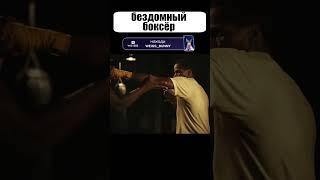Force Light or Dark Mode in PayloadCMS | Tips & Tricks
Hey everyone! 🌍🎉 Welcome to our Payload Backend Theme Guide! 📺👨💻
In this special episode, we're diving into the exciting process of forcing a light mode or dark mode in your Payload backend. 🌐💻 Building on our previous tutorials, I'll show you how to control the theme settings, ensuring a consistent user experience. 🗺️✨ Join me, Joshua, as I guide you through the steps, from hiding user settings to enforcing your desired theme. Expect comprehensive code walkthroughs and insightful tips to keep your Payload backend looking great and functioning seamlessly. 📝💡
🔗 Useful Links:
Last tutorial on Custom Payload Themes: Watch here
For the latest updates, follow us on Twitter:
https://twitter.com/WrngPhilosophr
https://twitter.com/10xMediaGmbH
⏰ Timestamps:
00:00 Introduction 🎬
00:26 Hiding User Settings for Theme Toggle 🛠️
00:33 Enforcing Light Mode Regardless of User Settings 💡
01:31 Adding a Custom Provider in Payload Config ⚙️
02:44 Using useEffect to Manipulate the DOM 📜
04:02 Hiding the Theme Settings in CSS 🎨
05:02 Conclusion & Invitation for Feedback 🏁💬
If you find this tutorial valuable, hit that LIKE button 👍💥 and remember to SUBSCRIBE 🔔📢 for more in-depth tech tutorials.
💬 Your Feedback:
We're eager to hear from you! Drop your questions or feedback in the comments below. Your insights are incredibly important to us. 💬💜
🚀 Catch You Next Time!
Stay tuned for our upcoming videos, where we'll continue to explore the latest in tech and development! 🚀💫
In this special episode, we're diving into the exciting process of forcing a light mode or dark mode in your Payload backend. 🌐💻 Building on our previous tutorials, I'll show you how to control the theme settings, ensuring a consistent user experience. 🗺️✨ Join me, Joshua, as I guide you through the steps, from hiding user settings to enforcing your desired theme. Expect comprehensive code walkthroughs and insightful tips to keep your Payload backend looking great and functioning seamlessly. 📝💡
🔗 Useful Links:
Last tutorial on Custom Payload Themes: Watch here
For the latest updates, follow us on Twitter:
https://twitter.com/WrngPhilosophr
https://twitter.com/10xMediaGmbH
⏰ Timestamps:
00:00 Introduction 🎬
00:26 Hiding User Settings for Theme Toggle 🛠️
00:33 Enforcing Light Mode Regardless of User Settings 💡
01:31 Adding a Custom Provider in Payload Config ⚙️
02:44 Using useEffect to Manipulate the DOM 📜
04:02 Hiding the Theme Settings in CSS 🎨
05:02 Conclusion & Invitation for Feedback 🏁💬
If you find this tutorial valuable, hit that LIKE button 👍💥 and remember to SUBSCRIBE 🔔📢 for more in-depth tech tutorials.
💬 Your Feedback:
We're eager to hear from you! Drop your questions or feedback in the comments below. Your insights are incredibly important to us. 💬💜
🚀 Catch You Next Time!
Stay tuned for our upcoming videos, where we'll continue to explore the latest in tech and development! 🚀💫
Комментарии:
Force Light or Dark Mode in PayloadCMS | Tips & Tricks
AllAboutPayload
Un avion passe le mur du son au dessus d'un vidéaste amateur
jean merdelenwo
CASA plane found on FR24
Aviationgman
مسلسل زمن البرغوث | الجزء الثاني | الحلقة 25
BIC Production | مركز بيروت الدولي
Lawak Srimulat Dalam Lakon - " Cinta Tak Terduga 2003 "
Vidka - Mix Content
Rathamaarey - Jailer Movie / Song / Lyrics / Tamil
Aurora Lyrics - Tamil
Mantan Pelawak Srimulat, Eko Londo, Dipenjara 6 Bulan
CNN Indonesia