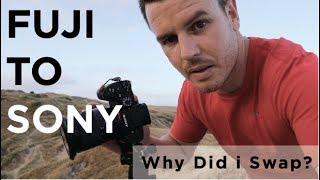How to Install Ubuntu in VirtualBox on Windows 11 - Complete Guide!
Комментарии:

very helpful
Ответить
The native API dll was not found (C:\WINDOWS\system32\WinHvPlatform.dll) (VERR_NEM_NOT_AVAILABLE).
AMD-V is disabled in the BIOS (or by the host OS) (VERR_SVM_DISABLED).
Resultaatcode:
E_FAIL (0x80004005)
Component:
ConsoleWrap
Interface:
IConsole {872da645-4a9b-1727-bee2-5585105b9eed}
error after start

It’s pronounced ooboontoo
Ответить
how do you exit full screen mode?
Ответить
The ubuntu iso file wont show up in the file explorer when I click Choose a disk file
Ответить
Thanks a lot for this video. This is soo brief and clear no doubts and no errors
Ответить
Thank you for this well made informative guide!
Just one thing, I didn't see you tweak internet settings. Does this VM have internet access by the default settings?

i had an issue of showing not in a hyper visior partition can anyone tell
Ответить
It is saying aborted 😀
Ответить
awesome! on point stuff... working smoothly
Ответить
Very helpful
Ответить
Think You for this Video,
Ответить
Thank you. Helped a lot
Ответить
Thank you my Friend. You are straight and to the point. I installed Virtual box from your previous video and installed Ubuntu using this one. Both were superb videos. Thank you
Ответить
Thanks so much.
Ответить
Fantastic guide! It was really helpful while also being precise. Thanks a lot, man!
Ответить
You have found a new fun I love your step by step explanation makes everything easy
Ответить
i'm using this to play old videogames, would be great to see some one make a video on that.
Ответить
The most accurate quide ! Thanks
Ответить
Man man man... U saved me.. I wasted more than an hour to get full screen eventually I found ur video at the very first search and it's done.. Great thanks..
Ответить
Maira menu wala option ni aa raha😢
Ответить
Great 🔥🔥
Ответить
<3
Ответить
Thank u...
Ответить
This video is more helpful for me thank you so much. ❤
Ответить
Great video. Followed your steps and they worked perfectly. Thanks!
Ответить
thank you so much, you just helped me
Ответить
Obrigado pela ajuda!
Ответить
Excellent, thank you
Ответить
Brother i spend 5-6 hours on doing just one thing how to maximize screen ratio .. your video is such a life saver thanks a lot ❤️
Ответить
Hello. I did everything and when I hot start it said failed to open session for the virtual machine Ubuntu 22.04. Could u help me please
Ответить
Really helpful thank you for making this video
Ответить
Thanks for the tutorial. I'm new to this so will the memory or RAM be returned or accessible to host os once the VirtualBox is terminated?
Ответить
What's the difference between the machine folder and the file location?
Ответить
Do you know anything about vagrant and setting up environments?
Ответить
Su when in terminal allowed me to put in corect password
Ответить
To change the resolution, simply right click the desktop >display settings and choose the resolution
Not sure what this command is for - sudo apt install -y build-essential linux-headers-$(uname -r)
Could you explain what the need for that command is?

Informative! The VM version you are using is outdated and doesn't work now. VM 7.x.x has a slightly different interface and options. Also it's good not to miss tuning video graphics to 128mb/max. Good job though
Ответить
Thank you for the video! I am facing an unusual thing when I write the sudo apt install build-essential code. It asks me to put in the password again and when I try to type the password, it doesn't type anything. Please help!
Ответить
I'm getting a failed to send host log error every time I boot the VM up after installation; any help?
Ответить
thank you so much ...easy n short
Ответить
hi there, when i used the link u provided to download the ubuntu image file, it's downloading a zip of folders and the image file isn't in any of the folders...if u know what i'm doing wrong can u help, tnx.
Ответить
Very informative.. Thanks buddy
Ответить
Thank you so much
Ответить
really helpful thank you very much <3
Ответить
Hi, one question I installed Virtualbox and Kali Linux like you did in the video, it works too 😬. Can I install Ubuntu directly on my Kali Linux like in this video or is this video only for Windows? Thanks for Your answer.
Ответить
Can you help me to solve a problem when I click install Ubuntu it goes to the next screen en select my language but the screen is to small and can't see the next button. When I try to resize the screen the install image won't get larger so can't click on the next button. 🥺
Ответить
Thanks very helpful😊
Ответить