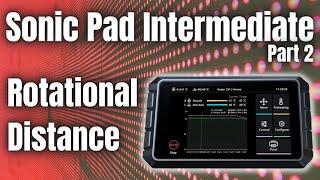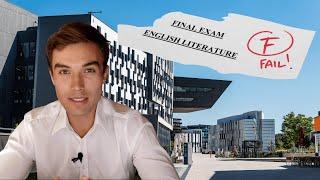How To Tune E-Steps/Rotational Distance - Sonic Pad Intermediate Part 2
Комментарии:

Thank you! This helped a ton, your videos have been a great guide to the sonic pad.
Ответить
so it just got worse. started at 7.5 got 9.88, 9.33. 7.41. first time i thought i miss calculated i took 108.873 / 100 * 7.5 and got 8.588 i put that on and both the hundred and 120 marks were visable. then I though oh man i was suposed to subtract that number from 120. so i got 110.12, 110.67, 112.59. so 111.126 / 100 * 7.5 = 8.334 put that in and this time 30.62 was what was left. what the heck did i do wrong?
Ответить
With the new firmware update, the extrusion controls have 3 different speed settings.
Slow: F60
Normal: F180
Fast: F300
It seems their slow setting is 40 less than the F100 we were sending. I would venture to say that using the extruder control set to slow works fine for this test.

In one of your videos you showed the process to calibrate the flow rate. Does the process stay the same with klipper/sonic pad where it's done on the slicer?
Ответить
Excellent! Well laid out videos and easy to follow. Great job!
Ответить
I've watched your videos so often, feels like I know you :-) After putting too much money into linear rails and other upgrades, I used a variation of the lesson taught in this video to tune my X, Y and Z stepper motors. I'm kind of surprised you don't have a video for that for those who can't extrapolate that it's almost the same thing. thanks!
Ответить
This is a great series of video🤓👍
Ответить
Hi - thank you very much for doing this series. I had a little issue with the extrusion settings. When I entered the M83 E100 F100 M82 - I received an error that it Key244 "Extruder only move too long (100.000mm vs 50.000mm) and that's exact wording. Then it said to see the 'max_edrude_only_distance" config options for details. I'm not able to locate that in the printer.cfg file. On an Ender 5Plus. Any ideas what I can do? Thanks!! BD
Ответить
Thank You ,did as you described and it is spot on !!!
Ответить
My sonic pad will not save the new input and the boxes are greyed out??
Ответить
This series of sonic pad videos are awesome and helped me no end. Thankyou
Ответить
I have and Ender 3 S1 Pro, and as @Godsgrave mentioned below the Creality changed the UI, the rotation number is quick smaller too, mine is factory set to 7.5mm. Fortunately, Ender 3 S1 pro, was very accurate with the default setting, and I didn't have to modify the number.
Ответить
when trying to do this i get a error code. what am i doing wrong.
!! {"code":"key244": "msg":"Extrude only move too long (100.000mm vs 50.000mm)
See the 'max_extrude_only_distance' config option for details", "values":[100.000, 50.000]}

Maybe a little off topic but related, Printing a first layer adhesion test, cura says 75X75 prints 75X83 , is there more to calibrating steps than just this E-Steps? Have followed start to finish on these videos, superb source for the less experienced like me. now if only I could print the right size !!!
Ответить
had to subscribe this series is so helpful!! i would of been completely lost and $170 down without you
Ответить
Did they change something in the new updates? I try to do the g1 e100 f100 and it gives me an error about Max distance saying I’m trying to move too long
Ответить
HI Rick, just wanted to check something with you, i am running the latest firmware on the Sonic Pad V1.06.49.145 with a Ender 3S1 Pro, When going into the Extrusion Config page on the Sonic PAD it does not show the up ther same as yours , the Rotation distance is greyed out and set to 7.5mm, but running the test comes back at exactly 100mm
Ответить
Thanks again Ricky.
Question: If you use 220 degrees during calibration, but then later print with only 200 degress - wont that calibrate it wrong?
I mean at 200 the PLA might not longer flow as easily, so you will get overextruding instead

Would this be the same process since I have a micro Swiss ND direct drive on my 5+?
Your videos on the Sonic pad are absolutely amazing. They have made the process so smooth for me, so thank you very much! Definitely subscribed.

@Rickey Impey. Great video but since your video there has been a firmware update which changed the location of the settings. I was looking under extrusion and when checking my rotational distance it's on 7.5mm which is way low compared to yours. Could 7.5mm be accurate or would you say there is an issue here? Cheers!
Ответить
Creality has updated their UI a bit and the screen shown in this video is not completely up to date because of that. After some testing (and factory resets..) here is what needs to be done:
Go to the same screen as Ricky shows but now you will see a dropdown menu, just keep the first (customization) selected. Note down the eStep (for me it was 7.5mm). And just follow the steps Ricky shows in the video. After the calculation just edit the 7.5mm to whatever it needs to be (for me it was 7.163mm).

My sonic pad doesn’t have the extrusion rotation distance setting
Ответить
Could you help as the sonic pad rotation distance settings have been updated. Great infor by the way. awesome vids
Ответить
Please HELP, I’m following these instructions however after updating the sonic pad and going to the extrusion settings I’ve noticed that my screen is slightly different the main change being the rotation distance is missing completely, I’ve looked everywhere to find this and can’t find anything, the closest I got was someone saying check the CFG file but even there I can’t find it, what and how do I calculate this
Ответить
I too, having the pad for a few days, have installed it on Flsun Q5 and in the Rotation distance I have three possible configurations ( Castom->8.71mm - Sprite Extruder->7.5mm - MK8 Extruder->32.473)
Which to change for Q5? Also because I think the calculations change
As always, thank you for what you do to help us.

ALSO, THANK YOU so much for these videos...they are the absolute Lick!!! I just wish my printer and pad would cooperate half as well as your videos do with my brain in terms of learning.
Bravo ole chap, Bravo!

When I enter those commands (The e100 and fl100) it gives a message about not being connected (In spite of the fact, I am through the web browser). It also says check the serial port and says to verify that the firmware of the lower computer is upgraded?
On the web browser control window I got this error
!! {"code":"key244": "msg":"Extrude only move too long (100.000mm vs 50.000mm)
See the 'max_extrude_only_distance' config option for details", "values":[100.000, 50.000]}
I am unable to conduct any kid of flow test...when I try and do it for 50mm for both values..it takes the command but does nothing.

I set everything up for this test, but get an error saying that 50 is the most I can extrude at once.
Should I just have it run twice and then measure? Or will that throw the numbers off

This series is an awesome set of work, Ricky! Thank you so much. The only downside is how fast Creality seems to be updating things....and changing them. It appears they have changed the interface a bit on the Extrusion Configuration page and for whatever reason, I can't edit the rotation distance by hand so I had to do it manually in the printer.cfg. Even with this change, though, your videos made it easy to understand how to do that and all is well in the end. Thanks again for the effort to produce this....I went through every video to make sure they all got likes from me!
Ответить
not sure why but every time i change my extruder from custom to sprite and change the rotation distance and click save, once i exit it never saves, every time i go back to configurations its back to original numbers
Ответить
Mine are greyed out and doesn’t even have a number in the rotational distance. The measurement still is within the 1mm though
Ответить
What if the line you marked at 100mm in not at the base of the sprite extruder, but it reads 0mm? What do I do?
Ответить
Little tip! Not that it's super super important, but I would advise watchers to put the printer back into absolute positioning (M82) before moving onto the next video in the playlist.
Ответить
Commands (for people using web interface to copy & paste):
m83
g1 e100 f100
(Repeat above 3 times after marking filament - then 1 more time after making Rotation distance change)
m82

Exactly what i needed, thank you 🙏
Ответить
I have found no less then a half dozen videos, explaining how to calibrate the extruder with Klipper, however, there are no videos whatsoever, detailing how to set or adjust the X Y X e-steps in Klipper. Does anyone care to chime in here, so that I can finally make use of my Sonic Pad ????
Ответить
Thank you
Ответить
issue i have here is under extruder config i dont have extrusion rotational distance. I have not printed anything yet tho...is that why?
Ответить
Finally someone who shows it normally how it works with the sonic. You have earned a subscription
Ответить
May I ask why the pressure advance video is private?
Ответить
Finally someone explaining this clearly. Been staring at this thing wondering how i adjust all this stuff with a modded ender3. Thanks for easing into this with your series.
Ответить
this series is unbelievably helpful!!! I have my new microswiss NG out for delivery today and will be installing it when I get home.. I thought today that I needed to prep myself for what I need to do on the sonicpad knowing I wouldn't be able to set the e-steps using their supplied gcode. In some googling I came across this series and I will be following the instructions for PID tuning AND setting my extrusion to make sure I'm operating within parameters. Thanks again for making this video, you gained a sub today for sure!
Ответить
Extrusion Configuration is no longer visible, However Extruder configurations., then when selected it is entirely different screen,...
HELP!

Absolutely goated series, makes setting up the Sonic Pad so simple, especially as I've only used Marlin and Cura for the last 5 years. Sincere thank you!
Ответить
Thanks for the videos but this one isn't the same as mine ! I have
Pressure advance.
Smooth time
Max hot end
Max hot bed
Extruder modle

Hiw do i enter the comamds follwed everuth until i got to that step
Ответить
Stopped exactly where I'd put my marker. Thanks so much!
Ответить
This whole series of Sonic Pad videos are awesome sir! Thank you putting these out.
Ответить