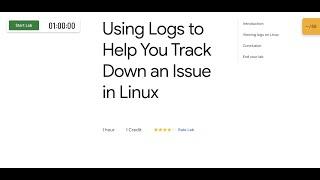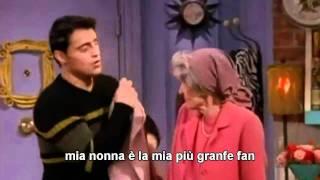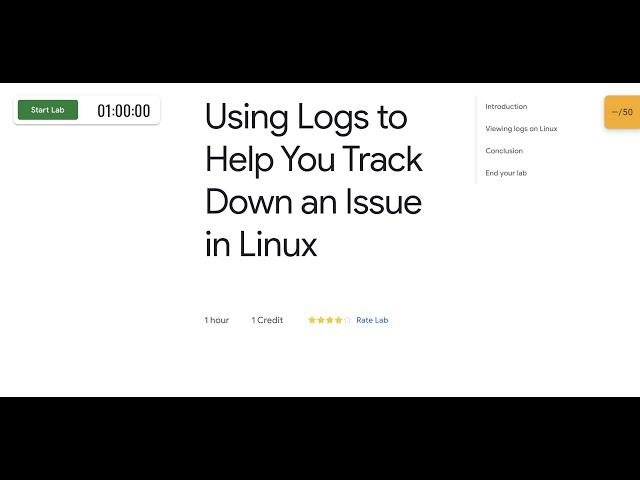
Using Logs to Help You Track Down an Issue in Linux || #qwiklabs || #coursera ||
Комментарии:

Thanks man
Ответить
You’re the best brother
Ответить
Thank you so much 🤗
Ответить
change permission of secret file to public does not work for me. Followed it exactly and it says "No such file or directory"
Ответить
Life saver
Ответить
Great video, on point without wasting time. Thank you for assisting me on the journey bro.
Ответить
THANK YOU....*much hugs*
Ответить
Thank you again, sir. You are the best. Keep up the hard work. I really appreciate the time and effort you put into these videos. @rachelloff7569, you are right about root ID. Everyone is different. I remember that from the previous lab.
Ответить
muito obrigado novamente, você é incrível.
Ответить
You a real one for this the world needs more sharing 🙌🏾
Ответить
You are such a life saver! Thank you!!
Ответить
as soon as cd/home/lab
begin, it won't work anymore, it says "there is no such file or directory"

whats does task 4 say? is that j grep or l grep, please help
Ответить
🤩
Ответить
Thanks man
Ответить
Great work as usual. Thank you!!!
Ответить
thanks for saving stress that has worried me for 3+ weeks🫶🏾
Ответить
You are an absolute life saver!! Thanks! The sudo kill command, I did the student ID, then the first root command and so on -- worked perfectly!
Ответить
Life saver!
Ответить
Thanks 😢😢
Ответить
TY!
Ответить
Task 4 isn’t working for me End Malicious process?
Ответить
Thank you it works
Ответить
Hi when I put the second command in nothing happens sudo apt-get install -f
Ответить
Thank you Quick Lab.I have made it through by
following all your steps.

Thank you, couldn't complete the last task
Ответить
Love You Bro.
Ответить
thanks bro fr!
Ответить
thank u
Ответить
awesome man thank u
Ответить
thank you
Ответить
THANK U
Ответить
You are a life saver!
Ответить
For the sudo kill command just a note : (and it may be different for my end to others) its the root id that you get when you use the grep previously:
so instead of sudo kill (student id) its sudo kill the first root command for the malicious content and that is what was correct for me hope this helps

from where did we get this task 1 to 5
Ответить
Thank you so much ♥
Ответить
there is no 1567...
Ответить
THANK YOU SM
Ответить
Thank you
Ответить
thank you.
Ответить
in step 2 . why i cant find file sudo rm corrupted_file
Ответить
MUCHAS GRACIAS!!!
Ответить
Can you please write the command at task 3 I can’t really see them 🙏🏾🙏🏾
Ответить
Thanks a lot! This was very helpful
Ответить
Thanks buddy
Ответить
LIFE SAVER! THANK YOU!
Ответить
Where do you find those command you're copying to paste sir/ma
Ответить
Where did you get the copy and paste things you had like your own inputs from?
Ответить
cd /home/lab sudo rm corrupted_file sudo apt-get install -f ps -ef | grep malicious sudo kill [...] sudo chmod 777 super_secret_file.txt
Ответить