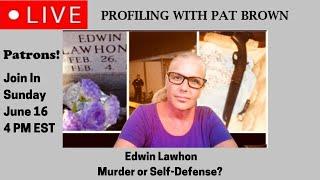How to Blur Faces or Objects in DaVinci Resolve 16 | Tutorial
Комментарии:

How the hell..? I can't get it to track a rectangle without also trying to track every single thing that moves around it.. I don't understand how you're supposed to stop and restart this effect either..
So, in my instance, I'm trying to blur a shipping label. When the box rotates away and then rotates back Davinci is absolutely lost and there's blur where it doesn't need to be. I feel like I need some better knowledge of nodes in general, but this is the first time I've used/needed to use nodes, so I'm trying to learn-by-doing.
Can anyone help me with instructions on how to do this in DaVinci 16? Or at least point me in the direction of a video that would help explain what I'm missing? I'd search for it myself, but I'm not familiar enough with the terms to get what I need just yet.. Any help would be greatly appreciated!

How do you do the OPTION command? i am using a PC and new to Davinci. What is the keyboard shortcut or button for this OPTION?
Ответить
Jason, is that blurred out annoyance your long-lost evil twin, or could he be your NASTY ALTER EGO ?!?🥸!?!
Ответить
Thanks for this!
Ответить
Option S ? How do you command option S ?
Ответить
AGAIN your videos are the go-to! Thank you!!!
Ответить
Your videos are really good they helped me a lot. Thank you.
Ответить
wtf is "option-s"???
Ответить
can we disable the blur after some frames? or should we split the clip into multiple clips and edit each clip separately?
Ответить
I've no idea how you did it with such an ease. I have been trying to edit a minute-long video and blur a face for the past 1.5 hours and the tracking always goes off - I fix it, then breaks in another place. Huh!
Ответить
Just to learn i was trying to blur a sumo wrestlers nipples. Using the method you show i can create one node and blur one nipple but creating another node and repeating the process does not work. Why is this?
Ответить
thank you so much Jason
Ответить
What the heck is option S? Any other way to add a node?
Ответить
Thank you! X3
Ответить
What do you mean "Option S"?
Ответить
Very useful and to the point! Thank you for this video
Ответить
Thank you!!! Just did my first blur!
Ответить
Nice video, been wondering how to do this for a little while now. Thanks for the help 👍
Ответить
Hey Jason I'm form the future I've just see your videos and take two persons in mouvement and just super fine with DVR 18.1.1 ahah 😅☺
Ответить
what is option s on windows?
Ответить