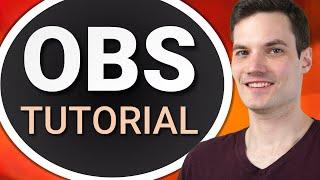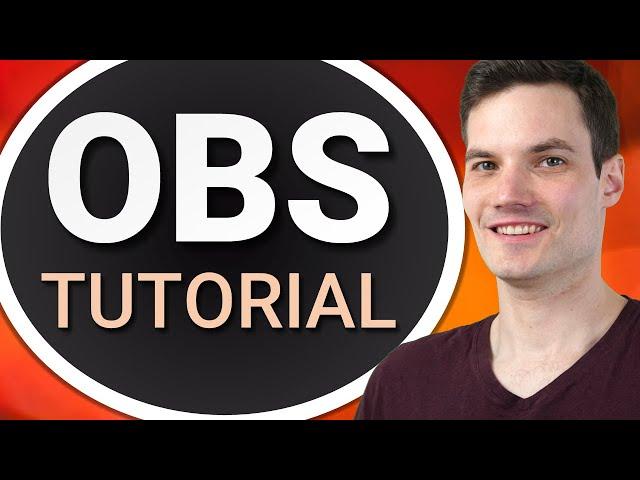
How to use OBS for Screen Recording or Streaming - Beginner Tutorial
Комментарии:

explained clearly step by step and covered all the features thank you
Ответить
Hey Kevin, how can I add pictures while I am giving the explanation about the topic?
Ответить
This is amazing. A single video to understand the application and I didn't even realize it was 26 minutes. U have demonstrated in such a way that I was able to do the changes simultaneously without pausing the video. Had a great experience.. 😊
Ответить
Kevin no dey joke 😄. That's a pidgin language in Africa, meaning, Kevin does not joke. Every second counts. Precise, broken down to simple terms, straight to the point. You are the king of tutorials 👍🙌
Ответить
my OBS doesnt pause
Ответить
There's Still A Black Screen Even Though I Did Exactly What You Said I'm Using An HP Laptop By The Way
Ответить
Thanks Kevin
Ответить
Great job Kevin. I wanted to use OBS to record and possibly stream flights in Microsoft Flight Sim. After watching your tutorial, I had OBS installed and recording a flight withing 15 minutes. As others have said, your presentation was spot on. Great content delivered at the appropriate level for an introductory tutorial. Thank you.
Ответить
thank you so much for the tutorial Kevin
Ответить
dose anyone know what to do if you are haveing issues with the web cam
Ответить
Very useful video !
Ответить
You are simply the Best!!!🥰🥰🥰
Ответить
Thinking of getting a Capture Card for Xbox gameplay to show up on my Laptop seamlessly! Currently, I use the Xbox Companion (Win 10 app which sync computer with Xbox, and allow different functionalities, including communicate with friends, see videos shared between both, and also Sync the screens, which I do so to Live stream my gameplay!) which sometimes disconnects because of signal, or lag in network, and usually only a brief moment, as it reconnects! BUT... it can be cumbersome when I'm streaming gameplay live! I understand the Capture is a hardware device, physically plugs in the HDMI ports between Xbox HDMI Out to TV HDMI In and the Capture card has a 3rd plug port, plugging into laptop USB 3.0, capturing the view as it's going to the TV, useful for recording video, and or streaming LIVE.
I found among my search, MANY capture cards costing 100+, but apparently according to ratings shown on reviews, one of the best, EVGR XR1, is under 100 bucks, on Amazon. The description of the XR1 says they work best with OBS for Screen Recording! I searched google "OBS vs Screen Recorder 4" as I currently use the free trial of SR4, and I find your video. I figured why not, check it out, see what he says! I enjoyed your video! In fact, I'm switching to OBS! S44 seemed fairly easy, but limited on options. Or I haven't explored it much! Either way, I'm half way through my 30 day free trial, and not looking forward to paying anything I don't have to! So the OBS suggestion was "godsend" and that puts the EVGA XR1 at the top of my list for definite Capture Cards!
I learned a lot from checking out your video, and hope to improve the quality of my YT streams! Like gaming? Check out my YT, I am hoping to grow my channel! Yes, I'm small, You'll see! I play World of Warships, War Thunder, Railway Empire 2, Assassins' Creed (many titles owned now, currently only playing AC2), Kingdom Come Deliverance, and more! I've been providing YT videos for a 3+ years now, though on off, and I'm hoping moving forward, I keep at it steady and strong, and grow it relentlessly! So ANY and all advise, and suggestions, will help me!
THANK YOU AGAIN!!
Daddy3Dman81 on Xbox,
Daddy Dman on YT,
Dman online!
Derek IRL!
EDITING.... Great Video as everyone said! Well deserved positive feedback... ONLY THING I would of liked to see. is setting up a Capture Card as video input for the OBS device, to record what capture card feeds (in my case, as I mentioned above, Video Gaming from Xbox)! I'm sure I'll figure out how to use the Capture card, and how it will integrate with OBS, but if you showed it on video as a possible input option, It would of been great for those intending to use Capture Cards with OBS... I would give it a "5 STAR+" review if I could.... nothing wrong without that, still a 5 star video!
anyone wish to share, reply to me, how to setup a Capture Card (I Did go buy the XR1 if anyone has knowledge of that product, it's on the way with Amzn Prime +) and how it integrates with my PC (with OBS). THANKS AGAIN!!

This video really helped me so from the bottom of my heart thank you
Ответить
10/10 Great work amigo
Ответить
Now, if I only had something interesting to stream... Thank you for answering my questions.
Ответить
thanks for the detailed video! very helpful
Ответить
Thanks Kelvin. Pls can you do a video on using Obs on recording phone screen . Let'assume I am not using a laptop but an Android phone. I need your help on this topic
Ответить
Wow i like your detail explanation
Ответить
I absolute love your content and also your accent!!! Where in the US is it from???
Ответить
Ngl I was gonna click off as soon as I saw the 20min+ but it's worth watching.
Ответить
You rock, Kevin! Your videos are the best!!! ❤
Ответить
Thanks for the video
Ответить
Thank you so much for this tutorial! I'm just getting started using OBS and this helps tremendously.
Ответить
Hi Kevin, can you change the background in the OBS system behind your video. Can you put an image behind you when using a video e.g., Logi 1080?
Ответить
Shalom. Does OBS have the same screen and camera functionality as Clipchamp?
Ответить
Definitely professional. There are none of the uh's and um's that taint other instructional videos. Well done!!
Ответить
By FAR the best instructions I have watched to date. I have viewed countless tutorials which almost always ended with "What the heck do I do?" Thank you so much for this video.
Ответить
This was an amazing and comprehensive tutorial. Good job mate and thanks a bunch!
Ответить
Thank you Kevin for your extraordinary help and knowledge
Ответить
Well presented
Ответить
Need a new one, this one is old 😢
Ответить
hi I have a laptop and have tried multiple times now to go to graphic setting, do what you say and my deskop is still not showing up in the screen recorder, what am i doing wrong or is it my computer? i have windows
Ответить
Thanks
Ответить
my system sound and microphone sounds are linked what i can do
Ответить
SUUUUIIIII
Ответить
Helping my little one make yt videos this was perfect Ty!!
Ответить
This is really helpful, thank you
Ответить
How do you add that blue circle to highlight the position of the cursor?
Also, why does your screen has too many other screens inside?

Kevin. Could you provide obs tutorial on latest version? I have a new windows 11 pc and downloaded latest obs. I only do screen recording for archiving you tubes. My purpose is to review repeatedly videos for improving my interests like real estate and stock investing lessons. Thank you. I am lost with obs as I write this. Thank you!
Ответить
It doesnt work for me WHY?????
Ответить
I'm noticing 'phone capture' as one of the scenes in your YT setup. How is this done?
Ответить
great!
Ответить
Ty!!!
Ответить
Wow this is good thank you
Ответить
Really want to thank you for taking the time to do this tutorial. I love software that's simple and easy to use.
Ответить