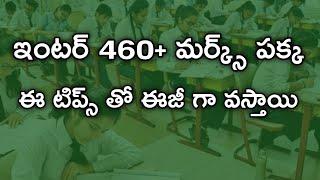How to Create a Game in Unreal Engine 5 | Beginner Tutorial - RTS Game
Комментарии:

1hr in, break time, anyone trying to scroll back in time for a long video like this, in the url box add &t=25m30s for example to scroll back to specific time
Ответить
honestly brodie, ive had a really good idea for a game i wanted to make. idk how to start and i havent even crossed 5 mins of this, but i want to persevere for the sake of my idea. thank you
Ответить
The Animations on the dwarfs dont work for me at all, they just keep T-posing. Does anyone have an idea why? Im in UE 5.3, could this cause some problems?
Ответить
i would actually appreciate behavior tree tutorial :)
But good tutorial overall, i finally (kinda) started to understand how casts work since i could see multiple casts used here on multiple things
I was avoiding long tutorials but i guess theres more to them than meets the eye

The unit selection marquee works only with specific camera rotation..I can change my camera angle to make the visual marquee line up with the hidden selection box. Then That makes my edge scroll camera scroll at an angle instead of straight up,down left or right..any pointers on correcting the edge scroll or selection box
Ответить
The only way this tutorial works. is you need to already know how to use the unreal UI and know what the hell your doing. if you have absolutely 0 unreal experence DO NOT use this tutorial AT ALL. you will be lost and confused and wonder what the F is going on.
Ответить
This is, by far, the best tutorial video I've seen for Unreal Engine. You take the time to explain WHY we are doing things, as well as how the BPs and functions interact. You break down these complex ideas into manageable chunks, and rarely skip over things you might think are "obvious". It was very easy to follow, and as a programmer by trade, I can tell you've set things up in a way that allows some scalability. Rather than piecemeal information, you've presented it all as a complete package. I'm seriously impressed. Thank you so much for this tutorial. I very much look forward to learning more from you. Also, I think it would be absolutely worth making a second video where you expand upon what you've created here. Show us things like refactoring for better optimization (ie not using character BPs for units), utilizing game states for multiplayer, organizing BP trees, etc. If yall did that, it could easily be the go-to series for getting a foothold on developing in UE5.
Ответить
Hey this is a cool video and I've subbed you. I've been studying GameInstance lately, but I'm still very new to GameDev and Unreal. I'm making a game with multiple levels, and discovered that the gun that I found in one level does not transfer into the next level. So I discovered GameInstance, but I still don't know how to code that. I got a note from another dev who described the logic. Here is what he wrote: "Gameinstance is like this. 1. You create a Gameinstance. 2. You set in Project Setting to use your Gameinstance. 3.Before you switch a level you save all what you want keep to the Gameinstance. 4. After you switched the level. You call the Gameinstance and load all the things which you saved in the Gameinstance back to the new level. I don't know how you make an inventory System but I think they use data tables. Lets make an example with your gun. Lets say step 1 and 2 you did. Step 3 is : Save the gun mesh in your GameInstance as a gun mesh variable. 4. You are switching the level. In the new level you need set your gun mesh. So you call your Gameinstance, find the saved gun mesh and use this saved gun mesh to set the gun mesh in the new level. Now your new level has the gun from before. I am not sure if this is the best way but as a start point it should work."
Like I said, I don't know how to turn that into Blueprints. Do you think you might do another tutorial demonstrating this procedure?

Great tutorial so far. Struggling to get edge scrolling working with Enhanced Input properly. Managed to find some info to get it working in a way but it's not perfect so any guidance on using the Enhanced Input for a RTS style camera would be awesome!
Ответить
Any plan to add a multiplayer component?
Ответить
Heya! I'm trying to follow the tutorial to the best of my ability, adding bits and bobs from other tutorials I've watched. Would you guys think about creating a new one for UE 5.2? So far the only inconvenience I found was to create the camera player with the new enhanced input system but it'd be great to have a new tutorial a year after with anything that might have changed! Buen vídeo!
Ответить
Hello, Regarding the health Bar. In my BP_HealthBarWidget, the Cast to W_HealthBar does not work. The cast fails. I don't figure out where is the issue. I did exactly what you did. An idea where the issue could from?
Ответить
Its online pvp rts?)
Ответить
I finished it
And now I'm restarting it to really master it !!!!!

8h34 still there and alive
Ответить
WOW! What a gem for Unreal Noobs. This is exactly what I was looking for. Also - I really appreciate the fact that you had to "fix" the broken textures during your import. Part of learning any new skill is learning how to fix stuff when you break it....and let me tell you. You're GOING to break it - - haha. BUT.....that's a good thing. Ultimately we learn the most from correcting mistakes.
Thank you again, and keep up the great work!

4h30 Of the Tut,
still worjing like a Charm
( i'm not programmer but you explain everything so well )
Hope I will be able to set some fonction alone in the future