
Build YOUR OWN Dockerfile, Image, and Container - Docker Tutorial
Комментарии:

Have you built your down Docker container yet?
Ответить
u ma man taught me
Ответить
I don't know why localhost for me doesnt work when I want to host this container. Referring to around 10 min in the video. Anyone if there is any suggestion i also tried reconfiguring nginx it thru terminal.
Ответить
I fucking hate docker mannnn
Ответить
I could not find the documentation
Ответить
This is great tutorial. Thanks!
Ответить
What extension are you using with visual studio code to write your Dockerfile?
Ответить
Hi nicely put together in few minutes. Nice...
Ответить
hi, my text in the html file is not showing on web browser after port mapping....need help asap please
Ответить
Gold standard content. Thank you
Ответить
really great tutorial and just what I needed!
Ответить
Wow, what a great tutorial. In less than 20 minutes you explained what others would have taken hours. Thank you!
Ответить
great tutorial, thank you ❤🪄
Ответить
super easy to follow along and properly explained
Ответить
Actually its rather easier. Now i have 4 images that i use to test my scripts or to mess around with and it took very little time to setup. I couldn't find a good example for building a dockerfile, but will in the long term. I think in the end dockerfile is the way to go. However, what i did was collected a folder with all my scripts and stuff, and created some scripts to setup my environment, which included downloading cli apps like nano, tmux, vim (to practice), wget, curl and mc. Then i copy my dotfiles to /root, and then source the new .bashrc, and voila, a perfectly (for my use) docker container!! excellent!!!!
Ответить
Wish you corrected yourself when you said ID for the image that was running for the exec command
Ответить
Thank you !!!
Ответить
ey yo we have Johnny Depp here on a glass high caff coffee . respects sire
Ответить
Muy buena explicacion... Estoy empezando con dockers y este ayuda mucho. Gracias x compartir
Ответить
great explanation, very helpfull , like and subscribed
Ответить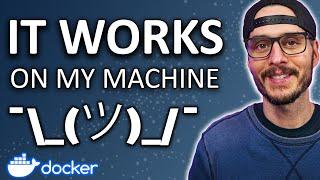


![How To Be a Man! For Men Only [Full Conference]! Dr. Myles Munroe | Edmar Mac How To Be a Man! For Men Only [Full Conference]! Dr. Myles Munroe | Edmar Mac](https://ruvideo.cc/img/upload/a0J3eEt4VktaZTA.jpg)






















