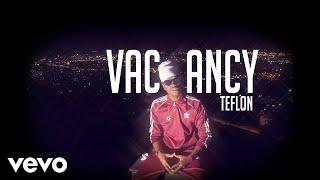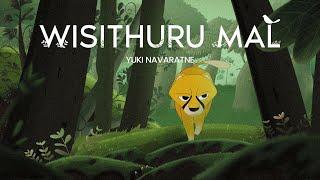5 Important Features Missing in GIMP (2019)
Комментарии:

I was about to write something about the possibility to automatize with script-fu and python but it was mentioned this second. I agree this would be a cool feature.
But what I desire even more is the lack of using vectors. I get that Gimp was not made for this but I feel like especially with 3.2 as soon as non destructive editing is there this is the next step to resize without any loss in quality.

Hi can you do a follow up of this video?
Ответить
Is there anything for GIMP similar to Selective Color?
Ответить
how can i find the filter "minimum"? i watched an old video but on an old gimp version (filters _ others _ minimum) but i can't find this filter on gimp last version
Ответить
Can you update this video? Or make a video of how to find workarounds for dealing with the 5 missing features.
Ответить
Do you happen to know what features may be in the works for upcoming GIMP versions?
Ответить
Can we add Nik collection can we add it
Ответить
I think you miss this one: "interoperability". You cannot work with xcf files in any program and keep that file editable for gimp. That in the "gimp to other software" direction. But the same happends in the other way you can't import for example an SVG file from inkscape and keep that file editable in your gimp file.
Ответить
Thumbs UP!
Ответить
Thanks a lot for great insight!
Ответить
Another feature that GIMP devs SHOULD include by default is the Layer Effects. (stroke, etc, etc).
Ответить
Great video.
Full CMYK is the only thing I need btw

I really appreciate that when you discuss a feature that GIMP doesn't have, you share with us the closest thing GIMP has to the missing feature. It's very helpful. Thank you again for another tutorial.
Ответить
Personally full CMYK support is the only thing that I feel is missing from Gimp
Ответить
People like you are invaluable for getting the gimp message out there, despite the failings and shortcummings of GIMP the power and the dedication of good people who stick with it and benefit the community as well as the developers is nothing short of amazing, if somebody through even 1% of the money adobe has towards GIMP and darktable and the other amazing open source projects, just imagine what can be done for our free software, i think sometimes people just dont understand the complexity and time needed to do this for all to benefit and am grateful despite the list of how unbelievably good these programs are by comparison to commercial software!
Ответить
Definitely looking forward to adjustment layers. For strictly photo editing, I’ve settled on using darktable for the majority of my processing as it is amazingly powerful and non-destructive, using GIMP for more traditional graphics tasks or special tasks I can’t do in darktable. A darktable/GIMP combo gives me much the same functionality as Lightroom/Photoshop.
Ответить
As a Macro enthusiast I am missing a decent focus stacking feature along the lines of that in PS. Having to adjust each layer individually is very cumbersome, time consuming and sometimes inaccurate. Are you aware of any plans by GIMP to upgrade this feature?
Ответить
i would think that the gimp team is looking at this video and will add these features in the future
Ответить
Here are additional points which would make Gimp IMHO more user friendly
- as a counterpart to "Open as Layers…" it would be nice to have "Export as Layers…" (I'm aware of the plugin, it would be nice to have it builtin though)
- automatic layer boundary growth (like in Photoshop, probably hard to implement though)
- being able to duplicate/copy&paste selection directly to a layer instead of anchoring it (the whole selection anchoring process should be reworked)
- remove distracting Wilber Mascot from interface and icon theme (although already possible to remove it from the toolbar, unfortunately it still distracts having it in the background and throughout the whole icon theme where it has little to no purpose, instead clear meaningful icons would be better suited, I like it as application icon though)

Hi ! great video ! would you please make a video about the best mouse for Gimp?
i'm not able to afford me a Wacom so i was wondering what kind of other mouse or input device would be great...

Mike,
you got me there, I was waiting for "Smart objects" to be on your list for mock-up creation but as a hobbyist I use the 'transform' tool. Interesting video and thank you for sharing.
West

One thing that gimp does have is some dedicated to producing great video tutorials. Thankyou for this video and the many others you have uploaded. I aren't involved with gimp as a project in any shape or form, but discussions as you are having are gold for developers, especially if you have limited resources. This helps with building of the road-map for the project and helps to define where the best returns are to be had if funds do come available. So hopefully everyone that comments thinks hard and comes up with great ways to move the project forward.
Ответить
1. Multiple Layer Select: YES! I've wanted that for creating layer groups.
2. Non-Destructive Edits: Yes again... But at least that is one they are working towards.
3. Object Removal: something I've kind of wanted a few times, but not thought was going to be in the core anytime soon.
4. Full CMYK support: haven't needed it yet...but can see a need for it in the future. (Especially for Photoshop interchange.)
5. Actions Tool: I hadn't thought of it before, but I can see that it would be useful... It really shouldn't be all that difficult to add... All the information you want is in the Undo / Redo buffer, so an extension could be written that grabs your history, and lets you select the items you want from your edit history and save those changes in a file... Another part of the extension would let you load and "play through" the edits. The part that would be tricky would be dealing with multiple layers...there would need to be a way to restrict the selected edits to one layer as across files the layer configuration could be completely different.

Adobe: Don't!
Ответить
I would love to have the option to right mouse click and drag to change brush size smoothly and fast. Because current method with only mouse scroll is slow and cumbersome.
PS have this thing for years. Why Gimp team cant add/copy the same method? Is it patented or something?

I have always rued the lack of genuine graduated ND and radial filters - it's the only thing I actually envy PS for.
The blend tool and overlay method is a poor work around.

Thanks for the video. Very good suggestions all of them. Trying to use only free software, for working with CMYK I use Krita and for point 5 (Built-In actions feature) I use Darktable. It would be great to implement all these tools in Gimp, but also keep in mind that it is not a big company and we must give them time. I think the quality leap with the 2.10 has been great and I have no doubt will continue to improve.
Ответить
The 4th one, for professional work, is absolutely essential. The non existence of a CMYK mode is an entire barrier for a lot of print based workflows. It's a real problem, even if it's possible in a sort of export and soft-proof, but still, not being able to work in CMYK mode is really a problem of maximum importance. And yes... if a client sends a CMYK tiff, or a layered CMYK file in whatever the format, then, Huston, we have a problem. And is a super common thing to happen. About conversions, and conversions-back workflow, back and forth, with what is available today in Gimp (a RGB mode and export/soft-proof for CMYK) forces quality loss, if not color aberrations. As is fine a conversion, a single one, from RGB to CMYK (whatever the color profiles) , but going back to RGB, then converting again to CMYK, will often insert quality loss (and that's the workflow possible when you are going back and forth work with other person or company that needs the file in CMYK). Is not a lossless procedure. And yes, it is said that it is now in the works (I believe thanks to GEGL).
Ответить
interesting . i should use gimp more
Ответить