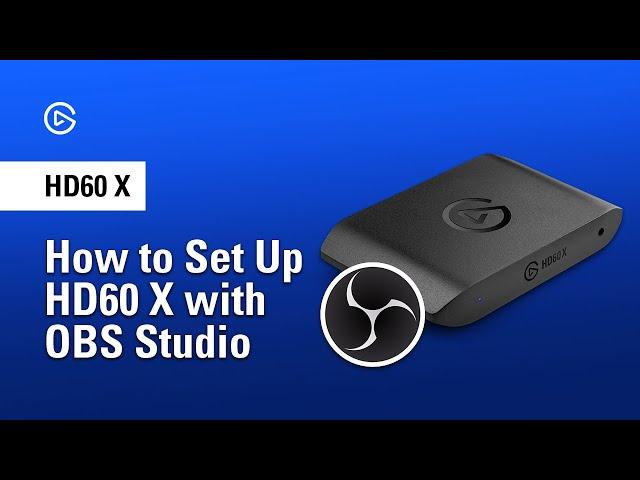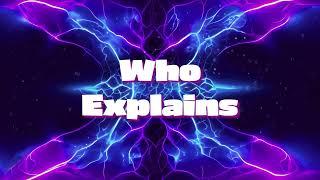Комментарии:

Can I do mobile live streaming with this??? Please answer me fast 🙏🙏🙏 i want to buy
Ответить
I cant choose Game Capture HD60 X in the Audio Option
It shows only "Standard" and "Microsfot Teams Audio"
Where can i fix or what i am doing wrong?
I have a Imac 2019 Sonoma 14.0

I'm Getting No Signal on my M1 Ultra using 13.6 Ventura, running hdmi from my Sony DVD Recorder + Dell 2720Q Monitor no second monitor connected. Please help.
Ответить
Hi I was wondering if there’s a solution to fixing the Elgato Hd60 X’s display from the ps5? as I open OBS Studio and select the option for the Elgato Hd 60x but it does not display the picture kindly let me know if there’s a way to fixing that thank you.
Ответить
It says HD60X does not support input signal upscaling. Please reduce the device output resolution. Any help with this
Ответить
The sound didn't work
Ответить
I have an issue of audio and video going out of sync over time. What should I do to fix this?
Ответить
“We suggest keeping all settings at their default for the best experience.”
I would appreciate telling exactly which settings you are talking about.

Doesn't even transfer video to OBS BS
Ответить
Hi I have a quick question. I’m having problem of adding my ps5 capture via the video capture option on obs (shows no footage). Though I can add it through window capture, and I kind of have to keep it fullscreen at all time to make it work properly. Help please..
Ответить
Apparently, obs can't recognize the device.. I dunno what else to do
Ответить
*If your not seeing a your device or no footage is showing.
A recent update from both windows and Apples “Privacy” feat may be blocking access. Be sure to check your settings and if trusted allow the program (OBS) to access to specific cameras (includes HD60 X).

@Elgato Workshop can i use HD 60x for i phone streaming as HD 60S,pls help me..
Ответить
Hello Elgato Team! I have a problem with the audio in obs, when I record it with the hd60x everything is fine but after recording when I watch it the audio is somehow robotic,it sounds like it has an echo and is really bad. Would you have a solution for that? Thank you!
Ответить
not working can someone help me hate i wasted 200$
Ответить
obs detect this device on linux? if yes i buy it
Ответить
I do not have the same setup options when using OBS or Nintendo Switch. I also have a black screen. Can someone please tell me how to get this damn thing setup correctly?
Ответить
OBS is horrible. Too complicated. I want the old elgato capture software adapted to my hd60x.
Ответить
If I use wireless headset, will my audio still be pulled into obs for recording? Don't really care for party chat, just wanna be able to use my headset and not have to monitor output
Ответить
I'm a fucking idiot, I was clicking on game capture option in OBS instead of video capture device. Thanks for the video. You've earned a sub and a like.
Ответить