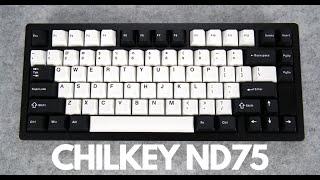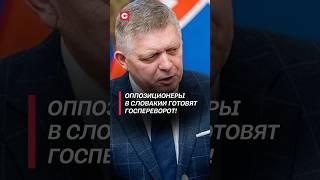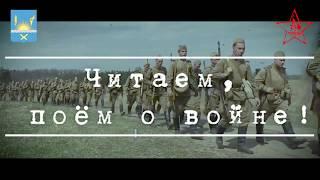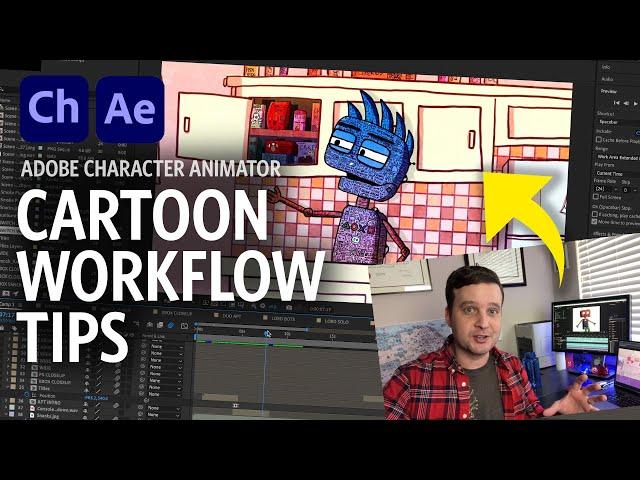
Cartoon Workflow Tips (Adobe Character Animator and After Effects Tutorial)
Комментарии:
Деревенское детство мое
Екатерина Перепеляк
Матушка земля
Екатерина Перепеляк
Дуэт Лариса Савостьянова и Екатерина Перепеляк - "То ни веточка черешни"
Возрождение Искусств