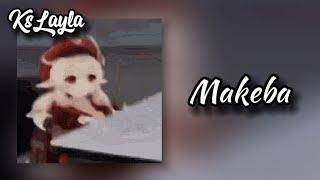How to Password Protect a Folder Windows 10
Комментарии:

Useless unless you use their preferred program.
Ответить
As you described, when the password-protected archive is created, the password is indeed requested when the archive is opened. However, I've noticed that once the password is accepted, and the archive is closed, the password is no longer requested when reopening the archive. Reproduced using Windows 10.
Ответить
this helped thanks
Ответить
Just a commercial...Now you are locked to this company. Do you really want that?
Ответить
Is there any way to do it inside Windows explorer? I hate the view of 7zip or other zip/rar programs
Ответить
What if we deleted 7zip by mistake?
Ответить
This is quite a bad way of protecting folders with a password. Remember that when you open and/or edit a file through 7zip, an uncrypted copy of the file is created on the \AppData\Local\Temp folder of your computer... even if your 7zip is protected with a password.
Ответить
It worked me
Ответить
Very helpful thank you
Ответить
Thanks - much more straightforward than the "copying code" options other help videos suggest. Just had to install the small 7-zip software, it shows up as an option when you click on folder, do the steps, find the new 2.7z file in the same path you pulled the folder from, etc. Trust this guy, he makes things simple and I feel a lot better storing my/my family's personal info now.
Ответить
Waaay too many steps
Ответить
great video but useless for me. not what i was looking for
Ответить
Thank you. This video was very helpful. How to add files to this password protected folder?
Ответить
Now nobody will see what's inside my folder.
DON'T think what's inside it

I wanted to put a password on a folder, not an archive lol.
Ответить
Can someone delete the zipped folder without the password?
Ответить
Is it possible for you to come to my office to password protect my folders on my Server?
I just don't have the time, and I don't want to mess this up.

I know how to protect an archive. I want to protect a FOLDER. Not the same thing now is it?
Ответить
RIP to those who don't have 7-zip program like me lol
Ответить
They're not mentioning that compression reduces the original quality.
Ответить
I did it! Thx...1st try too!...if I can do it on a 1st attempt....it's a good F'n video!
Ответить
Great video. One question I have to ask can you share your password protected folders to other people. So by giving them your password they have access to the folder if shared or do they have to download 7-zip to acces the file?...great video again!!!!
Ответить
what does it mean" Delete Files After Compression" ?????????????????????????
Ответить
Why use 7 zip when you all so have WinRar?
Ответить
thanks this helped
Ответить
not working on mine
Ответить
isn't working, makes a file my computer cant recognize.
Ответить
Is there any way I can protect my files this way and still see the file miniatures? Maybe with the file explorer?
Ответить
Sweet! 😊
Ответить
👍
Ответить
tooooooooop
Ответить